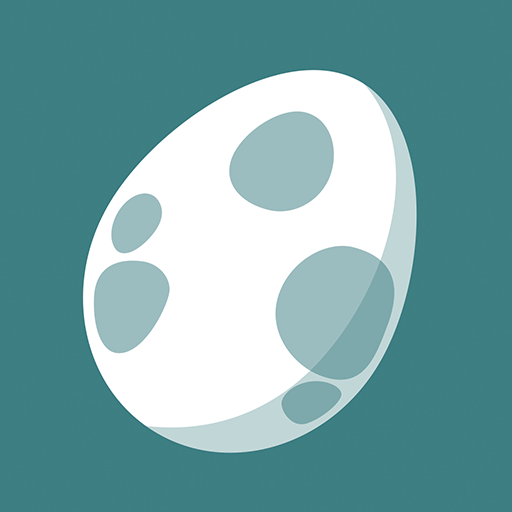The easy 7zip app!

| Name | ZArchiver Donate |
|---|---|
| Publisher | ZDevs |
| Genre | Tools |
| Version | 1.0.10 |
| Update | February 15, 2025 |
| Get it On | Play Store |
| Report | Report Apps |
Preview
ZArchiver Donate: The Ultimate Archive Management Tool for Android Users
Managing files on mobile devices has never been easier or more efficient, thanks to ZArchiver, the trusted archive management tool. With the ZArchiver Donate version, users can enjoy an elevated experience, including premium features, a more intuitive design, and the opportunity to support the continued development of this highly useful app.
Whether you’re compressing files to save space, decompressing archives to access their content, or organizing your storage like a pro, ZArchiver Donate does it all effortlessly. Read on to explore its advanced capabilities, learn how to make the most of its premium features, and discover why it’s the preferred choice for Android users worldwide.
What is ZArchiver Donate?
ZArchiver Donate is the premium version of ZArchiver, a feature-rich archive management app designed specifically for Android devices. It goes beyond archiving and file compression, offering enhanced functionality, user-friendly features, and customization options. While the free version is already packed with capabilities, ZArchiver Donate takes it a step further by providing an ad-free experience, password storage, image previews within archives, and even the ability to edit files directly within archived folders.
Why Choose ZArchiver Donate Over the Free Version?
Users who upgrade to ZArchiver Donate gain access to several premium features that improve file management and overall usability, including:
- Ad-free Experience: Manage your files distraction-free, without interruptions from advertisements.
- Light and Dark Modes: Choose between light and dark themes to match your personal preference or setting.
- Password Storage: Save frequently used passwords securely, making it easy to access encrypted archives.
- Image Previews in Archives: View images without needing to extract them first.
- Edit Files in Archives: Add or remove files within zip, 7z, tar, apk, and other archive formats without decompressing.
Additionally, by purchasing ZArchiver Donate, users contribute to the continued development and improvement of this reliable tool—a win-win for everyone!
Explore this articleZArchiver Donate: The Ultimate Archive Management Tool for Android UsersWhat is ZArchiver Donate?Why Choose ZArchiver Donate Over the Free Version?Benefits of Using ZArchiver DonateHow to Use ZArchiver DonateCompressing FilesExtracting FilesEditing Files in an ArchiveAdditional FeaturesReal-Life Use CasesHow ZArchiver Donate Compares to Other Archiving ToolsTips and Tricks to Maximize FeaturesEnhancing Mobile Storage and PerformanceDownload ZArchiver Donate Today!Important Note
Due to restrictions imposed by Google, purchasing ZArchiver Donate may not currently be possible. You can explore alternative ways to support the project on the developer’s website at zdevs.ru.
Benefits of Using ZArchiver Donate
ZArchiver Donate simplifies file management while addressing the diverse and complex needs of its users. Key benefits include:
- Compatibility with a wide range of file formats, such as 7z, zip, rar, tar, and iso, among many others.
- Tools for creating password-protected and multi-part archives.
- An intuitive interface designed for beginners and experts alike.
- Multithreading support for faster processing, especially with multi-core processors.
- Greater file security, as the app doesn’t require internet permissions, ensuring your data stays private.
How to Use ZArchiver Donate
Want to maximize your experience with ZArchiver Donate? Follow these quick guides to get started with its key functionalities.
Compressing Files
- Select the files you want to compress by tapping the icons next to their names.
- Long press on any selected file and choose “Compress” from the menu.
- Set your desired options for file format, encryption, and compression level.
- Tap OK to create your archive.
Extracting Files
- Tap on the archive you’d like to extract.
- Choose one of the extraction options—such as “Extract Here” or “Extract to [Folder]”.
- Access your uncompressed files in the location you’ve selected.
Editing Files in an Archive
- Open the archive and tap the file you’d like to edit.
- Use an external app to make your changes.
- Save the file, return to ZArchiver Donate, and update the modified file in the archive.
Additional Features
- Install APKs from Archives: Open an archive, locate the APK file, then install it directly.
- View Images Without Extracting: Easily browse through image files inside the archive.
- Multi-Part Archives: Create or extract archives split into multiple smaller files for easier storage and sharing.
Real-Life Use Cases
From students to professionals, ZArchiver Donate is invaluable across a variety of scenarios:
- Students: Quickly compress notes and share them with classmates.
- Content Creators: Manage large media libraries efficiently on mobile.
- IT Specialists: Securely store and organize large files while on the go.
- Personal Use: Archive old photos for safe storage or free up phone space in just a few steps.
How ZArchiver Donate Compares to Other Archiving Tools
How does ZArchiver Donate fare against competing archiving tools? Here’s a snapshot of why it’s a clear winner for Android users.
|
Feature |
ZArchiver Donate |
WinRAR Mobile |
RAR for Android |
|---|---|---|---|
|
Ad-Free Environment |
✔ |
✖ |
✖ |
|
Password Storage |
✔ |
✖ |
✔ |
|
Image Previews |
✔ |
✖ |
✖ |
|
Editing Files in Archives |
✔ |
✔ |
✖ |
|
Competitive Pricing |
✔ |
✔ |
✔ |
ZArchiver Donate not only outpaces its competitors in terms of features but also ensures a more secure and tailored experience.
Tips and Tricks to Maximize Features
Here are some pro tips for using ZArchiver Donate more effectively, whether for personal or professional use:
- Use dark mode when working late at night to reduce eye strain.
- Organize your archives by categories (e.g., photos, work files) for cleaner file management.
- Leverage password storage to streamline the process when managing multiple encrypted archives.
- Utilize multi-part archives to share large files over platforms with size restrictions.
Enhancing Mobile Storage and Performance
ZArchiver Donate significantly improves mobile storage management. By compressing infrequently used files into high-compression formats (like 7z), you can free up space without losing access to important data. Additionally, its light system requirements ensure smooth performance even on older Android devices.
Download ZArchiver Donate Today!
ZArchiver Donate is the go-to solution for anyone who needs a fast, reliable, and feature-rich archiving tool. Whether you’re handling business documents, managing storage, or organizing personal files, ZArchiver Donate delivers unmatched convenience.
Unfortunately, ZArchiver Donate cannot currently be purchased through Google Play. Find other ways to support the project on zdevs.ru.
Share this post with friends and colleagues to spread the word about this fantastic mobile tool!
Download ZArchiver Donate
You are now ready to download ZArchiver Donate for free. Here are some notes:
- Please check our installation guide.
- To check the CPU and GPU of Android device, please use CPU-Z app