Try it FREE! Watch live TV from 100+ channels including news, sports, and shows.

| Name | YouTube TV: Live TV & more |
|---|---|
| Publisher | Google LLC |
| Genre | Entertainment |
| Version | 9.05.0 |
| Update | February 10, 2025 |
| Get it On | Play Store |
| Report | Report Apps |
Preview
YouTube TV Review: Live TV, NFL Sunday Ticket, and More
YouTube TV: Live TV & more isn’t just a streaming service—it’s a game-changer in how we watch live TV. Featuring 100+ channels, unlimited DVR storage, and exclusive access to NFL Sunday Ticket, YouTube TV is revolutionizing entertainment for cord-cutters and sports fans alike. In this post, we’ll cover everything you need to know, from its features and benefits to setup tips and user experiences. By the end, you’ll know if YouTube TV is the right fit for your viewing needs.
The Benefits of YouTube TV: Live TV & more Over Traditional Cable
Why switch to YouTube TV? It’s not just about convenience; it’s about taking control of what and how you watch.
- No Cable Box Required
Forget about clunky hardware and endless cords. YouTube TV streams directly on your smart devices—phones, tablets, smart TVs, and computers.
- Customizable Experience
You get 6 accounts per household, each with personal recommendations and separate DVR recordings. That’s flexibility every family can appreciate.
- Cancel Anytime
No long-term contracts or cancellation fees mean you can leave whenever you want, unlike traditional cable.
- Sports Fan Paradise
Exclusive access to NFL Sunday Ticket solidifies YouTube TV as the ultimate streaming service for football fans. Watch every out-of-market Sunday game with additional options like NFL RedZone for live whip-around game coverage.
Features and Channel Lineup
YouTube TV offers something for every viewer, with over 100 channels spanning news, sports, entertainment, and kids’ programming. Here’s a breakdown:
- Broadcast Channels
ABC, CBS, FOX, NBC, and PBS keep you connected to major events, from nightly news coverage to prime-time shows.
- Sports Channels
Love sports? You’ve got ESPN, NBA TV, NFL Network, and even regional sports networks. Plus, NFL Sunday Ticket ensures you never miss the action, no matter where you are.
- Entertainment & Lifestyle
From HGTV and AMC to TNT and Bravo, there’s always something entertaining to watch. Movie buffs can enjoy channels like TCM and FX Movies.
- News
Stay informed with BBC World News, CNN, CNBC, and MSNBC.
- Kids
Family-friendly channels like Disney Channel, Nickelodeon, and PBS Kids ensure that younger viewers are entertained and educated.
- Cloud DVR with No Limits
Record as many shows as you like and store them for up to 9 months. Missed the game last night? Get instant access to replays.
- Stream Anytime, Anywhere
Use YouTube TV on your smartphone, tablet, smart TV, or computer. Need to multitask? Take your live streams wherever you go.
How to Set Up YouTube TV
Getting started with YouTube TV is simple and hassle-free. Here’s how:
- Sign Up
Visit tv.youtube.com and choose a plan. Sign up for a free trial to test out the service before committing.
- Download the App
Install the YouTube TV app on your streaming device (available on Apple TV, Chromecast, Roku, and Samsung Smart TVs, among others).
- Log Into Your Account
Use your Google account to sign in.
- Customize Your Preferences
Select your favorite shows and channels for personalized recommendations.
- Start Watching
Stream live channels, access your cloud DVR, and explore on-demand content immediately.
Tips for Making the Most of Your YouTube TV Subscription
Maximize your viewing experience with these helpful tips:
- Use Profiles
Create separate profiles for everyone in your household. This ensures recommendations, DVR libraries, and watch histories are unique for each person.
- Take Advantage of DVR
With unlimited DVR, there’s no reason to miss anything. Schedule as many recordings as you like—even concurrent ones.
- Watch on Multiple Devices
Access up to 3 simultaneous streams per account, so mom can watch a cooking show while the kids enjoy cartoons.
- Download and Watch on the Go
Use your phone or tablet to view DVR’d content even when you’re offline.
- Explore Add-Ons
Add premium channels like HBO Max, SHOWTIME, or NFL RedZone for an even broader selection.
Comparing YouTube TV to Other Streaming Services
Here’s how YouTube TV stacks up against other popular streaming platforms:
|
Feature |
YouTube TV |
Hulu + Live TV |
Sling TV |
fuboTV |
|---|---|---|---|---|
|
Channels |
100+ |
85+ |
30–50 |
160+ |
|
NFL Sunday Ticket |
✅ (Exclusive) |
❌ |
❌ |
❌ |
|
Cloud DVR Storage |
Unlimited |
50 hrs (Base Plan) |
50 hrs |
1,000 hrs |
|
Monthly Cost |
$72.99+ |
$76.99+ |
$40+ |
$69.99+ |
|
Stream Limit |
3 devices |
2 devices |
1–3 devices |
3 devices |
While Hulu Live TV and fuboTV are solid competitors, the exclusivity of NFL Sunday Ticket and unlimited DVR make YouTube TV a standout choice.
User Reviews and Experiences
YouTube TV has earned praise for its intuitive design, reliability, and sports offerings. Here’s what subscribers are saying:
- “The DVR is a lifesaver. I never worry about running out of space.”
– Jessica, Boston
- “Switching from cable saved me over $50 a month!”
– Ryan, Houston
- “NFL Sunday Ticket is the reason I made the switch, and I haven’t looked back.”
– Tom, Denver
Of course, all services have drawbacks. Some users have reported occasional buffering issues, but these are rare and generally hardware-related.
Is YouTube TV Worth It?
If live TV, sports, and convenience are what you value in a streaming service, YouTube TV is absolutely worth exploring. With features like unlimited cloud DVR, a robust channel lineup, and the exclusive NFL Sunday Ticket, it offers excellent value for its price. Plus, the flexibility of monthly billing and the option to cancel anytime eliminate much of the risk associated with trying it out.
Call to Action
Why not try it for yourself? Sign up for a free trial of YouTube TV today and experience the future of live TV. Whether you’re a sports enthusiast or just someone looking to escape the constraints of traditional cable, YouTube TV is the all-in-one solution you’ve been looking for.
Download YouTube TV: Live TV & more
You are now ready to download YouTube TV: Live TV & more for free. Here are some notes:
- Please check our installation guide.
- To check the CPU and GPU of Android device, please use CPU-Z app