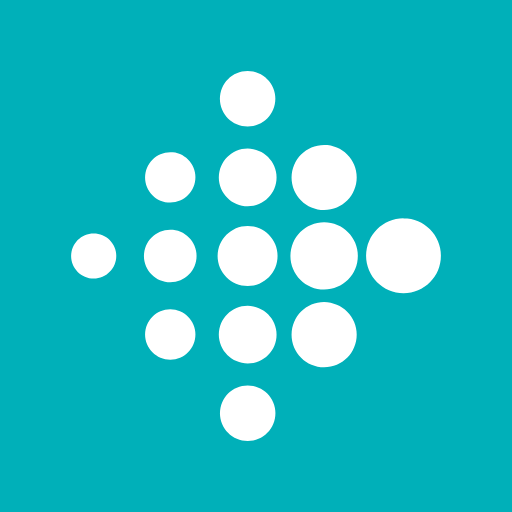An app made just for kids

| Name | YouTube Kids |
|---|---|
| Publisher | Google LLC |
| Genre | Entertainment |
| Version | |
| Update | February 17, 2025 |
| Get it On | Play Store |
| Report | Report Apps |
Preview
YouTube Kids: A Parent’s Guide to a Safer, Smarter Online World
The internet can be an amazing place for children—filled with opportunities to learn, create, and discover new passions. But as a parent, ensuring your child’s online experience is both safe and enriching can be a challenge. That’s where YouTube Kids comes in.
Designed to provide a safer online environment, YouTube Kids offers age-appropriate content and powerful parental controls to ensure kids can explore the digital world safely, while parents remain in the driver’s seat.
This guide will walk you through the features of YouTube Kids, its impact on learning and entertainment, and how parents can use it effectively to shape a positive screen time experience for their children.
What is YouTube Kids and Why Was It Created?
YouTube Kids is a video app created specifically for children to safely enjoy online content, free from the risks and complexities of the main YouTube platform. Whether it’s educational videos, music, or DIY crafts, YouTube Kids curates content that is appropriate and engaging for its young audience.
The platform aims to help kids explore their unique interests in an environment parents can trust. With easy-to-use navigation and privacy controls, YouTube Kids makes sure children can safely fuel their curiosity and creativity.
Features and Functionalities of YouTube Kids
YouTube Kids stands out because it’s more than just a library of videos. It’s a customizable experience tailored to your child’s age, interests, and family values. Here are the standout features every parent should know about:
Customizable Profiles
- Create individual profiles for each of your kids, allowing for tailored content as they grow.
- Choose from four distinct modes:
- Preschool Mode (Ages 4 and under): Help your little ones learn the ABCs, build motor skills, and nurture their curiosity.
- Younger Mode (Ages 5-8): Features engaging content like songs, cartoons, and DIY projects.
- Older Mode (Ages 9-12): Allows older kids to explore popular music, gaming videos, and other age-appropriate interests.
- Approved Content Only Mode (Any age): Strictly hand-picked content selected by parents for ultimate control.
Parental Controls
Control your child’s viewing experience with robust tools:
- Content Filters: Block specific channels or videos with a single tap, or flag inappropriate content for review.
- Timer Functionality: Set daily screen-time limits to encourage balance between digital exploration and real-world play.
- Watch History: Revisit videos shared or enjoyed together in the “Watch It Again” tab.
Content Filtering
Behind the scenes, YouTube Kids employs a filtering process to keep content family-friendly. Although automated systems do much of the heavy lifting, every family’s preferences are unique—and parents can always step in to fine-tune their child’s content.
Addressing Screen-Time Concerns
The debate around children’s screen time is ongoing, with parents often walking a fine line between offering technological enrichment and avoiding overexposure.
YouTube Kids offers solutions to ease these concerns, including:
- Screen-time timers to help kids take breaks at regular intervals.
- Clear categories to ensure the viewed content has educational or creative value.
- Parental oversight to guide children toward videos that align with family values.
While providing a safer environment, the platform encourages parents to stay proactive by regularly monitoring content and reinforcing offline activities.
How to Use YouTube Kids Effectively
Here are some tips to make the most out of YouTube Kids and provide your child with a balanced, positive screen time experience:
1. Set Clear Rules and Boundaries
- Use the built-in Timer feature to establish a routine for when and how long kids can use the app.
2. Stay Engaged
- Watch videos with your child to understand the content they’re consuming. Build moments by revisiting favorites together.
3. Personalize the Experience
- Use individual profiles to tailor content to your child’s age and developmental stage.
4. Encourage Interactive Learning
- Maximize the value of videos by encouraging kids to practice what they learn, whether it’s crafting from a DIY tutorial or singing along to their favorite songs.
Entertainment Meets Education
Parents and child development experts agree—when used thoughtfully, YouTube Kids can provide enriching experiences for young minds. Whether it’s preschoolers learning shapes and colors or older kids exploring interests like music and science, YouTube Kids offers a range of videos designed to entertain and educate.
Notably, children have the opportunity to uncover their unique interests while building their confidence in a safe environment parents trust.
- Case Study: Emily, a parent of a preschooler, shared how her daughter discovered a love for animals through curated educational content about wildlife on YouTube Kids.
- Expert Insight: Dr. Sarah Bloomfield, a child psychologist, emphasizes that interactive apps like YouTube Kids can support cognitive development when used correctly.
Future Trends in Children’s Online Content
The landscape of children’s online content is rapidly evolving. Platforms like YouTube Kids are likely to:
- Expand parental control features to address the needs of tech-savvy families.
- Adopt AI and machine learning to better tailor content recommendations.
- Collaborate with educators to bring more structured learning opportunities to digital spaces.
These upcoming advancements make YouTube Kids a platform to watch as it continues to redefine safe and innovative online experiences for children.
Building a Safer Online Experience for Kids
YouTube Kids strikes the perfect balance between safety, education, and entertainment, offering children a platform to explore their interests while parents feel confident in their online activities. With customizable features, robust parental controls, and a commitment to family values, YouTube Kids makes screen time smarter and safer.
If you’re ready to give your child a positive online experience and help them grow at their own pace, download YouTube Kids today and start shaping their unique world!
Download YouTube Kids
You are now ready to download YouTube Kids for free. Here are some notes:
- Please check our installation guide.
- To check the CPU and GPU of Android device, please use CPU-Z app