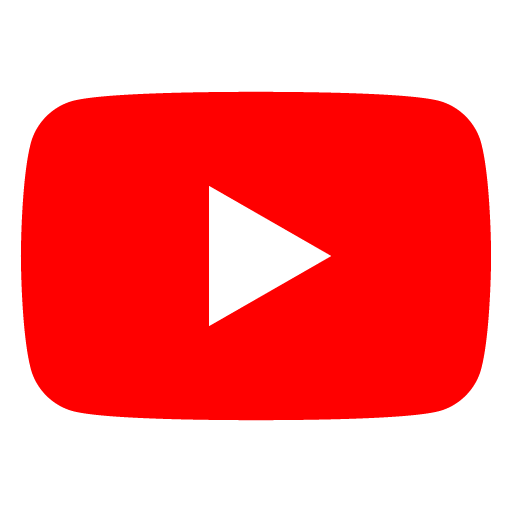Get the official YouTube app on TV.

| Name | YouTube for Android TV |
|---|---|
| Publisher | Google LLC |
| Genre | Entertainment |
| Version | 5.22.302 |
| Update | February 17, 2025 |
| Get it On | Play Store |
| Report | Report Apps |
Preview
YouTube for Android TV: The Ultimate Viewing Experience
YouTube has revolutionized how we consume video content, becoming a cultural hub for everything from music videos and gaming to education and entertainment. With the rise of smart TVs, particularly Android TV, YouTube takes the big screen to new heights. If you’re ready to enjoy the world’s largest video platform from the comfort of your couch, this guide provides an in-depth look at what makes YouTube on Android TV exceptional—and how it’s changing the way we consume media.
Whether you’re a casual viewer or a devoted subscriber to niche channels, YouTube for Android TV combines convenience, quality, and an immersive viewing experience that’s hard to beat. Here’s why it stands out and how to set it up today.
What Makes YouTube on Android TV Unique?
With Android TV, YouTube transitions seamlessly from smaller screens to delivering an optimized experience for your home entertainment setup. Here’s what makes it so special:
Intuitive User Experience
The YouTube app for Android TV is designed to be user-friendly, even for first-timers. The interface is simple yet powerful. You can easily:
- Navigate through your subscriptions, playlists, and personal recommendations.
- Find trending videos across categories such as gaming, fitness, music, learning, and more.
- Watch in crystal-clear 4K Ultra HD with support for HDR for a superior viewing experience.
Voice Search for Effortless Navigation
Typing on a TV remote can feel clunky. That’s why YouTube on Android TV leverages voice search to simplify the process. Simply press a button, speak into your remote, and find the videos you love—whether it’s a tutorial, the latest news, or a music video.
Personalization at Its Best
Enjoy YouTube like never before with personalized recommendations. The app uses your viewing habits to suggest videos you’re most likely to enjoy, keeping your watchlist fresh and relevant.
Channel Subscriptions Made Simple
Stay connected to your favorite creators with just a click. Subscribing to channels and enabling notifications ensures you never miss a video, and these updates are conveniently synced across your devices.
A Fully Immersive Viewing Experience
From its wide range of 4K HDR content to adaptive streaming, YouTube on Android TV ensures seamless viewing. No buffering, no pixelation—just high-quality video tailored to your internet connection.
How to Set Up YouTube on Android TV
Getting started with YouTube on your Android TV is quick and easy. Follow these steps to enjoy endless hours of content:
Step 1. Connect Your Android TV to the Internet
Ensure your Android TV is connected to a stable Wi-Fi connection to stream content smoothly. You can do this by navigating to the “Network Settings” in your TV’s setup menu.
Step 2. Open or Install YouTube
Most Android TVs come with YouTube pre-installed. Simply open the app and sign in with your Google account. If it’s not installed, head to the Google Play Store on your TV and download it.
Step 3. Sign in to Your Account
Signing in allows you to access your subscriptions, playlists, and watch history. You can do this by:
- Navigating to Settings > Sign in.
- Using the on-screen keyboard or scanning a QR code with your phone for quicker setup.
Step 4. Start Browsing and Subscribing
Once you’re signed in, explore trending videos, search for specific content, or browse recommended videos catered just for you.
Troubleshooting Common Issues
- Video Buffering? Check your internet connection and reduce settings to a lower resolution if needed.
- App Not Responding? Clear the app’s cache via Settings > Apps > YouTube > Clear Cache, then restart the app.
- Login Issues? Ensure you’re using the correct Google account linked to your YouTube profile.
How YouTube on Android TV is Redefining Content Consumption
Few platforms rival YouTube when it comes to engaging, diverse content. With its launch on Android TV, YouTube is transforming the way people consume video content—not just as entertainment but as an enriching and educational tool.
Entertainment Meets Education
Want to learn how to cook a new recipe? Or perhaps you’re deep-diving into documentaries during the weekend? YouTube on Android TV provides easy access to one of the most extensive libraries of user-created and professional content in the world. From DIY tutorials to full-length films, there’s something for everyone.
Enhanced Social Connections
Thanks to its seamless sharing options, you can now watch and share YouTube videos effortlessly with family and friends in your living room. Multiplayer gaming live streams, music releases, and cultural moments feel amplified when enjoyed on the big screen.
Empowering Content Creators
By amplifying video reach with a big-screen experience, YouTube empowers creators to connect with viewers in more impactful ways. The platform handles everything from live streams to 8K formats, ensuring creators have the tools they need to thrive.
What’s Next? A Look into the Future of YouTube on Android TV
The integration of YouTube with Android TV doesn’t stop here. Google continually releases updates to improve functionality, which means better performance is always just on the horizon. Here’s what the future might hold:
- Advanced Recommendation Algorithms for hyper-personalized suggestions.
- More seamless integration with other Google services like Nest devices and Google Assistant.
- Enhanced accessibility tools, such as AI-generated subtitles in even more languages.
- Features to enhance multiplayer interactions for channels featuring live quizzes or games.
These improvements aim to make YouTube not only a content platform but also a fully immersive experience you’ll return to time and again.
Why YouTube on Android TV is Worth Your Time
YouTube for Android TV combines the unparalleled variety of YouTube’s content library with an intuitive design optimized for your television. From binge-worthy playlists to educational courses, it offers a one-stop shop for entertainment, information, and connection. Add to that personalized recommendations, high-quality streaming, and seamless integration, and you have everything you need to transform your viewing habits.
Are you ready to see what the world is watching from the comfort of your couch?
Switch on your Android TV, open the YouTube app, and start exploring millions of videos today.
Download YouTube for Android TV
You are now ready to download YouTube for Android TV for free. Here are some notes:
- Please check our installation guide.
- To check the CPU and GPU of Android device, please use CPU-Z app