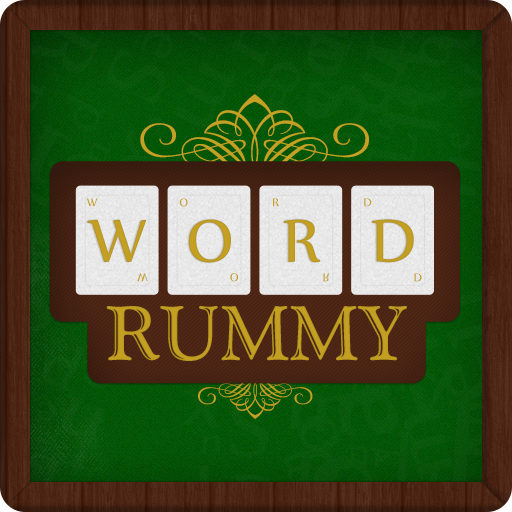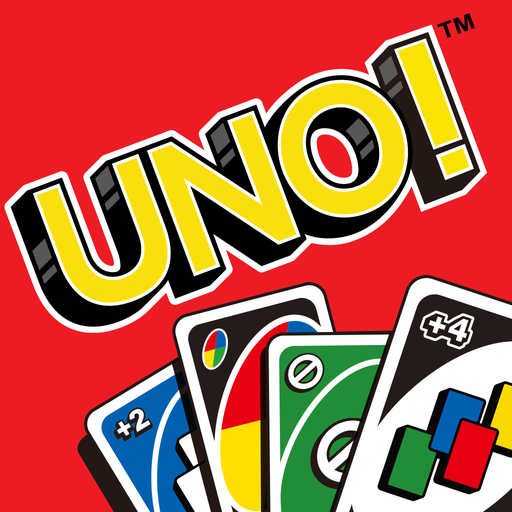As the name suggests - it’s just like rummy, except that in this game players have to form new words from the given open cards having alphabets


| Name | Word Rummy |
|---|---|
| Publisher | Biztech |
| Genre | Card |
| Size | 7MB |
| Version | 1.2.1 |
| Update | February 18, 2025 |
| Get it On | Play Store |
| Report | Report Apps |
Preview
Mastering Word Rummy: The Addictive Game That Boosts Your Vocabulary
If you’ve been searching for a game that’s as fun as it is educational, look no further than Word Rummy. Combining the thrill of classic rummy with the word-building genius of Scrabble, Word Rummy takes gameplay to an entirely new level. Whether you’re competing against friends or tackling the challenge solo, Word Rummy promises endless hours of entertainment and cognitive stimulation.
But how exactly do you play Word Rummy? What makes it so addictive, and why should you give it a try? Stick around as we explore everything you need to know to become a Word Rummy pro!
What is Word Rummy?
Word Rummy, as the name suggests, draws inspiration from the popular card game rummy—but with a twist. Instead of forming sets or runs of cards, players create meaningful and correct words using open alphabet cards.
The game can be played online or offline, solo or with friends. Thanks to its unique structure, Word Rummy is both a thrilling game and a fantastic way to expand your vocabulary. Whether you’re competing in real-time with an online opponent or honing your skills offline, Word Rummy offers something for everyone.
Not only does it sharpen your mental acuity, but it also rewards your linguistic creativity and strategic thinking. And yes, it’s as exciting as it sounds!
How to Play Word Rummy
Getting started with Word Rummy is simple, yet the clever gameplay will keep you hooked. Here’s a step-by-step guide to get you playing like a pro.
1. Objective of the Game
The main goal of Word Rummy is to form the longest and most meaningful words using a set of open alphabet cards. Players earn points based on the difficulty and length of the words they create.
2. How to Form Words
Players construct words by flipping, dragging, and placing alphabet cards in the correct sequence from the open card panel on the left. Each card carries a score value between 1-10, which reflects the letter’s difficulty level (just like Scrabble!).
3. Scoring System
Players are rewarded with scores based on the words they form. The more complex or longer the word, the higher the points. Bonus points and time limits play a significant role in upping the thrill of the game.
4. Level Options
Word Rummy has two exciting difficulty levels. Each level comes with its own time limit, number of hints, and bonus point rules, keeping the gameplay dynamic and challenging.
5. Hints & Help
If you’re stuck, don’t panic! The game offers a “Hint” button to guide you in finding the right word. For added convenience, Facebook integration allows you to ask friends for help while playing!
6. Playing With Others
Enjoy real-time multiplayer gameplay with two exciting options:
- Auto-Match to be paired with a random online opponent.
- Invite and Select Manually to challenge your friends or family.
7. Achievements & Titles
Track your progress and celebrate your milestones with player titles:
- “Freshman” after 20 games.
- “Sophomore” after 50 games.
- “Graduate” after 150 games.
Strategies to Win at Word Rummy
To excel at Word Rummy, you need more than just a rich vocabulary. Here are key strategies to help you stay ahead.
- Plan Your Word Formation
- Before placing letters, think about the longest and most meaningful word you can create.
- Use Hints Strategically
- Don’t overuse the hint function. Save it for moments when you’re truly stuck—especially in the more challenging levels.
- Play Often
- The more you play, the more you’ll understand the scoring system and strategic nuances, giving you a competitive edge.
- Watch Your Time
- Remember, there’s a time limit in each round, so think fast and act decisively.
- Invite Friends and Compete
- Playing against friends is not just fun—it also challenges you to improve and stay sharp.
Why Play Word Rummy?
Word Rummy is more than just a game—it’s a workout for your brain.
1. Boosts Vocabulary
Playing Word Rummy regularly introduces you to new words and reinforces your existing vocabulary. It’s a fantastic way to make learning fun.
2. Sharpens Cognitive Skills
The game requires quick thinking, problem-solving, and creativity, making it an excellent tool for brain training.
3. Encourages Strategic Thinking
Word Rummy isn’t just about slapping together letters—it’s about calculating scores, managing time, and planning ahead.
4. Fosters a Sense of Community
Thanks to features like Facebook Score Sharing and multiplayer gameplay, Word Rummy fosters a fun and competitive community among players.
Fun Variations of Word Rummy
For those looking to add a bit of flair to their gameplay, here are some variations to try.
- Category Themes
- Play rounds where all words must fall under a specific category, like animals, foods, or geography.
- No Hints Allowed
- Turn up the challenge by restricting the use of the hint button.
- Team Play
- Form teams and compete for collective points to make the game more social.
- Timed Blitz Mode
- See how many words you can form under a very short timer and push yourself to think on the fly.
Why Wait? Start Playing Word Rummy Today!
If you’re ready to test your skills, challenge your brain, and have some fun, Word Rummy is the game for you. Whether you’re competing for a top leaderboard score, earning brag-worthy achievements, or simply playing for leisure, Word Rummy is perfect for everyone.
And don’t forget—Word Rummy isn’t just about playing. It’s about building connections, sharing achievements, and learning something new every day. Invite your friends, share your leaderboard scores on Facebook, and get started on the path to becoming a Word Rummy “Graduate.”
Now, are you ready to give it a shot? Download Word Rummy and start your first game today!
Download Word Rummy
You are now ready to download Word Rummy for free. Here are some notes:
- Please check our installation guide.
- To check the CPU and GPU of Android device, please use CPU-Z app