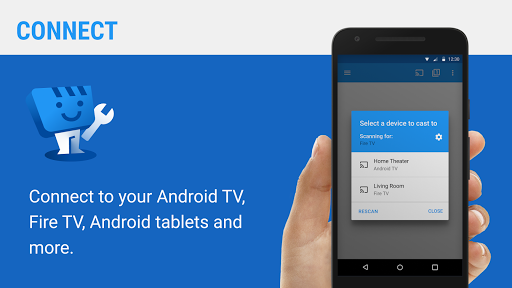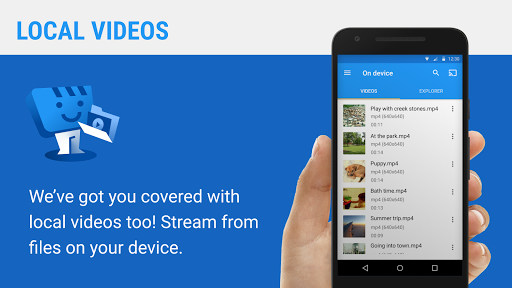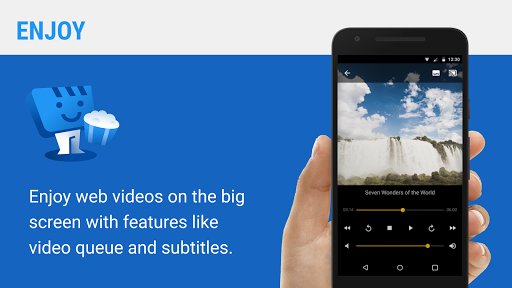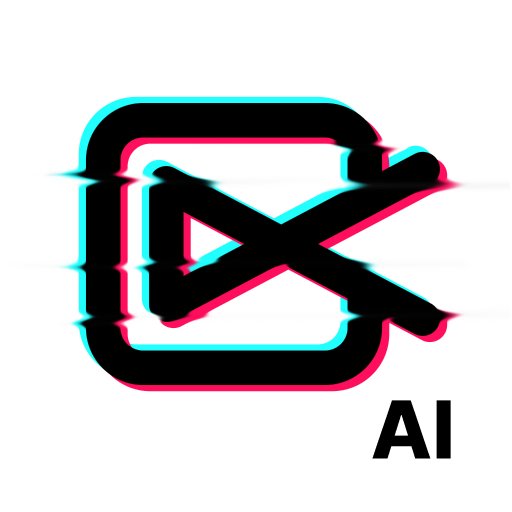Web Video Caster is the #1 mobile browser for casting videos to your TV


| Name | Web Video Caster Receiver |
|---|---|
| Publisher | InstantBits Inc |
| Genre | Video Players Editors |
| Size | 9MB |
| Version | 2.0.2 |
| Update | March 10, 2025 |
| Get it On | Play Store |
| Report | Report Apps |
Preview
Your Ultimate Guide to Web Video Caster Receiver
Streaming your favorite videos from your phone to your TV? There’s no better way to experience the magic of entertainment on the big screen. Enter Web Video Caster Receiver, your trusted tool to cast videos, images, and audio seamlessly. This blog will walk you through everything you need to know about Web Video Caster Receiver, from its features and setup to tips and comparisons with similar apps.
What is Web Video Caster Receiver?
Web Video Caster Receiver is a companion app for the Web Video Caster mobile app, which is acclaimed as the #1 mobile browser for casting videos to your TV. Once paired, this receiver enables direct streaming of online videos, movies, TV shows, live streams, and even locally saved files like photos and audio straight to your TV, enhancing your viewing experience.
You will need the Web Video Caster app installed on your mobile device to use this receiver. The app supports a wide range of streaming devices, including Chromecast, Roku, Fire TV, Apple TV, and more, making it highly versatile.
Key Features and Benefits
Here’s what makes Web Video Caster Receiver stand out in the world of casting apps:
1. Wide Streaming Device Support
The receiver works with popular platforms such as:
- Google Cast (Chromecast, Android TV, Chromecast built-in devices)
- Roku, Roku Stick & Roku TV
- Apple TV 4
- Fire TV and Fire TV Stick
- Smart TVs from Samsung, LG, and Sony
- PlayStation 4 (via web browser)
No matter which platform your device uses, Web Video Caster has you covered.
2. Media Versatility
Stream almost any content:
- Online videos in MP4 and HTML5 formats
- Live news, sports, and M3U8 live streams
- Local videos, photos, or audio files
3. Battery-Friendly Functionality
Unlike screen mirroring apps that consume heavy resources, Web Video Caster sends video URLs directly to your TV, allowing it to play content independently of your phone. This preserves your battery life for other tasks.
4. Subtitles Support
Enhance your viewing experience by adding subtitles found on web pages or through integrated services like OpenSubtitles.org. You can even upload your own subtitle files and sync them if needed.
5. User-Friendly Design
From an intuitive interface to premium features like bookmarks, video queues, and a homepage setting, the service prioritizes ease of use while leaving room for added personalization.
How to Set Up and Use Web Video Caster Receiver
Getting started with Web Video Caster Receiver is straightforward. Follow these four steps and start streaming today!
Step 1: Download the Web Video Caster App
Start by downloading the app from the Google Play Store or the Apple App Store.
Step 2: Connect to Your Streaming Device
Ensure your mobile phone, tablet, and TV are all on the same Wi-Fi network. Open the app and pair it with your receiver or other compatible streaming devices.
Step 3: Find Your Content
Use the in-app browser to access your favorite videos, movies, or live streams. If you want to cast personal files (photos or locally stored videos), browse through your device files directly in the app.
Step 4: Play and Enjoy
Tap the play button to stream the content seamlessly onto your TV. Whether it’s home videos or a live sports broadcast, sit back and enjoy hassle-free casting.
Tips and Tricks to Maximize Your Experience
- Stick to Recommended Formats: Ensure your streaming device supports the video format (e.g., MP4 or M3U8 live streams) for smooth playback.
- Use Premium Features to Enhance Usability: Going ad-free, using the queue feature for multiple videos, or setting custom homepages can make your experience even more seamless. Premium versions are available for a one-time payment.
- Enable Subtitle Control for multi-language streams. If web subtitles don’t sync, manually adjust the timing to match the video.
- Troubleshoot Buffers Proactively by reducing video quality during high traffic times.
Troubleshooting Common Issues
Even the smoothest tech experiences can face occasional hiccups. Here’s how to address common problems:
Buffering or Playback Issues
- Check Your Network: Ensure stable Wi-Fi and reduce background usage.
- Use Lower Quality for slower networks or congested hours.
Receiver Not Connecting
- Restart Devices and reconnect to the same Wi-Fi network.
- Contact the support team for specific brand issues at webvideo@instantbits.com.
Subtitle Problems
If subtitles don’t display:
- Ensure the source video supports subtitles.
- Use manually uploaded or in-app subtitle options like OpenSubtitles.org.
Web Video Caster Receiver VS Other Casting Apps
Here’s a quick comparison highlighting how Web Video Caster Receiver stands out from the competition:
| Feature | Web Video Caster Receiver | Other Similar Apps | |—————————|————————————|—————————————-| | Device Compatibility | Chromecast, Roku, Fire TV, more | Limited to specific brands | | Subtitle Support | Integrated & customizable | Basic, limited functionality | | Battery Efficiency | Minimal phone battery usage | High battery drain during casting | | Premium Costs | One-time affordable fee | Subscription-based, higher costs | | Media Support | Online & local media files | Mostly online files only |
With its unmatched versatility and budget-friendly premium model, Web Video Caster comes out ahead as a well-rounded casting solution.
What Users Are Saying
Here are real testimonials from satisfied customers who have made Web Video Caster Receiver part of their streaming routine:
- HumanGuyMan says, “Perfect for casting ‘indie’ content to my TV, this is the best casting app I’ve found!”
- Mockedarche says, “It works every time, especially with difficult setups. A real lifesaver!”
- Ant Thomas says, “Despite rare recent glitches, it’s still the best contender in casting apps.”
Why Web Video Caster Receiver Is the Best Choice
Web Video Caster Receiver transforms the way you connect with your content by delivering unparalleled device compatibility, intuitive usability, and robust features. Whether you’re streaming, syncing subtitles, or optimizing battery life, this app provides everything you need for a world-class viewing experience.
Take your home entertainment to the next level. Download Web Video Caster Receiver today and start streaming like a pro!
Meta Information
Meta title
Stream Videos with Web Video Caster Receiver
Meta description
Learn how to stream online videos, images, and audio from your phone to your TV with Web Video Caster Receiver. Download now for seamless casting!
Download Web Video Caster Receiver
You are now ready to download Web Video Caster Receiver for free. Here are some notes:
- Please check our installation guide.
- To check the CPU and GPU of Android device, please use CPU-Z app