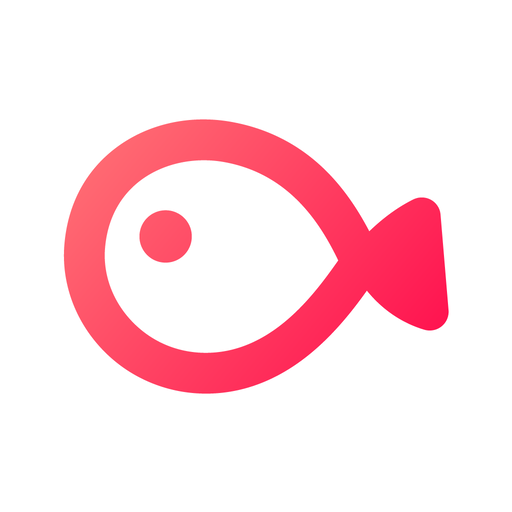Edit your video with BGM, effect, filter, blur, caption, mosaic, and voiceover.

| Name | VLLO - Video Editor Vlog Edits |
|---|---|
| Publisher | vimosoft |
| Genre | Video Players Editors |
| Version | 12.0.4 |
| Update | March 17, 2025 |
| Get it On | Play Store |
| Report | Report Apps |
Preview
VLLO Video Editor Vlog Edits The Editing App for Vlog Edits
Creating engaging, professional-looking vlogs can be challenging without the right tools. Whether you’re a seasoned content creator or just starting out, the struggle to find an easy-to-use yet feature-rich video editor is real. Enter VLLO a powerful, intuitive video editing app tailor-made for vloggers, video editors, and content creators. With its unique combination of simplicity and advanced features, VLLO Video Editor Vlog Edits empowers over 40 million creators worldwide to bring their stories to life.
This blog will give you everything you need to know about VLLO Video Editor Vlog Edits, from its standout features and a step-by-step guide to editing your first vlog, to how it compares with other popular video editing tools. By the end of this article, you’ll see why VLLO should be your go-to app for video editing.
What Makes VLLO Video Editor Vlog Edits Ideal for Vloggers?
VLLO is more than just a video editing app; it’s your one-stop solution for creating professional-quality vlogs without breaking a sweat. Here’s why vloggers love VLLO Video Editor Vlog Edits:
- Beginner-Friendly Interface: VLLO simplifies the video editing process, making it accessible for everyone, even if you’re new to editing.
- Rich Features for Professionals: While it’s easy enough for beginners, VLLO packs the advanced tools that experienced editors need to create standout content.
- No Watermarks: Say goodbye to annoying watermarks—VLLO lets you create clean, professional videos for free.
- On-the-Go Editing: Available on mobile and desktop, VLLO allows you to create and edit content anywhere, anytime.
Whether you’re aiming to perfect your next YouTube vlog or craft sharp Instagram Reels, VLLO delivers versatility, ease of use, and a treasure trove of creative options.
Key Features of VLLO Video Editor Vlog Edits for Vlog Editing
Here’s a closer look at how VLLO can transform your vlogs from good to great:
Editing Essentials
- Trim & Split – Quickly cut videos to the perfect length.
- Rearrangements – Drag and drop clips to structure your story effortlessly.
- Multi-Ratio Support – Perfectly format videos for YouTube, TikTok, Instagram, and other platforms.
Visual Effects and Transitions
- Filters & Color Grading – Use cinematic filters or tweak brightness, contrast, and saturation for a polished look.
- Creative Effects – Add glitch, zoom, or retro effects for a distinctive vibe.
- Smooth Transitions – Choose from classic fades to trendy animated graphics.
AI-Powered Enhancements
- Auto Caption – Generate perfectly synced captions in multiple languages in one tap.
- AI Face Tracking – Automatically place stickers, blur, or text on moving objects, like faces.
Audio Features
- Massive Audio Library – Access 1,800+ copyright-free music and sound effects or import your own tracks.
- Voiceovers – Add commentary directly to your video with one tap.
- Audio Effects – Adjust pitch, remove silence, and create dynamic soundscapes.
Templates and Graphics
- Trendy Graphics – Access 8,000+ stickers, frames, and text styles to decorate your videos.
- Community Templates – Start with pre-designed templates or share your own with others.
Exporting Made Easy
- High-Quality Output – Export in stunning 4K resolution.
- Direct Sharing – Share seamlessly to YouTube, Instagram, TikTok, and more.
How to Edit a Vlog with VLLO – A Step-by-Step Guide
Here’s how to create your next amazing vlog with VLLO in just a few steps:
Step 1: Import Your Footage
Open VLLO and select the video clips you want to edit. Use the app’s intuitive interface to upload clips directly from your device.
Step 2: Trim and Arrange
Cut unnecessary parts by using the trim and split tools. Rearrange the order of your clips by dragging and dropping them into your desired sequence.
Step 3: Add Transitions and Effects
Apply smooth transitions and eye-catching effects, like glitch or zoom, to elevate your story.
Step 4: Insert Text and Graphics
Personalize your vlog with text overlays, stickers, and icons. Customize the fonts, colors, and animations to make your video unique.
Step 5: Adjust Audio
Enhance your vlog’s sound by adding music from VLLO’s expansive audio library or recording voiceovers. Use audio effects like fade-in and pitch control for polished commentary.
Step 6: Export and Share
Once you’re satisfied with your edits, export your vlog in 4K resolution. With VLLO’s built-in sharing options, you can upload the finished product directly to your social media accounts.
Tips for Creating Engaging Vlog Content with VLLO
While VLLO provides the tools you need to create professional-quality videos, your creativity is the key to making your vlogs stand out. Here are a few tips:
- Plan Your Storyline – Use VLLO’s features to edit with purpose, creating a cohesive narrative that keeps your audience engaged.
- Leverage Auto Captions – Make your vlogs accessible to a wider audience by using VLLO’s auto-captioning feature in multiple languages.
- Experiment with Effects – Don’t be afraid to play with filters, color grading, and animations for a distinct aesthetic.
- Keep It Short and Sweet – For platforms like TikTok and Instagram Reels, use VLLO’s time-bending effects to keep your videos concise but dynamic.
- Engage Your Viewers – Use text overlays or graphics to ask questions or encourage feedback directly in your videos.
How Does VLLO Compare to Other Video Editing Apps?
Here’s how VLLO stacks up against other popular video editing tools:
| Feature | VLLO | Other Apps | |——————————|———————|———————–| | Watermark-Free Editing | Yes | No (often paid apps) | | Auto Captions | Yes (AI-based) | Limited languages | | Stickers & Templates | 8,000+ assets | Minimal options | | Multi-Device Compatibility | Yes (iOS, Android) | Often platform-specific | | Free Basic Plan | Yes | Often Paid |
Compared to competitors, VLLO provides unmatched value, combining a user-friendly experience with pro-level features—all without charging users for watermarked exports.
Why VLLO is a Game-Changer for Content Creators
VLLO strikes the perfect balance between simplicity and professional-grade tools, making it an indispensable resource for vloggers and content creators of all experience levels. Whether you’re editing short reels or full-length YouTube videos, VLLO offers the flexibility and functionality to turn your ideas into visually compelling stories.
Next Steps
If you’re ready to take your vlogs to the next level, download VLLO today. With its intuitive tools, powerful effects, and unmatched creative freedom, you’ll be editing like a pro in no time.
Download VLLO Video Editor Vlog Edits
You are now ready to download VLLO - Video Editor Vlog Edits for free. Here are some notes:
- Please check our installation guide.
- To check the CPU and GPU of Android device, please use CPU-Z app