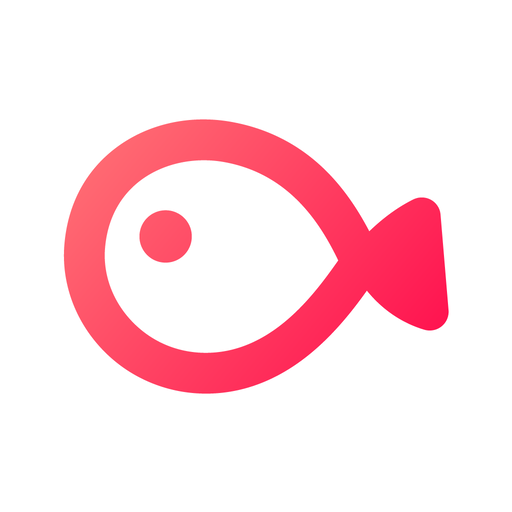VivaVideo is a video editing and photo video maker application designed for users looking to create engaging videos on the Android platform
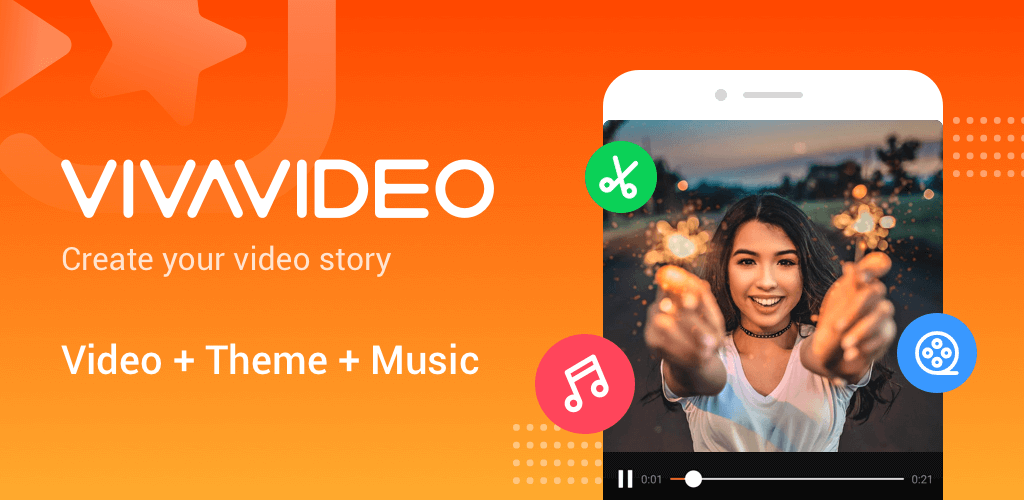

| Name | VivaVideo Video Editor&Maker |
|---|---|
| Publisher | QuVideo Inc Video Editor u0026 Video Maker App |
| Genre | Video Players Editors |
| Size | 120MB |
| Version | 9.26.0 |
| Update | June 1, 2025 |
| Get it On | Play Store |
| Report | Report Apps |
Preview
Everything You Need to Know About VivaVideo Video Editor and Maker
Video editing has become an essential skill for everyone—from social media enthusiasts curating viral content to small business owners crafting promotional materials. Enter VivaVideo Video Editor and Maker, a powerful, user-friendly app designed to elevate your video-making experience. Whether you’re editing your first video or refining professional-grade content, VivaVideo has the tools to transform your ideas into stunning visuals.
This guide will walk you through everything VivaVideo offers, including features, editing capabilities, and tips to get the most out of the app. You’ll also see how it compares to other video editors and learn what makes it stand out.
Introducing VivaVideo Video Editor and Maker and Its Features
VivaVideo is a comprehensive video editor and photo video maker available for Android users. Its features are tailored to help individuals and businesses create engaging content for platforms like YouTube, Instagram, and TikTok. Here’s a quick overview of what it offers:
- Powerful Editing Tools: Cut, trim, merge, and split videos with precision.
- Customizable Effects: Add transitions, glitch filters, or movie-style effects to enhance your visuals.
- Music and Voiceovers: Easily include background music, sound effects, or narrations.
- Professional Output: Export in resolutions up to 4K for polished, high-quality videos.
- User-friendly Interface: Navigate easily with intuitive tools designed for all experience levels.
With such versatility, VivaVideo caters to everyone from aspiring filmmakers to social media creators.
Exploring the Editing Tools and Capabilities
VivaVideo’s tools go beyond basic editing—offering advanced features that bring your creative vision to life.
Essential Editing Functions
- Cut, Merge, and Split
Arrange your video clips seamlessly with timeline precision. Trim unwanted parts, merge clips, or split them to create fluid transitions.
- Cropping and Resizing
Customize the video dimensions for platforms like Instagram (square format) or TikTok (vertical format), all while maintaining original quality.
- Transitions and Effects
Make your videos visually stunning with transition effects between clips. Add glitch, VHS, or professional-grade movie filters for a premium look.
Advanced Editing Features
- Keyframe Editing
Add movement, adjust animations, or time effects with precision using keyframes. This feature is a game-changer for creating professional variations in your videos.
- Picture-in-Picture (PIP)
Overlay one video on another to share multiple perspectives or creative narrations.
- Speed Control
Slow down dramatic moments or speed up fast-paced sequences with adjustable speeds ranging from 0.1x to 10x.
- Sound Enhancements
Add music, sound effects, or record voiceovers, making your videos engaging and immersive.
- GIF Creation
Use VivaVideo to turn your clips into shareable GIFs with transparent backgrounds.
Export Quality and Sharing Options
Once you’ve finished editing, save and share your work in resolutions from 720p to 4K, ensuring it looks great on any platform. Whether it’s a short Instagram Reel or a long YouTube tutorial, you can easily optimize your videos for specific audiences.
Step-by-Step Guide to Creating Videos with VivaVideo
- Download and Open
Start by downloading VivaVideo from the Google Play Store and opening the app.
- Choose Your Clips
Import video clips or photos from your phone’s gallery.
- Edit Your Video
-
- Trim and arrange clips using the timeline.
- Choose transition effects where clips merge.
- Add music, voiceovers, or sound effects from the app’s library.
- Crop the video to fit your desired platform.
- Enhance with Effects
Select filters, adjust brightness or speed, and add text or stickers for a personalized touch.
- Preview and Finalize
Use the preview feature to view your creation. Make any adjustments before exporting.
- Save and Share
Export the video in your chosen resolution and share directly on social platforms.
Tips and Tricks for Maximizing VivaVideo’s Potential
- Master Keyframe Editing
Use keyframes to create dynamic animations that elevate your content to a professional level.
- Experiment with Transitions
Test different transitions to find what suits your video best. A smooth transition can make a world of difference.
- Use Music Creatively
Match background music to the mood of your video to captivate your audience. VivaVideo’s library makes this easy.
- Play with Filters
Experiment with glitch or VHS filters for a retro vibe, or use cinematic filters for a polished finish.
- Collaborate and Save Time
Use the pre-made templates to quickly generate quality content, saving you time without compromising on creativity.
How VivaVideo Stacks Up Against Competitors
When compared to other apps like Kinemaster or Adobe Premiere Rush, VivaVideo offers several advantages:
- Affordability
VivaVideo’s subscription fees are budget-friendly, making pro features accessible to all.
- Intuitive Design
It’s ideal for beginners thanks to its user-friendly layout, while advanced tools satisfy seasoned creators.
- Unique Features
VivaVideo’s ability to create GIFs and apply keyframes makes it stand out from other mobile editors.
What Users Are Saying
Here’s what some users have to say about VivaVideo:
- Steve from the USA says, “I can’t believe that VivaVideo is free! It lets me create polished videos effortlessly.”
- Penny from Australia adds, “The rephrasing and glitch effects are a game-changer for my social media videos.”
These testimonials emphasize why VivaVideo has earned a stellar reputation among its community of over a million users.
Why VivaVideo Should Be Your Go-To Video Editor
With its powerful tools, advanced features, and flexible subscription options, VivaVideo is a must-have for video creators. It allows you to make stunning videos effortlessly and share them with the world at just the click of a button.
Whether you’re a social media enthusiast, a small business owner, or an aspiring filmmaker, VivaVideo has the tools to bring your stories to life.
Download VivaVideo today and turn your creative ideas into reality.
Download VivaVideo Video Editor and Maker
You are now ready to download VivaVideo Video Editor&Maker for free. Here are some notes:
- Please check our installation guide.
- To check the CPU and GPU of Android device, please use CPU-Z app