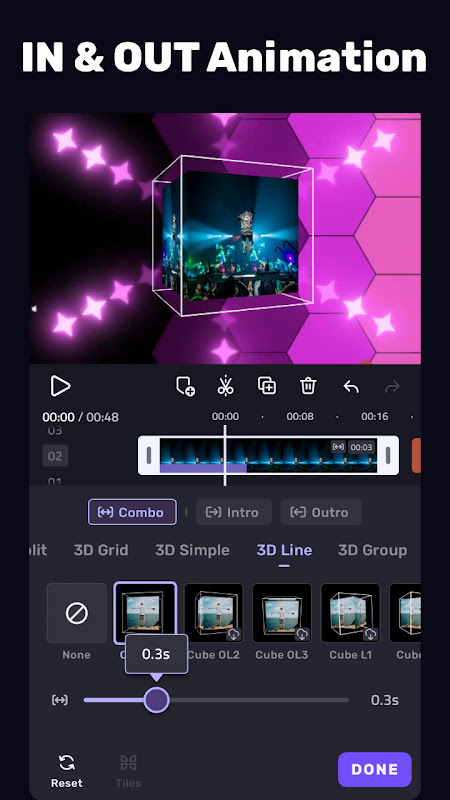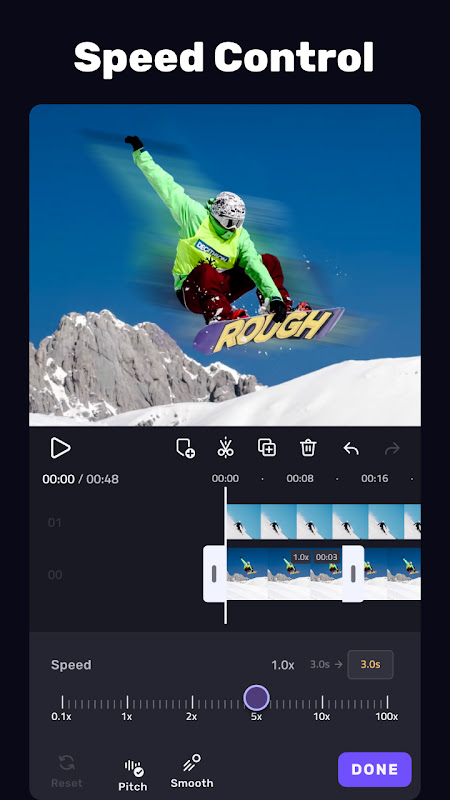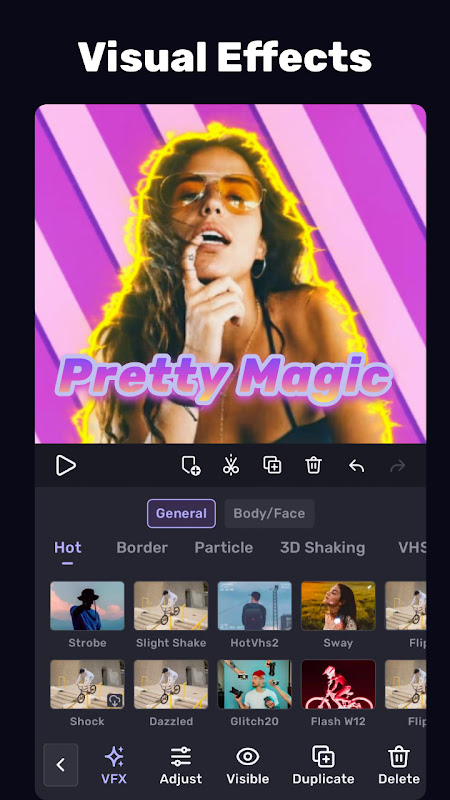VivaCut is a professional video editing application designed for the Android platform, allowing users to create and edit high-quality videos


| Name | VivaCut Pro Video Editor APP |
|---|---|
| Publisher | Videoleap professional video editor |
| Genre | Video Players Editors |
| Size | 135.5MB |
| Version | 4.0.7 |
| Update | March 10, 2025 |
| Get it On | Play Store |
| Report | Report Apps |
Preview
VivaCut Pro Video Editor APP: The Ultimate Guide to Professional Video Editing on Android
Looking to create sleek, professional-quality videos straight from your Android device? Meet VivaCut Pro—the video editor designed for creators, influencers, and anyone looking to craft standout video content. Whether you’re making eye-catching Instagram and TikTok clips or editing YouTube videos, VivaCut Pro provides an intuitive experience paired with advanced tools to take your projects to the next level.
This guide will explore everything VivaCut Pro has to offer, including its standout features, how to use the app, advanced editing techniques, and how it compares to other video editors. Let’s unlock your creative potential.
What Makes VivaCut Pro Stand Out
VivaCut Pro is a professional-grade video editing app that blends user-friendliness with advanced tools, making it accessible for both beginners and seasoned editors. Here’s an overview of its key features that set it apart from other apps:
- Multi-layer Timeline: Organize and edit multiple video and audio tracks simultaneously for complex projects.
- Advanced Text Editing: Personalize your videos with customizable fonts, colors, and effects like opacity and shadows.
- Cinematic Transitions: Add storytelling flair with smooth transitions, creating a seamless viewing experience.
- Comprehensive Video Adjustments: Fine-tune brightness, contrast, saturation, and even hue to get the perfect visual tone.
- Chroma Key & Green Screen Support: Create Hollywood-quality special effects and replace backgrounds easily.
- Customizable Filters & Glitch Effects: Apply dynamic effects and filters to give your videos a distinctive aesthetic.
- Export in 720p, 1080p, or 4K: Produce videos in a range of resolutions, perfect for sharing across social platforms.
Whether you’re trimming clips, adding transitions, or crafting original visual stories, VivaCut provides professional tools at your fingertips.
How to Use VivaCut Pro Video Editor APP
Step 1. Download and Install the App
Head to the Google Play Store and install VivaCut Pro. Once installed, open the app and import your video clips into the timeline.
Step 2. Trim and Split Clips
Use the trimming and splitting tools to cut unwanted segments or split longer footage into smaller clips. Simply drag the handles on the timeline to isolate sections you wish to keep or remove.
Step 3. Add Transitions and Effects
To make your video flow, tap the transition button between clips and choose cinematic effects like “Fade,” “Zoom,” or “Slide.” For extra flair, browse through VivaCut’s filters and glitch effects to give your clips a creative boost.
Step 4. Personalize with Text
Want to add captions or introductions? Use the text editor to overlay titles or annotations. Customize fonts, sizes, colors, and styles to fit the theme of your video.
Step 5. Adjust Video Settings
Fine-tune your visuals by adjusting brightness, contrast, or saturation in the video adjustment menu. Small changes can make a massive difference in video quality.
Step 6. Export and Share
Once you’re happy with your edits, export your video in 720p, 1080p, or 4K resolution. Want to instantly share your masterpiece? VivaCut supports one-tap uploads to platforms like TikTok, Instagram, and YouTube.
Taking Your Edits to the Next Level: Advanced Techniques
For users ready to push the boundaries, here are a few pro features available on VivaCut Pro.
1. Chroma Key & Green Screen:
Swap out backgrounds and replace them with stunning visuals to create a cinematic feel. Perfect for travel blogs, tutorials, or product showcases.
2. Blending Modes:
Experiment with blending layers using modes like Multiply, Screen, or Color Burn to combine clips creatively and achieve unique visual effects.
3. Picture-in-Picture (PIP):
Overlay a second video or image on your main clip. This is ideal for reaction videos, tutorials, or creative storytelling.
4. Frame-by-Frame Precision Editing:
Zoom in on the timeline for frame-perfect adjustments, ensuring that your cuts and transitions align seamlessly with the music or key moments in the footage.
Tips & Tricks for Professional Video Results
Want to make your videos stand out even more? Try these tips while using VivaCut Pro:
- Keep it Simple: Avoid overloading your video with too many effects or transitions. A clean and focused edit is often more effective.
- Match Music with Action: Sync your cuts, effects, and transitions to the rhythm of the background music to provide a more dynamic viewing experience.
- Leverage Tasting Notes: Use VivaCut’s text features to incorporate short explainer notes or captions when presenting content.
- Experiment with Filters: Don’t hesitate to layer or combine filters for a custom look. Adjust intensity levels for subtle enhancements.
- Optimize for the Platform: Create videos tailored to the aspect ratios of each social media platform. For instance, use a vertical aspect ratio (9:16) for TikTok or Instagram Stories.
How VivaCut Pro Compares to Other Apps
When it comes to mobile video editing, VivaCut Pro stands tall against competitors like Kinemaster, FilmoraGo, and Adobe Premiere Rush. Here’s why it’s a standout option:
| Feature | VivaCut Pro | Kinemaster | Adobe Premiere Rush |
|———————|—————|—————–|———————-|
| Multi-layer Editing | ✔ | ✔ | ✔ |
| Green Screen | ✔ | Limited | ✖ |
| Export Quality | Up to 4K | Up to 1080p | Up to 4K |
| Cost | Affordable | Subscription | Subscription |
While competitors may offer similar tools, VivaCut Pro uniquely combines advanced features like blending modes and customizable filters with an easy-to-use interface. For Android users, it’s a cost-effective, powerful solution.
Craft Your Next Viral Video
Whether you’re starting your video editing adventure or looking to elevate your skills, VivaCut Pro delivers everything you need to create stunning, professional-quality videos. From basic trimming to advanced features like green screen editing, this app unlocks your creativity without overwhelming you.
Download VivaCut Pro today and take your video projects to new heights.
Meta Data
Meta title
VivaCut Pro Video Editor App – The Ultimate Android Tool
Meta description
Edit & create stunning videos with VivaCut Pro. Learn how its advanced tools help Android users craft professional content for YouTube, TikTok & more.
Download VivaCut Pro Video Editor APP
You are now ready to download VivaCut Pro Video Editor APP for free. Here are some notes:
- Please check our installation guide.
- To check the CPU and GPU of Android device, please use CPU-Z app