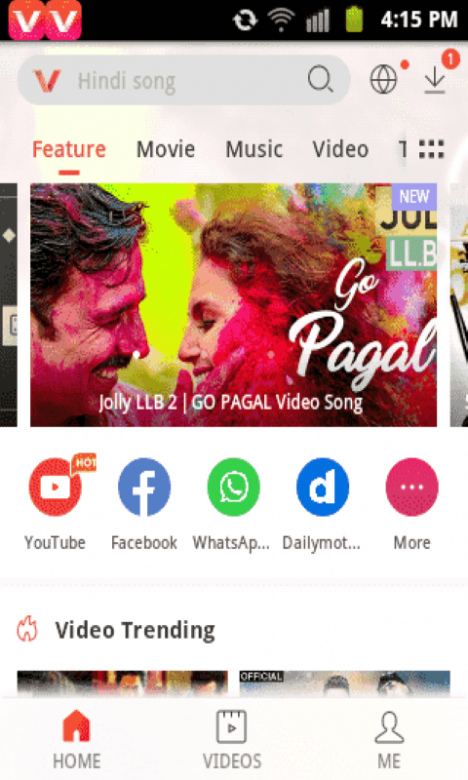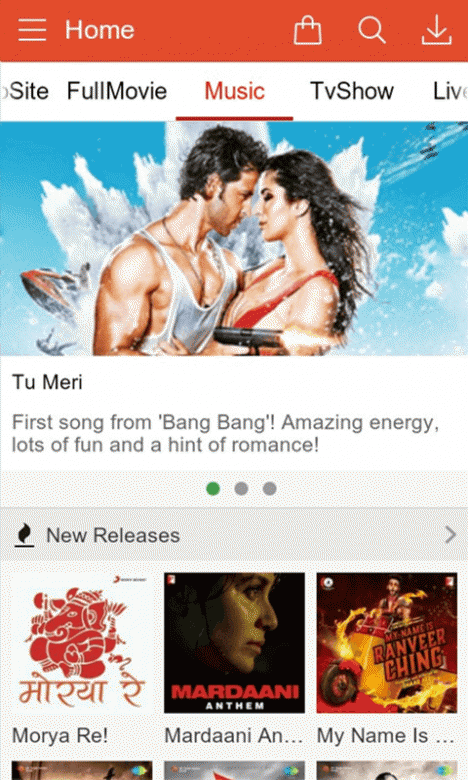Download the hottest movies, music, HD videos and Live TV on your Android device completely free of charge! With advanced download technology, you can fast download moviesmusicvideos from youtube, vimeo, dailymotion and hundreds of other sites! All you want of entertainment is here! FEATURE: 【1】Unlimited Full Movie Download - You can always find latest and hottest movies here


| Name | VidMate HD video downloader 2018 |
|---|---|
| Publisher | DA Group |
| Genre | Entertainment |
| Size | 5MB |
| Version | 7.5.3.1 |
| Update | March 1, 2025 |
| Get it On | Play Store |
| Report | Report Apps |
Preview
VidMate HD Video Downloader 2018: The Ultimate Guide
Looking for a seamless way to download your favorite movies, music, HD videos, and live TV on your Android device—for free? Meet VidMate HD Video Downloader 2018, the app designed to provide a world of entertainment at your fingertips. Packed with advanced download technology, VidMate is your one-stop solution for accessing content from platforms like YouTube, Facebook, and hundreds of other sites.
Whether you’re a movie buff, a music lover, or someone who enjoys binge-watching TV shows, VidMate HD brings unparalleled convenience and functionality. Read on to learn about VidMate’s features, how to set it up, and explore some alternatives.
Key Features of VidMate HD Video Downloader 2018
VidMate stands out with an extensive set of features that cater to various entertainment needs. Here’s a breakdown of what makes it an all-in-one app:
1. Unlimited Full Movie Downloads
With VidMate, you gain access to an astounding selection of movies:
- Enjoy the latest and most trending movies, including Bollywood, Hollywood, and regional films in various languages.
- Choose from different quality levels and file formats to suit your device and storage capacity.
- Discover your favorite genres, ranging from thriller and romance to action and comedy.
2. High-Quality Music Downloads
Do you love listening to music on the go? VidMate offers:
- Access to over 500,000 high-quality songs across multiple languages including Hindi, Tamil, Telugu, Marathi, Bengali, Punjabi, and more.
- Quick downloads so you can save your favorite tracks for offline listening.
3. HD Video Downloads
VidMate allows you to:
- Search, view, and download videos from popular platforms like YouTube, Facebook, Vimeo, Dailymotion, Funny or Die, and many others.
- Grab content from niche platforms with localized options like Pagalworld, Mp4MobileMovies, and NDTV.
- Relive sports moments with cricket highlights from sites like ICC-cricket and ESPNcricinfo.
4. TV Show Recommendations
Never miss out on trending TV shows:
- Download episodes from popular channels like Star Plus, Sony TV, Zee TV, Colors TV, Sahara One, and more.
- Enjoy timeless sitcoms and dramas anytime, anywhere.
5. Advanced Download Technology
VidMate’s cutting-edge download features include:
- Multiple concurrent downloads to save time.
- Background downloads so you can multitask while your content downloads.
- Resume support in case your connection drops, ensuring no interruptions.
6. Live TV Streaming
Why settle for just downloads? VidMate provides:
- Access to over 200 live TV channels across genres like movies, music, news, sports, and entertainment.
- A smooth streaming experience so you can watch live events on the go.
How to Download and Install VidMate
Installing VidMate HD Video Downloader 2018 on your Android device is a straightforward process. Follow these steps to get started:
Step 1: Enable “Unknown Sources”
Since VidMate is not available on the Google Play Store, you’ll need to enable app installations from unknown sources:
- Go to Settings > Security on your Android device.
- Toggle on the option to allow installations from “Unknown Sources.”
Step 2: Download the APK File
- Visit the official VidMate website or a trusted third-party APK provider.
- Download the VidMate APK file for 2018.
Step 3: Install the App
- Locate the downloaded APK in your device’s “Downloads” folder and tap on it.
- Follow the on-screen instructions to install VidMate.
Step 4: Open and Enjoy!
Once installed, launch the VidMate app and start exploring its vast library of movies, music, and videos to download and stream.
Note: Make sure to only download the app from official or reputable sources to avoid malware or fake versions.
VidMate Alternatives
While VidMate is a fantastic tool, some users may want to explore other options. Here are a few reliable alternatives:
1. TubeMate
A popular YouTube downloader that supports multiple video resolutions and formats. It also allows users to download audio files directly.
2. Snaptube
Similar to VidMate, Snaptube enables users to download videos and music from multiple platforms like YouTube, Facebook, and Instagram.
3. YMusic
Ideal for music lovers, YMusic lets you download and stream high-quality audio files directly from YouTube.
4. InsTube
InsTube supports multiple platforms for downloading music and videos. It offers fast download speeds and a user-friendly interface.
5. KeepVid
A versatile downloader that supports both video and audio downloads from popular platforms.
Frequently Asked Questions About VidMate
Q1: Is VidMate HD Video Downloader 2018 free to use?
Yes, VidMate is completely free to download and use. There are no hidden fees or subscription requirements.
Q2: Is VidMate safe to install?
As long as you download the APK file from the official site or trusted sources, VidMate is considered safe for use. Avoid downloading from unverified websites to protect your device.
Q3: Can I use VidMate on iOS devices?
VidMate is designed for Android devices. iOS users may need to explore alternate apps compatible with their platform.
Q4: What video formats does VidMate support?
VidMate offers multiple download options in formats such as MP4, 3GP, WEBM, and HD.
Q5: How fast are the downloads?
VidMate’s advanced download technology ensures fast download speeds, even for large files. The actual speed may vary depending on your internet connection.
Unlock a World of Entertainment with VidMate
VidMate HD Video Downloader 2018 is more than just an app—it’s an all-in-one entertainment solution. Whether you’re downloading the latest blockbuster, listening to high-quality music, or enjoying live TV channels, VidMate has it all covered.
Start exploring today by downloading VidMate to experience its robust features firsthand. With VidMate, entertainment has never been so accessible!
Download VidMate HD video downloader 2018
You are now ready to download VidMate HD video downloader 2018 for free. Here are some notes:
- Please check our installation guide.
- To check the CPU and GPU of Android device, please use CPU-Z app