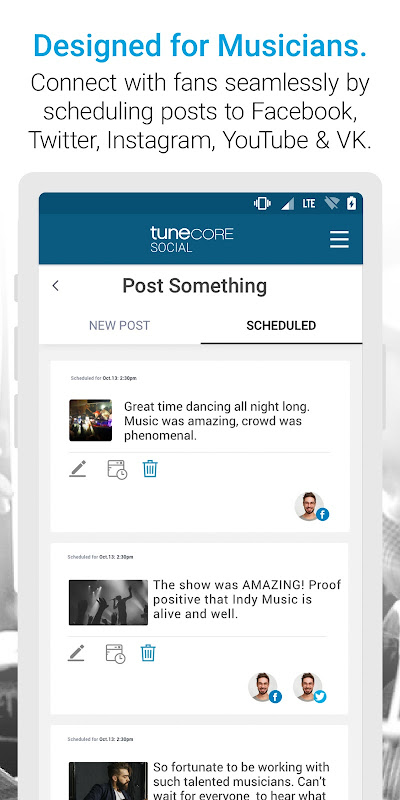Create, manage, analyze, and schedule posts to multiple social media profiles on Twitter, Facebook, Instagram, YouTube & VK


| Name | TuneCore Social Scheduler & Social Media Manager |
|---|---|
| Publisher | TuneCore Social |
| Genre | Social |
| Size | 54MB |
| Version | 6.5.1 |
| Update | March 10, 2025 |
| Get it On | Play Store |
| Report | Report Apps |
Preview
Revolutionize Your Social Media Strategy with TuneCore Social Scheduler & Social Media Manager
Social media is a game-changer for musicians looking to grow their fanbase. But managing multiple platforms while creating music and performing? That’s a juggling act. That’s where TuneCore Social Scheduler & Social Media Manager comes in. Designed specifically for musicians, this all-in-one social media management tool helps you create, schedule, and analyze posts with ease, so you can spend more time doing what you love most: making music.
What is TuneCore Social Scheduler & Social Media Manager?
At its core, TuneCore Social is a powerful social media management platform tailored specifically to meet the needs of musicians. Think of it as the Swiss Army knife of social media tools. It brings together the features of multiple tools and apps into one convenient platform, giving artists a streamlined way to stay active on social media without getting bogged down by the details.
Whether you’re a solo artist managing your profiles or part of a band looking to engage with your audience, TuneCore Social equips you with everything you need to stay at the top of your game.
Platforms Supported
- YouTube
- VK
Simplify Social Media with the Social Scheduler
One standout feature of TuneCore Social is the Social Scheduler, a tool specifically designed to save musicians time while ensuring a steady social media presence. Here’s what makes it unique.
Benefits of the Social Scheduler
- Multi-platform Post Scheduling: Plan your social media posts ahead of time, all from a single dashboard. Whether you’re releasing a new single, announcing a tour, or sharing behind-the-scenes content, you can draft and schedule posts for multiple platforms in one go.
- Built-in Content Creation Tools: Need eye-catching visuals? Use pre-installed filters, custom fonts, stickers, and more to design stunning posts directly from the platform.
- Hashtag Sets to Boost Discoverability: Want to hit a wider audience on Instagram or Twitter? The Social Scheduler allows you to save ready-made hashtag sets, so your posts get maximum visibility with minimal effort.
Now, let’s break it down into how you can fully utilize the scheduler.
Step-by-Step Guide to Using the TuneCore Social Scheduler
Step 1. Sign Up or Log in to TuneCore Social
If you’re new to TuneCore, signing up is quick and easy. Create a free account to get access to the TuneCore Social Starter plan. Pro plans are also available for advanced analytics and full-suite creator tools.
Step 2. Connect Your Social Accounts
Link your Twitter, Facebook, Instagram, YouTube, and VK profiles to the platform. It’s as simple as logging in and granting access.
Step 3. Create a Post
Navigate to your dashboard and click “Create Post.” Here, you can:
- Add text
- Upload images or videos
- Customize your design with TuneCore’s built-in editing tools.
Step 4. Schedule or Publish
Select the platforms where you want to share your content, choose a specific date and time, and click “Schedule.” Or, post immediately if you’re ready to go live.
Step 5. Monitor and Analyze
Use real-time insights to track your post’s performance across platforms. From engagement stats to follower growth, this data helps you refine your social media strategy.
Why TuneCore Social is a Game-Changer for Musicians
Social media success isn’t just about posting; it’s about strategy, consistency, and engagement. Here’s how TuneCore Social helps musicians level up.
1. Save Time and Stay Consistent
Scheduling posts in advance means you don’t have to drop everything to share that concert announcement. Consistency keeps your audience engaged, and TuneCore Social does the heavy lifting while you focus on your craft.
2. Streamlined Content Creation
Design tools built into the platform help musicians create professional-looking posts without needing graphic design skills or external tools. Its ease of use is perfect for creatives on the go.
3. Be Your Own Analyst
The insights feature provides real-time data to help you understand what’s working and what’s not. With this information, you can tweak your content to perfectly align with your audience’s preferences.
4. Promote Your Music Effectively
With features like customizable landing pages and artist profiles, TuneCore Social empowers musicians to drive streams and grow their online presence effectively.
Advanced Tips to Maximize Engagement
Once you’re familiar with the basics, here’s how to take your social game to the next level:
- Post at Peak Times: Choose your audience’s most active hours to schedule posts.
- Engage in Real-Time: Even with scheduled posts, take time to interact with comments and messages to build genuine connections with fans.
- Leverage Video Templates: Use TuneCore’s collection of video templates to create sharable clips that draw more attention.
- Collaborate with Other Artists: Use tagged posts and collaborative campaigns to expand your reach.
TuneCore Social vs. Other Social Media Management Tools
What Makes TuneCore Social Unique?
While tools like Buffer and Hootsuite are good for general social media management, TuneCore Social is tailor-made for musicians. It takes into account the specific needs of artists, such as promoting music streams, crafting engaging visuals, and saving time.
Comparison Table
| Feature | TuneCore Social | Buffer | Hootsuite |
|——————————-|————————–|————————-|————————-|
| Multi-platform Content Scheduling | ✅ | ✅ | ✅ |
| Built-in Creative Tools | ✅ | ❌ | ❌ |
| Targeted for Musicians | ✅ | ❌ | ❌ |
| Affordable Pro Tier Pricing | ✅ ($7.99/month) | ❌ ($15/month+) | ❌ ($25/month+) |
Real-Life Success Stories
Thousands of musicians have already benefited from TuneCore Social, enhancing their reach and engagement.
- Sarah J. (Singer-Songwriter): “TuneCore Social transformed the way I connect with my fans. Scheduling takes minutes, and the analytics help me plan content that resonates.”
- The Beatmakers Band: “Using pre-made video templates and hashtag sets, we reached 20% more people in just one month!”
What’s Next for TuneCore Social?
The team behind TuneCore Social continually works to improve the platform. Future updates might include more video editing tools, greater integration with emerging platforms, and even smarter AI-driven post recommendations.
Why TuneCore Social is a Must-Have for Musicians
Building a strong social presence is vital in today’s music industry. With TuneCore Social, you’ll have the power to create, manage, and schedule your posts with tools designed just for musicians. Engage your audience, promote your music, and take control of your digital strategy without breaking a sweat.
Already have a TuneCore account? Start using TuneCore Social today for FREE. Upgrade to Pro for just $7.99/month and unlock advanced features.
Get Started with TuneCore Social Now!
Download TuneCore Social Scheduler & Social Media Manager
You are now ready to download TuneCore Social Scheduler & Social Media Manager for free. Here are some notes:
- Please check our installation guide.
- To check the CPU and GPU of Android device, please use CPU-Z app