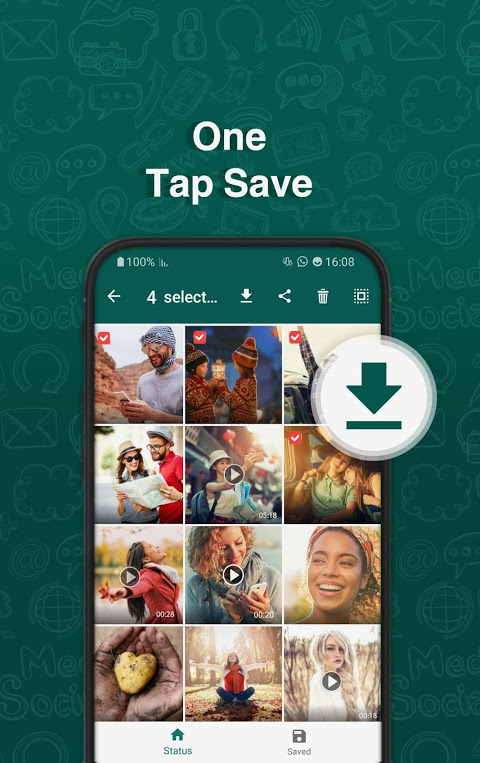Looking for a Good app that can easily save video status and photo status from WhatsApp fastly ? Status Saver for WhatsApp - Download & Save Status is definitely what you want! With Status Saver for WhatsApp - Download & Save Status , Just a few steps and your photos and videos from WhatsApp Status are saved to your device, You can go back and enjoy the downloaded status anytime, anywhere, or share the downloaded status with friends


| Name | Status Saver for WhatsApp & Save Status |
|---|---|
| Publisher | BGHITNKODI STUDIOS |
| Genre | Social |
| Size | 6MB |
| Version | 2.6 |
| Update | March 1, 2025 |
| Get it On | Play Store |
| Report | Report Apps |
Preview
Status Saver for WhatsApp & Save Status with Ease
Ever stumbled upon an amazing photo or video on someone’s WhatsApp status and wished you could save it for later? While WhatsApp doesn’t provide a built-in option to download statuses, there’s good news—Status Saver apps! These nifty tools allow you to quickly and effortlessly save video and photo statuses, so you can enjoy or share them anytime.
Whether it’s a funny video clip, a heartwarming holiday photo, or an inspirational quote shared by your friends, Status Saver apps make sure you never lose them. This post explores why you need a Status Saver for WhatsApp, what features to look for, and how to use one effectively. Stick around as we also address privacy concerns and recommend the best tools for the job.
Why Use a Status Saver for WhatsApp?
WhatsApp statuses are a great way to share moments, but they disappear in just 24 hours. While you could screenshot photos or screen-record videos, these methods are often clunky and lower resolution.
Here’s how a Status Saver app comes in handy:
- Convenience: Save stories in just a few taps—no complicated workflow required!
- Unlimited Viewing: Revisit your favorite WhatsApp statuses as many times as you want, even after they expire.
- Sharing Options: Downloaded statuses can be shared with friends or reposted with permission from the original owner.
- High-Quality Media: Save images and videos in their original quality as intended by the sharer.
If you frequently come across statuses you love, a Status Saver app is a game-changer.
Key Features to Look for in a Status Saver App
Not every app is created equal. To get the best experience, make sure your chosen Status Saver includes these key features:
- No Login Required: A good Status Saver doesn’t require login credentials, ensuring your privacy is maintained.
- Fast and Efficient: Look for an app that offers instant downloads, so you can save statuses without delay.
- Multi-Save Capability: Save multiple statuses (photos and videos) at once with just one click.
- Built-In Media Player: A built-in HD video player enhances offline viewing of downloaded content.
- Integrated Gallery: Manage all your saved statuses directly within the app without cluttering your device storage.
- Easy Sharing and Reposting: Quickly share or repost saved content—remember to get the owner’s permission before reposting.
- Free to Use: Features shouldn’t come at a cost when there are effective free options available.
Apps like Status Saver for WhatsApp – Download & Save Status check off all these boxes and more, making them ideal picks.
How to Use a Status Saver for WhatsApp (Step-by-Step)
Curious about how simple it is to save a status with the right tool? Follow these easy steps using Status Saver for WhatsApp – Download & Save Status:
Step 1. View the Status You Want to Save
Open WhatsApp and view the status (photo or video) you’d like to save. This step ensures that the app recognizes the status for downloading.
Step 2. Launch the Status Saver App
Switch to your Status Saver app (e.g., Status Saver for WhatsApp – Download & Save Status) after viewing the desired status.
Step 3. Save the Content
Select the statuses you wish to save from the app’s interface. Tap the “Save” button, and the photos or videos will be instantly downloaded to your gallery.
Step 4. Access and Enjoy
Your saved statuses are now stored on your device and can be viewed, shared, or reposted at any time within the app’s built-in gallery or media player.
With these simple steps, you’ll never lose a memorable WhatsApp status again!
Addressing Privacy Concerns and Safe Usage
While Status Saver apps are incredibly useful, it’s important to use them responsibly. Here are a few tips to ensure safe and ethical usage:
- Ask for Permission: Always seek the owner’s consent before reposting any downloaded status. Unauthorized reuse may violate intellectual property rights.
- Avoid Using Credentials: Choose apps that don’t require you to log in, as it reduces the risk of compromising your personal data.
- Download from Trusted Sources: Ensure you download Status Saver apps only from official platforms like Google Play Store for security.
Apps like Status Saver for WhatsApp – Download & Save Status prioritize user safety and privacy, making them reliable tools.
Top Recommendations for Status Saver Apps
Looking for the best Status Saver for WhatsApp? We recommend Status Saver for WhatsApp – Download & Save Status for its impressive features:
- Free to use, no hidden fees.
- Fast downloads and a simple, user-friendly interface.
- Supports multi-save functionality, allowing you to download multiple statuses at once.
- Comes with a built-in HD video player and gallery for easy management.
With a high rating and rave reviews, it’s hard to go wrong with this app! Give it a try and enjoy seamless WhatsApp status saving.
Other notable options include:
- Status Save
- Story Saver for WhatsApp
- WhatsSave – Status Downloader
Each app brings its unique offerings, but Status Saver for WhatsApp – Download & Save Status stands out for its convenience and reliability.
The Future of Status Saving
As WhatsApp continues to evolve, so will the demand for innovative tools like Status Saver apps. With more advanced features like one-click downloads, high-quality saves, and seamless sharing options, these apps will remain must-haves for WhatsApp users around the globe.
Now it’s your turn to try it out! Download Status Saver for WhatsApp – Download & Save Status today and never miss a memorable WhatsApp status again. It’s free, fast, and perfect for every WhatsApp enthusiast.
[Download the App Now]
Happy saving!
Download Status Saver for WhatsApp & Save Status
You are now ready to download Status Saver for WhatsApp & Save Status for free. Here are some notes:
- Please check our installation guide.
- To check the CPU and GPU of Android device, please use CPU-Z app