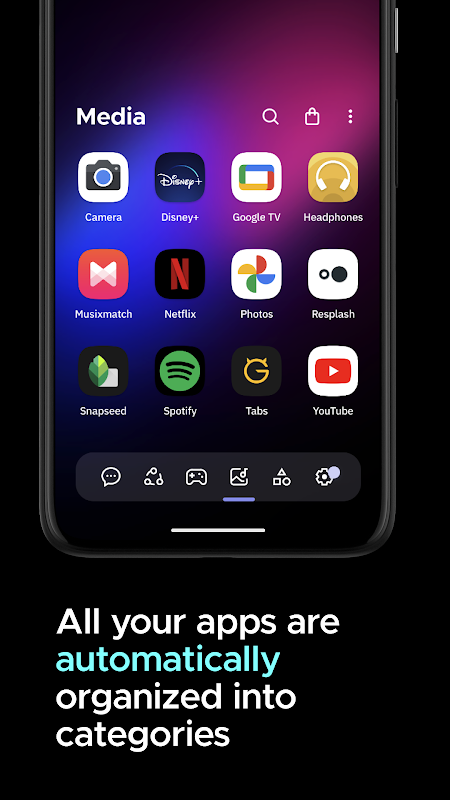Smart Launcher improves and extends the features of your Android devices giving them a new home screen designed to be easier and faster to use


| Name | Smart Launcher 6 ‧ Home Screen |
|---|---|
| Publisher | Smart Launcher Team |
| Genre | Personalization |
| Size | 23MB |
| Version | 6.5 build 034 |
| Update | June 29, 2025 |
| Get it On | Play Store |
| Report | Report Apps |
Preview
Smart Launcher 6 Home Screen APK Redefining the Android Home Screen Experience
Think about your current Android home screen. Is it cluttered? Visually inconsistent? Lacking functionality that makes interaction seamless and intuitive? If so, it’s time for a transformation. Enter Smart Launcher 6 Home Screen, the ultimate customization tool for your Android device.
Designed to prioritize simplicity, efficiency, and aesthetics, Smart Launcher 6 redefines your user experience. With innovative features like adaptive icons, smart search, and immersive modes, the launcher is revolutionizing how Android users interact with their devices.
This blog will introduce you to the standout features of Smart Launcher 6 and show you how it distinguishes itself from the competition.
Smart Launcher 6 Home Screen APK Key Features That Redefine Customization
Adaptive Icons: Ensuring a Consistent Look
App icons are the first thing you see when you unlock your phone. But inconsistent shapes and styles can make your home screen visually chaotic. Smart Launcher 6 fully supports adaptive icons, introduced with Android 8.0 Oreo, allowing users to customize icon shapes for a clean, cohesive look. With bigger, beautifully rendered icons, this feature isn’t just functional; it doubles as an aesthetic upgrade.
Smart Search: Quick Access to Apps and More
Whether you’re looking for a contact, an app, or need to perform a quick web search, Smart Launcher 6’s Smart Search has you covered. It’s a powerful, multi-functional search tool that allows you to:
- Find contacts and apps instantly.
- Calculate directly within the bar.
- Perform web searches with ease.
With just a few taps, you have everything you need at your fingertips, saving you time and improving productivity.
Ultra Immersive Mode: Maximizing Screen Real Estate
Hate bulky navigation bars that clutter your screen? Enter Ultra Immersive Mode. This feature hides the navigation bar, giving you more screen space. Whether watching videos, gaming, or simply enjoying your wallpaper, Smart Launcher 6 ensures an uncluttered, immersive experience.
Adaptive Themes: Creating a Harmonious Interface
From your wallpaper to your interface, Smart Launcher 6 creates cohesive harmony with its Adaptive Themes. Every time you change your wallpaper, the launcher automatically matches the theme colors. Say goodbye to mismatched aesthetics and hello to a beautifully synchronized interface.
Gestures and Hotkeys: Streamlining Navigation
Efficient navigation has never been quicker. With customizable gestures and hotkeys, Smart Launcher 6 empowers users to:
- Turn off the screen with a double-tap.
- Access the notification panel with a swipe.
- Assign shortcuts to specific gestures for faster actions.
Everything you need is just a swipe or tap away, allowing for seamless interaction with your device.
Built-In Clock Widget: Enhancing Convenience
No need to download additional widgets. Smart Launcher 6’s clock widget offers essential information at a glance. Designed to be responsive and stylish, this feature simplifies the way you start your day or keep track of time.
Why Smart Launcher 6 Stands Out From Competitors
There’s no shortage of Android launcher apps, but Smart Launcher 6 consistently outshines the competition. Why? Because it’s more than just a launcher; it’s a comprehensive solution for streamlining and upgrading your Android experience.
Here’s how it stacks up compared to others:
- Efficiency Focus: Many launchers offer customization, but few prioritize functionality and efficiency the way Smart Launcher 6 does.
- Automatic App Sorting: Apps are automatically sorted into categories, eliminating the hassle of manual organization.
- Recognized Excellence: Rated the “Best Android Launcher for Customization” by Tom’s Guide and featured among the “Top 10 Launchers” by TechRadar, Smart Launcher 6 has garnered accolades worldwide.
- Community-Driven Innovation: Regular updates and a thriving user community ensure that the launcher evolves with new devices and Android APIs.
Streamline Your Home Screen Experience with Smart Launcher 6
Your home screen is the gateway to everything you do on your smartphone. Why settle for an unoptimized, clunky interface? With Smart Launcher 6, you can transform your Android device into a highly functional, aesthetically pleasing tool that’s designed for easy, fast, and enjoyable interaction.
With automatic app sorting, adaptive themes, and gesture support, this app makes daily tasks faster and more intuitive. Test it for yourself and discover why it’s one of the best Android launchers available.
Download Smart Launcher 6 today and join the community of users who’ve revolutionized their Android experience. For early access to new features, become a beta tester here.
Download Smart Launcher 6 Home Screen APK
You are now ready to download Smart Launcher 6 ‧ Home Screen for free. Here are some notes:
- Please check our installation guide.
- To check the CPU and GPU of Android device, please use CPU-Z app