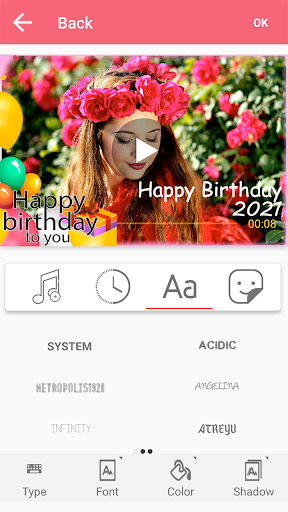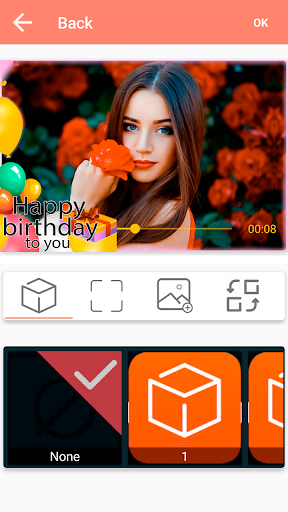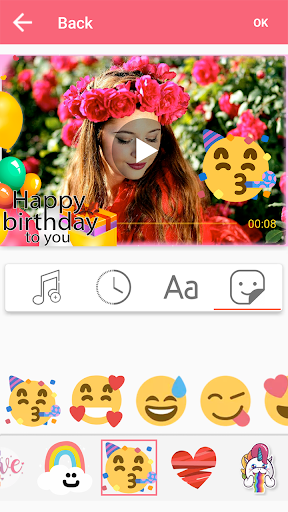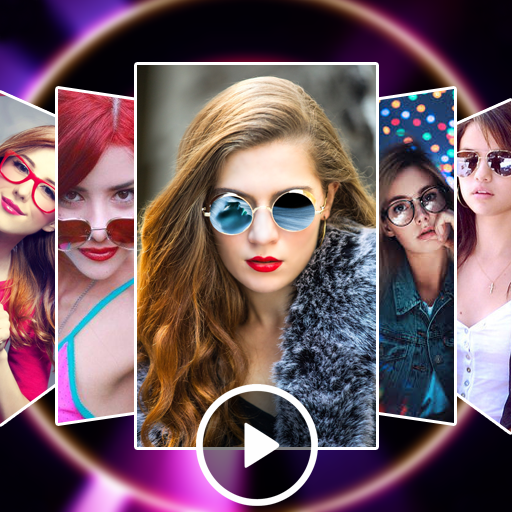Photo video maker is new one of the best and most powerful applications for creating videos, creating movies and creating slide show movies from your photos with music
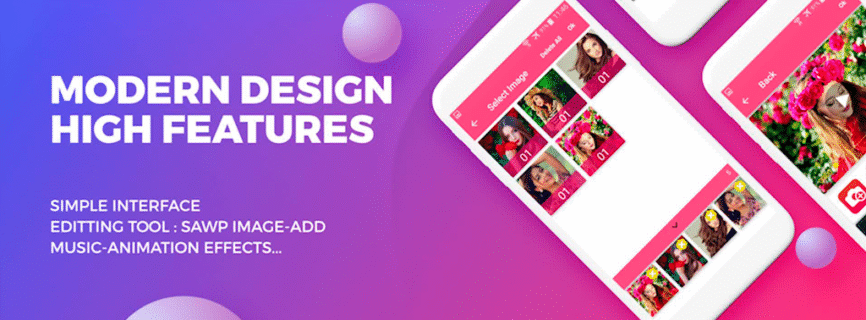

| Name | Photo Video Maker with Music |
|---|---|
| Publisher | App Holdings |
| Genre | Video Players Editors |
| Size | 47.5MB |
| Version | 49.0.6 |
| Update | June 29, 2025 |
| Get it On | Play Store |
| Report | Report Apps |
Preview
Create Stunning Videos with the Best Photo Video Maker with Music
Photo videos are taking the digital world by storm, combining cherished memories with music to create emotional, engaging, and unforgettable moments. Whether it’s a heartfelt birthday message, a promotional marketing video, or an eye-catching social media post, photo video makers simplify the process for creators of all skill levels.
With user-friendly tools, creative effects, and music integration, photo video makers are empowering individuals and businesses to turn ordinary photos into extraordinary stories. This blog will explore why photo video makers are essential, how to make the most of their features, and tips for producing videos you’ll be proud to share.
Why Use a Photo Video Maker with Music?
For Personal Use: Reliving Memories and Creating Visual Stories
Photo video makers are perfect for preserving and reliving meaningful moments. Whether you’re celebrating a vacation, a wedding, or a loved one’s birthday, a photo video paired with the perfect soundtrack adds an extra layer of emotion to your memories. These tools allow everyday users to easily create professional-looking videos without needing advanced editing skills.
For Business Use: Marketing, Promotion, and Social Media Engagement
Businesses, too, are harnessing the power of storytelling through photos and music. From showcasing customer testimonials to promoting products, photo videos can deliver a message that’s powerful and visually compelling. They’re perfect for platforms like Instagram, Facebook, and TikTok, where dynamic, engaging content thrives. A well-crafted photo video can dramatically increase social media engagement, boost brand visibility, and convert viewers into loyal customers.
Key Features to Look For in a Photo Video Maker
Not all photo video makers are crafted equally. Here are the top features you should look for when choosing one:
1. Ease of Use
The best tools are designed for everyone, from complete beginners to experienced editors. Features like drag-and-drop functionality, intuitive interfaces, and simple step-by-step guides make creating videos a breeze.
2. Customization Options
Look for software that allows you to:
- Add transitions between images.
- Include text overlays for captions or highlights.
- Enhance videos with special effects like slow motion or filters.
3. Music Library and Compatibility
Music plays a crucial role in creating compelling videos. Choose a tool that offers a built-in library of royalty-free tracks or allows you to upload your own sounds. Trim tools are also a great feature for ensuring the perfect part of your song is used.
4. Export Options
From social media uploads to professional presentations, a good photo video maker should offer exporting options in various resolutions, including 1080p or 4K, to suit your needs.
Top Photo Video Maker Software and Apps
Here’s a snapshot comparison of some popular tools:
|
Tool |
Pros |
Cons |
Ideal For |
|---|---|---|---|
|
Adobe Spark |
Easy, web-based, great templates |
Limited advanced features |
Small businesses |
|
Canva Pro |
Rich customization, drag-and-drop simplicity |
Requires paid plan for some features |
Social media enthusiasts |
|
Animoto |
No-nonsense video creation, good music library |
Lacks detailed editing tools |
Beginners |
|
Wondershare Filmora |
Advanced features, high-quality exports |
May feel overwhelming to new users |
Semi-pro creators |
|
KineMaster |
Mobile-friendly, full of features |
Watermark on the free version |
Content creators on-the-go |
Tips for Creating Engaging Photo Videos
1. Choose the Right Music
Music can make or break your video. Pick a track that matches the tone and emotion of your story. For instance:
- Use upbeat, lively music for celebratory events.
- Try instrumental tracks for professional or corporate presentations.
2. Add Text Overlays and Graphics
Make your video more informative and visually appealing by adding text overlays, captions, or graphics. Highlight key moments, add dates, or insert calls to action, such as “Click below to shop now!”
3. Optimize Videos for Different Platforms
Tailor your content to the audience and platform where it will be shared:
- Use vertical formats for Instagram Stories and TikTok.
- Opt for landscape formats for YouTube or Facebook.
SEO Optimization for Photo Videos
If you’re creating videos to share online, optimizing them for SEO is crucial to ensure they reach the widest audience possible.
Steps for Optimizing Your Videos:
- SEO Keywords: Include terms like Photo Video Maker with Music and Slideshow Maker in titles and descriptions.
- Compelling Titles: Use eye-catching titles such as “Celebrate Special Occasions with This Easy-to-Use Video Maker.”
- Tags and Metadata: Add relevant tags and metadata to make your videos searchable.
- Descriptions: Write detailed video descriptions highlighting the key features and benefits of your video.
Unleash Your Creativity with Photo Video Makers
Whether you’re creating personal mementos, boosting your business’s visibility, or simply exploring your creativity, a photo video maker is a powerful and versatile tool. With advanced features, simplicity, and endless creative possibilities, these tools make it easier than ever to craft videos that leave a lasting impact.
Get started today with a photo video maker and bring your memories and ideas to life. Whether you’re creating for fun, work, or social media, one thing is certain—with the right tool and a little creativity, your story will shine.
Download Photo Video Maker with Music
You are now ready to download Photo Video Maker with Music for free. Here are some notes:
- Please check our installation guide.
- To check the CPU and GPU of Android device, please use CPU-Z app