About this app Ooredoo SuperApp enables you to take charge and be in control of your Ooredoo Myanmar Account (Prepaid, B2B and Waller Users)
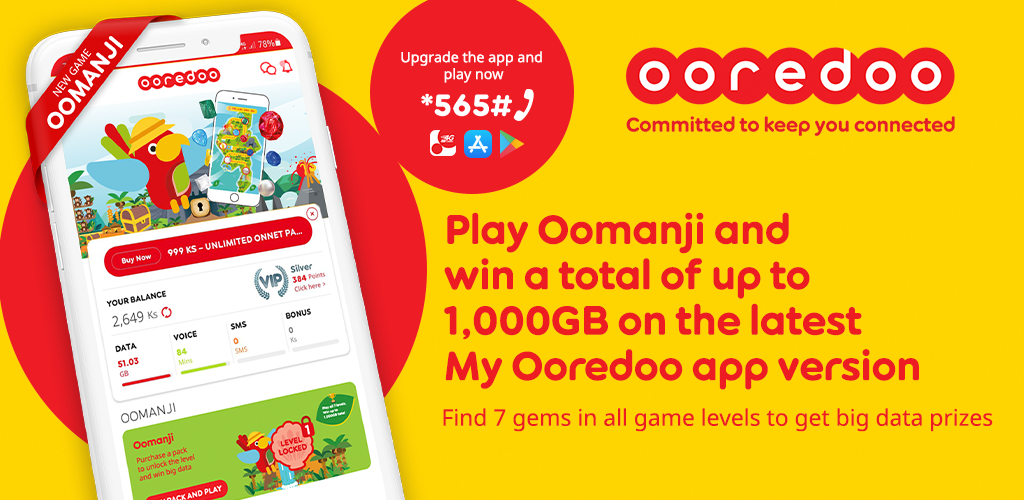

| Name | Ooredoo SuperApp |
|---|---|
| Publisher | Ooredoo Myanmar |
| Genre | Productivity |
| Size | 95.5MB |
| Version | 11.0.0 |
| Update | February 20, 2025 |
| Get it On | Play Store |
| Report | Report Apps |
Preview
Everything You Need to Know About the Ooredoo SuperApp
Managing your mobile account should be fast, easy, and effortless. With the Ooredoo SuperApp, it’s exactly that—and so much more. Designed with a user-first approach, the Ooredoo SuperApp combines convenience, entertainment, and accessibility into one seamless digital experience. Whether you’re topping up your account, managing mobile money, or enjoying VIP rewards, the app offers a world of possibilities at your fingertips.
Wondering what makes this app stand out? Stick around as we break down its features, benefits, setup process, and tips to get the most out of your experience.
What Is the Ooredoo SuperApp?
The Ooredoo SuperApp is a mobile application built to provide quick, easy, and comprehensive management of your Ooredoo Myanmar account. But it goes far beyond account management—it’s also a digital wallet, an entertainment hub, and a rewards platform designed to simplify and enhance your digital lifestyle.
Available 24/7 and offered in both Myanmar and English, the app caters to both Ooredoo and non-Ooredoo customers, ensuring accessibility and ease of use for everyone.
Key Features and Functionalities
The Ooredoo SuperApp stands out for its versatile, feature-rich offerings. Here’s a closer look at its core functionalities:
1. Seamless Account Management
The app lets you effortlessly handle all aspects of your Ooredoo Myanmar account:
- Quick Top-ups: Recharge your account quickly using your preferred payment method.
- Pack Customization: Build your own mobile data and call packs with the “Super Sate Tine Kya” feature.
- Easy Navigation: The intuitive interface ensures that everything you need is just a tap away.
2. M-Pitesan Mobile Money Wallet
With M-Pitesan, you can:
- Create a mobile wallet in as little as 20 seconds.
- Send and receive money instantly.
- Top up or buy packs for all operators—not just Ooredoo. This feature is available to both Ooredoo customers and non-Ooredoo users, making it highly versatile.
3. Entertainment On-Demand
Why settle for an app that only handles admin tasks? The Ooredoo SuperApp offers 24/7 entertainment options:
- Watch videos, play games, and enjoy music directly within the app.
- Participate in the “Ayantan Oomanji” game for a chance to win monthly prizes worth up to 100 million Kyats!
4. Exclusive Rewards and Deals
Users are treated to VIP rewards and access to partner discounts. You can even participate in the daily Spin the Wheel game to win exciting prizes.
5. Find Nearby Stores
Need assistance in person? Use the app to locate the nearest Ooredoo store for support.
6. Enhanced Accessibility
- The app is available in Myanmar and English.
- It’s designed with an intuitive layout that makes navigation and operation simple for everyone.
Benefits of Using the Ooredoo SuperApp
Now that you know the features, here’s why it’s worth downloading.
Convenience
By consolidating multiple services—from account management to entertainment—into one app, Ooredoo simplifies your digital experience. No need to juggle multiple platforms when everything is in one place.
Time-Saving
Need to top up? Done in seconds. Want to send money? Instant transfers via M-Pitesan. The app is designed to make managing your mobile life more efficient than ever.
Rewards Galore
With monthly prizes, VIP rewards, and partner discounts, the Ooredoo SuperApp doesn’t just save you time—it actively gives back to its community of users.
User-Friendly Access
Whether you’re tech-savvy or not, the app’s intuitive design ensures anyone can use it with ease.
Entertainment at Your Fingertips
Enjoy endless fun with videos, music, games, and competitions without leaving the app. It’s a hub of relaxation after a long day.
How to Download and Set Up the Ooredoo SuperApp
Getting started with the Ooredoo SuperApp is effortless. Follow these simple steps to set it up:
Step 1: Download the App
The Ooredoo SuperApp is available on both Android and iOS devices. Visit the Google Play Store or Apple App Store, search “Ooredoo SuperApp,” and tap “Download.”
Step 2: Create an Account
Once installed, open the app and follow the on-screen prompts to create an account. You’ll need basic details like your mobile number and email address.
Step 3: Link Your M-Pitesan Wallet
For those looking to use mobile money services, you can create or link your M-Pitesan wallet directly within the app.
Step 4: Explore and Customize
Take a moment to explore the app’s features. Add custom packs, browse your entertainment options, and check out the rewards section.
Tips and Tricks to Maximize Your Experience
Here are some pro tips to make the most of the Ooredoo SuperApp:
- Play Ayantan Oomanji: Participate regularly in the seven-level game for extra data benefits and cash prize opportunities.
- Spin the Wheel Daily: Boost your rewards and tap into exclusive deals by spinning the wheel every day.
- Customize Your Packs Wisely: Use the “Super Sate Tine Kya” feature to create data and call packs that meet your specific needs. Avoid overspending on features you don’t use!
- Enable Notifications: Stay updated on new deals, discounts, and rewards by enabling push notifications.
- Explore Entertainment: Discover new music, videos, and games—all for free within the app.
Why the Ooredoo SuperApp Is a Game-Changer
The Ooredoo SuperApp does so much more than simplify account management. It’s a one-stop solution designed to deliver convenience, fun, and rewards for its users. Whether you’re managing mobile money, enjoying entertainment, or winning VIP prizes, the app enriches your everyday life.
If you aren’t already using the Ooredoo SuperApp, now is the perfect time to join the growing community of happy users. Download it today, and make managing your digital life easier and more enjoyable than ever.
Download Ooredoo SuperApp
You are now ready to download Ooredoo SuperApp for free. Here are some notes:
- Please check our installation guide.
- To check the CPU and GPU of Android device, please use CPU-Z app













