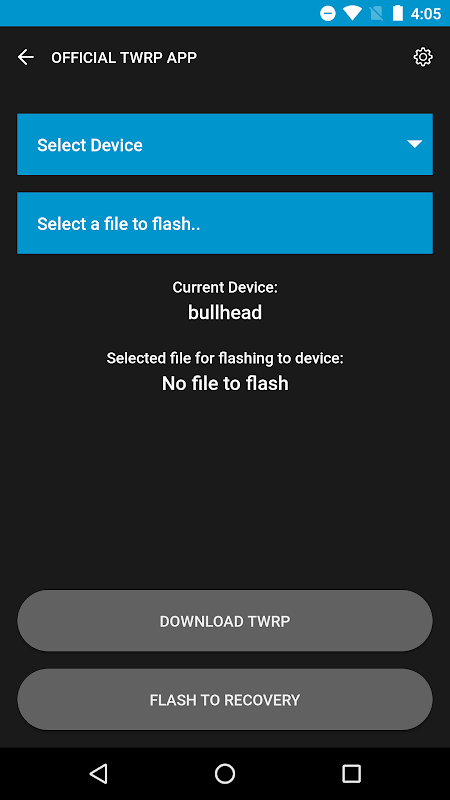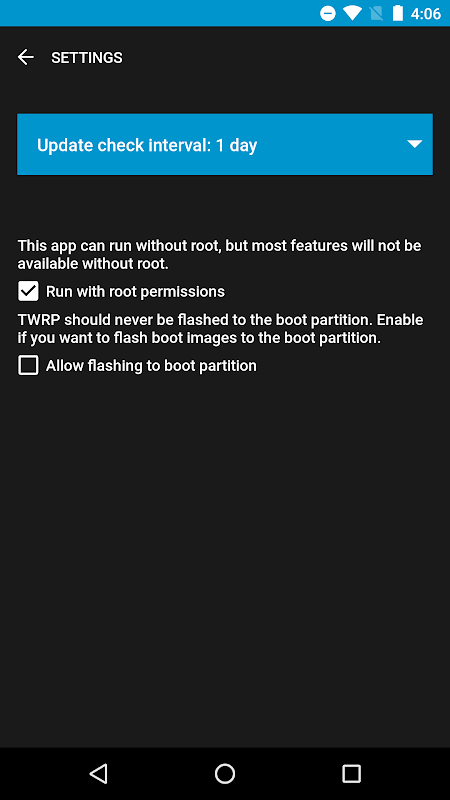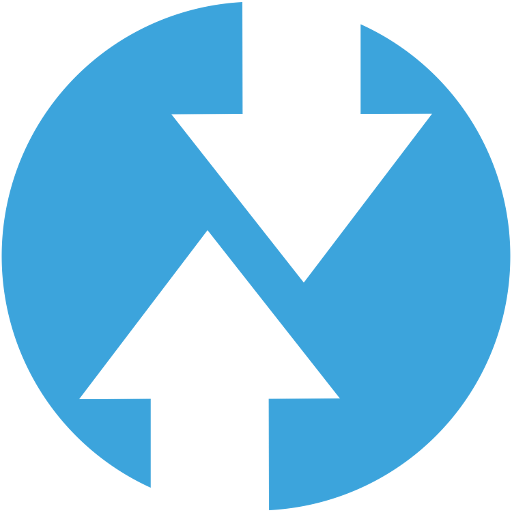TWRP - Team Win Recovery Project Official app developed by Team Win for TWRP
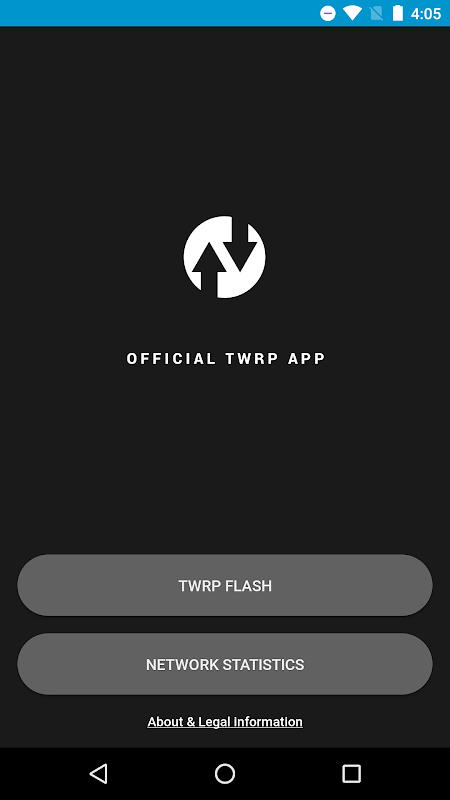

| Name | Official TWRP App |
|---|---|
| Publisher | Team Win LLC |
| Genre | Tools |
| Size | 3MB |
| Version | 1.19 |
| Update | February 22, 2025 |
| Get it On | Play Store |
| Report | Report Apps |
Preview
The Official TWRP App: A Must-Have for Android Enthusiasts
For Android enthusiasts who enjoy customizing their devices or need a reliable recovery tool, the name “TWRP” (Team Win Recovery Project) is likely already familiar. TWRP is one of the most trusted custom recovery options for Android devices, allowing users to flash custom ROMs, create backups, and perform system-level changes. With the launch of the Official TWRP App, managing your TWRP recovery just got more streamlined and user-friendly.
This blog will walk you through everything you need to know about the Official TWRP App, its key features, and how to make the most of it.
What is TWRP and Why is it Important?
TWRP (Team Win Recovery Project) is a popular custom recovery tool for Android devices. Unlike the stock recovery that comes pre-installed, TWRP enables advanced options like:
- Flashing custom ROMs and kernels
- Creating complete system backups (Nandroid backups)
- Restoring backups to recover from errors or failed experiments
- Wiping caches and partitions for a clean, stable system
Whether you’re an experienced developer or someone exploring the world of Android customization, TWRP is an essential tool to take full control of your device.
Introducing the Official TWRP App
The Official TWRP App is the first and only first-party app developed by Team Win specifically for managing TWRP recovery. This user-friendly app helps you efficiently monitor, update, and manage your TWRP installations—all without requiring complex steps or extensive technical knowledge.
Instead of relying on manual downloads and complicated processes, the app simplifies everything into a clean and easy-to-use interface. And the best part? Unlike root-dependent methods, you can perform several essential tasks with this app, even if your device isn’t rooted.
Key Features and Benefits of the Official TWRP App
Here’s what makes the Official TWRP App a must-have for Android users:
1. Automatic Updates for TWRP
Gone are the days of scouring forums for the latest version of TWRP. The app notifies you as soon as an updated version for your device becomes available. Stay current and reduce the risk of compatibility issues.
2. Effortless Image Downloads
Once an update is detected, download the TWRP image directly within the app. No need to visit external websites—everything you need is integrated right here.
3. Flash Images with Root Access
If your device is rooted, you can flash updated TWRP recovery images directly from the app without rebooting into recovery. This seamless process saves time and effort, especially when you’re working on customizations.
4. No Root? No Problem.
The app doesn’t require root permissions for core tasks like checking for updates or downloading TWRP images. While additional features like image flashing need root access, the app is still useful for non-rooted devices too.
5. User-Friendly and Intuitive Interface
Its interface is designed to cater to tech-savvy users and beginners alike. The app guides users step-by-step, making TWRP management accessible to a wide audience.
6. InsightCore for Network Monitoring
The app also offers a feature called InsightCore, which allows you to monitor your device’s network performance. If enabled, you can analyze signal strength, network speeds, and carrier performance. Though optional, this adds a layer of utility to the app.
How to Use the Official TWRP App
Getting started with the Official TWRP App is incredibly straightforward. Here’s a step-by-step guide:
Step 1: Download and Install the App
- Head to the Google Play Store or TWRP’s official website to download the app.
- Install the app on your Android device.
Step 2: Accept Terms and Permissions
- Open the app and agree to the disclaimer that explains potential risks when modifying your device.
- You may grant root access to unlock additional features like image flashing.
Step 3: Check for Updates
- On the main screen, select TWRP FLASH.
- Choose your device from the list for the app to detect your current TWRP version and check for updates.
Step 4 (Optional): Flash TWRP Images
- Users with root access can select downloaded TWRP images from internal storage and flash them directly without rebooting into recovery.
Step 5 (Optional): Explore InsightCore
- If enabled, InsightCore collects network performance metrics and provides valuable insights about your carrier.
Step 6: Enjoy Hassle-Free Updates
- Sit back and relax—the app will keep you updated!
Tips and Tricks for Advanced Usage
Looking to get more out of the Official TWRP App? Here are some tips for advanced users:
- Adjust Update Settings: Change the interval for update checks to daily or manually trigger them when needed.
- Backup Before Flashing: Always create a complete backup (Nandroid) of your system before making major changes.
- External Storage Compatibility (Coming Soon): Currently, the app only supports internal storage for image flashing, but future updates will expand this functionality.
Troubleshooting Common Issues
Even the best tools have their hiccups. Here are some common issues and how to solve them:
- Error Finding Device-TWRP Match:
- Ensure you’ve selected the correct device model during setup.
- Double-check available updates via the TWRP website if the app doesn’t show the latest version.
- Flashing Errors:
- Confirm root access is enabled for the app.
- Verify that the TWRP image file is compatible with your device.
- InsightCore Problems:
- Ensure you’ve enabled necessary permissions for network monitoring.
- If performance data seems inaccurate, restart the app.
- Not Supported on Pixel Devices:
- Note that Pixel devices use an A/B partition layout, which isn’t currently supported for flashing in the app. Consider manually updating TWRP for these devices.
Community Support and Resources
The TWRP community includes a wealth of resources to help you get the most out of the app:
- Official TWRP Website (TWRP.me): Get the latest updates, news, and support.
- XDA Developers Forum (Link): Connect with experienced developers and community members.
- GitHub Repository (Link): Access TWRP’s source code.
These resources are invaluable for resolving issues, learning about upcoming features, and even contributing to the development process.
Why the Official TWRP App is Essential for Android Enthusiasts
The Official TWRP App makes managing TWRP recovery easier than ever, offering a one-stop solution for updates, flashing, and more. Its seamless integration of features eliminates the need for external tools, and its user-friendly design opens up advanced recovery management to a broader audience.
Whether you’re an Android modding veteran or a curious beginner, the Official TWRP App is an indispensable tool that will streamline how you interact with your device’s recovery.
Want to experience the simplicity and power of the Official TWRP App for yourself? Download it today and explore what it has to offer.
Download Official TWRP App
You are now ready to download Official TWRP App for free. Here are some notes:
- Please check our installation guide.
- To check the CPU and GPU of Android device, please use CPU-Z app