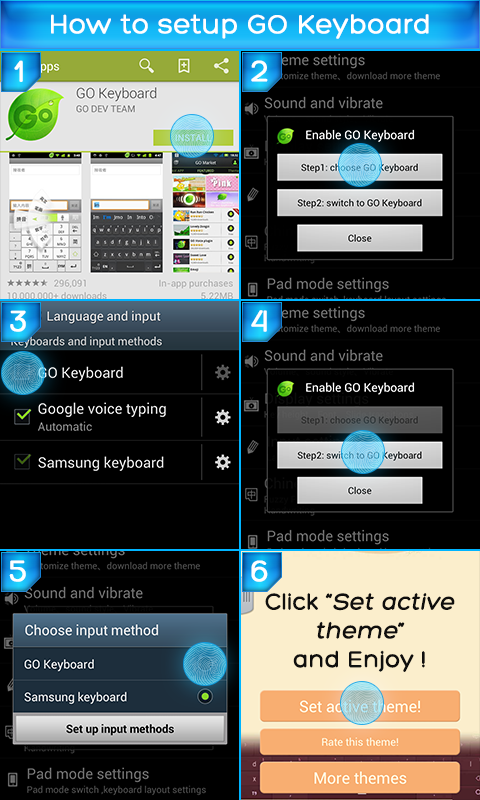The best GO keyboard themes are here


| Name | Official Keyboard |
|---|---|
| Publisher | Timmy Studios |
| Genre | Personalization |
| Size | 5MB |
| Version | 1.1 |
| Update | February 22, 2025 |
| Get it On | Play Store |
| Report | Report Apps |
Preview
The Official Keyboard Revolutionizing Typing Experience on Your Phone
When it comes to typing on your Android device, nothing transforms your experience like the Official Keyboard. With creative themes, powerful features, and unparalleled user adaptability, it’s no wonder it’s becoming a must-have for Android users everywhere. Let’s explore its evolution, benefits, and how you can make the most of this powerful tool.
History and Evolution of Official Keyboards
Keyboards for mobile devices have come a long way since the early days of clunky layouts and limited customization. The need for improved typing experiences has prompted innovations, from auto-correct technology to next-level themes. GO Keyboard, one of the pioneers, revolutionized functionality by allowing developers to integrate custom features, leading to user-friendly tools like the Official Keyboard.
The Official Keyboard not only builds on this legacy but also distinguishes itself by offering versatility, endless themes, and robust functionalities designed for today’s fast-paced digital lifestyle.
Key Features and Benefits of Official Keyboard
Why is Official Keyboard quickly becoming the go-to choice for Android users? Here are its standout features:
★ Incredible Customization with Stunning Themes
One major feature of the Official Keyboard is its vast range of themes. With new designs published daily, users can always find fresh, vibrant themes to reflect their personal style. From minimalistic designs to colorful and bold options, there’s something for everyone.
★ Enhanced Typing Experience
Thanks to advanced features like auto-correct, predictive text, and easy navigation, your typing is faster and smoother. It also supports multiple languages, so you can switch between languages effortlessly.
★ Emojis and More
Inject more personality into your texts with a library of cool emoticons and emojis. Whether you’re reacting to a friend’s message or crafting a social media post, you can find the perfect emoji to express your thoughts.
★ Easy Installation
There’s no need to stress about getting started. The Official Keyboard is simple to set up with just three straightforward steps:
- Open the application after downloading.
- Click on the “Set as Active Theme” button.
- Select the theme labeled “Official Keyboard” from the options.
Don’t have GO Keyboard installed? The Official Keyboard makes it easy by redirecting you to the download page.
★ Compatibility with All Apps
You’ll love how the Official Keyboard works seamlessly across all social and communication platforms, ensuring that wherever you type, your experience is top-notch.
★ Free Font Add-ons
Themes you install with the Official Keyboard often integrate trendy, high-quality fonts like Giorgio, making your messages look as stylish as they sound.
How to Choose the Right Official Keyboard Theme for You
Selecting the perfect keyboard theme depends on personal preference and usage. Here are some tips:
- Choose Based on Style: Are you into sleek, professional designs? Or do you prefer funky, playful vibes? Browse the collection and pick a theme that resonates with you.
- Experiment With Colors: Test vibrant and subdued options to see which aligns best with your device’s interface.
- Keep Your Workflow in Mind: If you spend a lot of time working from your phone, consider themes with clean fonts and minimal distractions for better productivity.
And remember, diverse choices mean you can switch things up whenever you feel like it.
Top Models and Themes for the Official Keyboard
From poll-winning favorites to trendy seasonal options, here are some top picks:
- Minimalist Classic: Perfect for professionals who love a simple, clean look.
- Gradient Bliss Theme: Add a touch of color gradient to brighten your everyday typing.
- Starry Night Theme: Ideal for dreamers with its soft design and stellar patterns.
- Cherry Blossom Theme: Bring a calming and natural vibe to your texting.
- Metallic Luxe Theme: Perfect for users looking to add sleek, modern sophistication.
Try these themes, or explore new ones daily in the Official Keyboard collection!
How to Care for Your Keyboard Settings
To get the most out of your Official Keyboard, follow these maintenance tips:
Regular Updates
Ensure you download updates regularly to get the latest features, improved performance, and bug fixes.
Back Up Your Preferences
Love the layout and settings you’ve created? Many modern keyboards allow for preferences to be backed up to ensure you don’t lose your personalized experience during updates or phone changes.
Explore New Features
Take time to explore changes after major updates. Often, new features like additional emojis or customization options are introduced to boost functionality.
The Future of Official Keyboards
The future is bright for mobile keyboards, and the Official Keyboard is setting trends with its innovation. Here’s what’s on the horizon:
- AI-Driven Suggestions: Future iterations will likely leverage AI to deliver even smarter predictive text and auto-correct capabilities tailored to your personal usage patterns.
- Advanced Voice Typing: Voice-to-text integration is improving, allowing for more seamless communication when you’re on the go.
- Immersive Customization: Imagine more responsive themes and designs that adapt based on the time of day or your phone’s wallpaper.
The Importance of Investing in the Right Keyboard
Your phone is a vital part of your daily life, whether you’re texting, emailing, or posting updates on social media. Investing in a keyboard app like the Official Keyboard, which combines functionality, creativity, and seamless interoperability, ensures an enhanced mobile experience.
Curious to try it? Download the Official Keyboard today and redefine how you type. Don’t forget to rate and leave a comment—your feedback helps us keep improving and creating new user experiences!
Download Official Keyboard
You are now ready to download Official Keyboard for free. Here are some notes:
- Please check our installation guide.
- To check the CPU and GPU of Android device, please use CPU-Z app