Mini maps for Minecraft 2017 is an app that allows you to browse through a big collection of the best Minecraft pe maps and install the map with 1 click, no block launcher needed! The maps collection will always be updated so that you won't miss a newly released and cool Minecraft PE maps
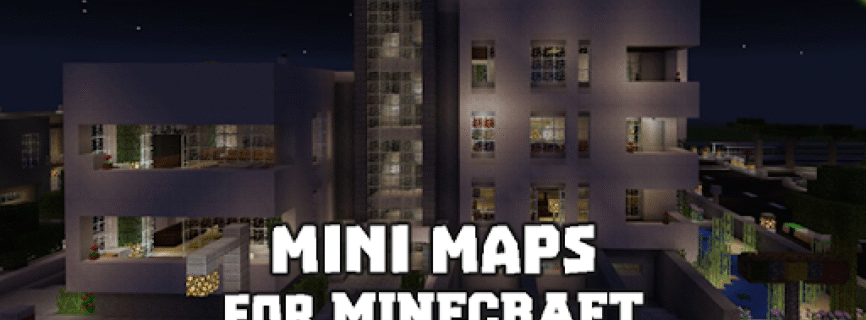

| Name | Mini maps for Minecraft |
|---|---|
| Publisher | asama gamer99 |
| Genre | Entertainment |
| Size | 10.5MB |
| Version | 3.2.20 |
| Update | June 29, 2025 |
| Get it On | Play Store |
| Report | Report Apps |
Preview
Mini Maps for Minecraft: Elevate Your Gameplay
Minecraft’s vast, blocky world invites players to explore its endless terrain. But with such expansive landscapes, it’s easy to get turned around or lose track of important locations. That’s where mini maps come in! A Mini Maps for Minecraft is a small, interactive map that helps players navigate, set waypoints, and discover resources with ease.
This post dives deep into everything you need to know about mini maps in Minecraft. From their history to the best mods available, we’ll walk you through why they’re a game-changer for players. Plus, learn step-by-step how to install them and get started.
The Evolution of Mini Maps in Minecraft
When Minecraft was first launched, players relied on basic maps in the game, which often required a lot of manual crafting and didn’t provide real-time navigation. Early maps showed only the areas players physically explored, leading to some frustrating moments of losing track of their builds or forgetting where specific resources were found.
Enter mini maps. Initially introduced as simple mods, they allowed a floating map to appear on your game screen, giving players something akin to a GPS for their Minecraft worlds. Over time, mini map mods have evolved into feature-rich tools that can display biomes, mobs, waypoints, and even underground structures.
Today, mini maps have become an essential tool for players who want to enhance their exploration and strategy without compromising the essence of Minecraft.
The Best Mini Map Mods for Minecraft
There are several excellent mini map mods and addons available. Here’s our roundup of the top three, along with their standout features:
1. JourneyMap
One of the most popular mini map mods for Minecraft, JourneyMap, is perfect for players seeking detailed mapping and customization.
- Features:
-
- Real-time, interactive mapping that can be viewed in-game or in a web browser.
- Waypoint setting for faster travel.
- Highlighted mobs and resource locations.
- Day/night toggle functionality.
- Why We Love It:
Its compatibility with web browsers gives you flexibility to monitor your world using an external device like a tablet or phone.
2. Xaero’s Minimap
Known for its sleek integration and simple user interface, Xaero’s Minimap offers seamless navigation without cluttering your screen.
- Features:
-
- Optional cave mode for underground exploration.
- Customizable waypoints.
- Displays nearby mobs.
- Team color visibility for multiplayer games.
- Why We Love It:
Xaero’s Minimap is lightweight and works smoothly without major performance impact, making it ideal for both casual and seasoned players.
3. VoxelMap
Previously redesigned from Zan’s Minimap, VoxelMap is another incredibly adaptive mini map mod for Minecraft.
- Features:
-
- Zoom-in capabilities for detailed exploration.
- Map exporting to external images.
- Landmark creation for locations of interest.
- Why We Love It:
Its user-friendly design is great for players who are new to mods but want powerful features.
How to Install Mini Maps for Minecraft
Installing a mini map mod might sound intimidating, but with this guide, you’ll be up and running in no time:
Step 1: Install Forge or Fabric
- Mods like JourneyMap and Xaero’s Minimap require Forge or Fabric, which are mod loaders for Minecraft. Download one based on the version of Minecraft you’re using.
Step 2: Download Your Chosen Mini Map Mod
- Visit a trusted mod website (like CurseForge) and search for your preferred mini map mod (e.g., JourneyMap or Xaero’s Minimap). Make sure you’re downloading the version compatible with your game.
Step 3: Add the Mod to Minecraft
- Locate your Minecraft installation folder (usually found in
%appdata%/.minecraft). - Drag and drop the downloaded mod file into the
modsfolder.
Step 4: Launch the Game
- Open Minecraft using the Forge or Fabric profile you installed earlier.
- You’ll now see your mini map loaded and ready to use in your game!
Why Mini Maps Enhance Your Minecraft Experience
Here’s why you should consider using mini maps in your gameplay:
- Improved Navigation:
Never lose track of your home base or those hidden diamonds you just found. Mini maps provide a detailed overview of your surroundings, ensuring you always know where you are.
- Waypoint Management:
Waypoints make it easy to keep tabs on your favorite spots. From villages to resource locations, you can set points for hassle-free travel.
- Efficient Resource Finding:
Certain mini maps, like JourneyMap, highlight ores and other underground treasures, saving you hours of digging.
- Multiplayer Collaboration:
Mini maps can display other players’ positions, making them excellent for team-based adventures.
- Time-Saving:
With mini maps, you’ll spend less time wandering aimlessly and more time building, mining, or battling mobs.
Wrapping It Up
Mini maps are an incredible addition to any Minecraft game, offering a blend of functionality and fun. From real-time navigation to personalized waypoints, these tools make your experience more immersive and efficient. Whether you choose JourneyMap for its full-screen map view, Xaero’s Minimap for seamless gameplay, or VoxelMap for its export feature, you’ll wonder how you ever played without them.
Interested in getting started? Download your favorite mini map mod today and start exploring Minecraft like never before!
Download Mini Maps for Minecraft
You are now ready to download Mini maps for Minecraft for free. Here are some notes:
- Please check our installation guide.
- To check the CPU and GPU of Android device, please use CPU-Z app











