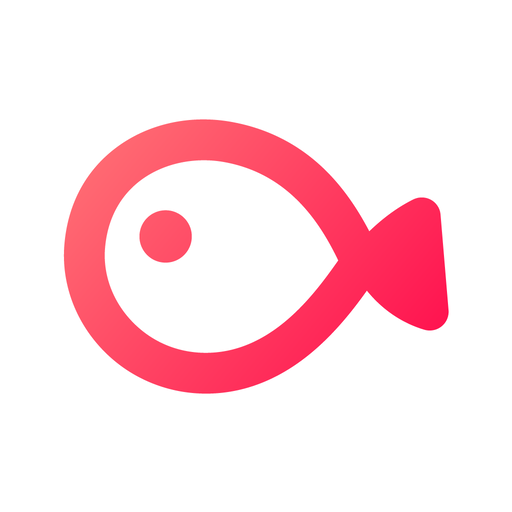Download files with MediaGet!

| Name | MediaGet - torrent client |
|---|---|
| Publisher | Global Microtrading PTE LTD |
| Genre | Video Players Editors |
| Version | 2.0.318 |
| Update | February 5, 2025 |
| Get it On | Play Store |
| Report | Report Apps |
Preview
MediaGet: The Ultimate Torrent Client for Seamless Downloads
Looking for a reliable and feature-packed torrent client that simplifies your media experience? Meet MediaGet – torrent client, a powerful torrent client designed for enthusiasts who crave fast, secure, and user-friendly downloads. Whether you’re downloading your favorite movies, music, or games, MediaGet makes the process seamless—no technical jargon or frustrating setups required.
This blog explores how MediaGet stands out among torrent clients, from its robust features and safety measures to expert tips on enhancing your user experience.
What is MediaGet – torrent client? A Brief Overview
MediaGet is a free torrent client that combines efficiency, user-friendliness, and innovative features. Designed specifically for Android devices, it allows users to download movies, music, games, and other media files directly to their smartphones or tablets.
Unlike other torrent clients, MediaGet simplifies the downloading process with its built-in Google search, intuitive pop-up tooltips, and seamless device syncing for hassle-free access to all your media.
Why Choose MediaGet Over Other Torrent Clients?
MediaGet offers unique benefits that set it apart from the competition. Here’s why it’s one of the best options for downloading torrents effortlessly:
Built-in Search Engine
No more wasting time on shady websites filled with ads and clickbait. MediaGet’s built-in catalog and search engine gather torrent files and magnet links from across the web, showing results in a clean and secure interface.
Easy File Selection
Want to download only specific files from a torrent? MediaGet makes file selection a breeze, giving you control over what gets downloaded to save space and time.
Built-in Media Player
With MediaGet, you don’t need a separate app to watch or listen to your files. The built-in media player supports all popular formats, allowing you to start watching a video as soon as the download begins—no more waiting for it to finish.
Device Sync
Seamlessly sync MediaGet with your laptop, smartphone, or even your Android-based TV. Start a download on your desktop and enjoy it on your TV without skipping a beat.
Safety and Security
MediaGet prioritizes user safety by filtering malicious content and ensuring that the app is free of harmful code. It’s a trusted torrent client that has been around since 2009.
Steps to Download and Install MediaGet
Getting started with MediaGet is simple and quick. Here’s how to get it up and running on your device.
For Android Devices
- Visit the Official Website or download MediaGet through Google Play or Huawei AppGallery.
- Hit the “Download” button for Android and allow the installation from unknown sources if it’s your first time.
- Open the app and follow the guided setup instructions. You’re ready to start searching and downloading!
For Desktops (Optional)
- Visit MediaGet’s Official Website.
- Select your operating system (Windows, Mac, or Linux) and click “Download.”
- Install the app, open it, and start your media experience.
How to Use MediaGet: A Quick Guide
MediaGet’s design ensures ease of use for all skill levels. Here’s how to make the most of it.
- Search for Torrents
Use the built-in catalog or search bar to find movies, music, games, or shows. MediaGet filters results for safety and security, so you don’t have to worry about malicious sites.
- Select Files
Click on the desired torrent, then choose specific files to download if you don’t need everything in the package.
- Download and Play
Start the download and, if enjoying a video, use the built-in media player to stream it before completion.
- Sync and Share
Want to watch your download on the big screen? Sync MediaGet with your Android TV or other connected devices for a seamless viewing experience.
Safety and Legality Concerns with Torrenting
It’s essential to address the elephant in the room—torrenting can raise questions about safety and legality.
Safety Features of MediaGet
- Filtered Content – Ensures your downloads are safe and free from malware.
- No Malicious Code – MediaGet is thoroughly tested to guarantee a clean and secure experience.
Torrent Responsibly
While MediaGet is a legitimate and trusted tool, downloading copyrighted material without permission may be illegal in your region. Always ensure your downloads comply with local laws.
Tips for Maximizing Your MediaGet Experience
- Use a High-Speed Internet Connection
To enjoy lightning-fast downloads, connect via Wi-Fi or 4G networks where possible.
- Organize Your Downloads
Make use of MediaGet’s media library to categorize and access your files with ease.
- Subscribe to Notifications
Stay in the loop with MediaGet’s notification feature, which alerts you about new episodes of your favorite series or the release of anticipated games.
- Take Advantage of the Built-In Player
Customize subtitles, switch between series, and control playback directly within the app.
- Explore Device Integration
Enjoy maximum flexibility by syncing the app with your smartphone, tablet, and smart TV for an uninterrupted entertainment experience.
The Future of Torrenting with MediaGet
MediaGet is not just a torrent client—it’s a reimagined solution for modern media needs. With its intuitive, feature-rich design, MediaGet offers a seamless and enjoyable experience for users seeking efficient torrenting.
Its focus on security, user-friendliness, and advanced features positions it as a leader in the torrenting space. By leveraging MediaGet’s potential, users can stay ahead of the curve and relish a hassle-free way to access diverse media content.
Don’t get left behind—explore MediaGet and elevate your digital entertainment experience today!
References and Additional Resources
- MediaGet Official Website
- Contact MediaGet support via email at android@mediaget.com
Download MediaGet – torrent client
You are now ready to download MediaGet - torrent client for free. Here are some notes:
- Please check our installation guide.
- To check the CPU and GPU of Android device, please use CPU-Z app