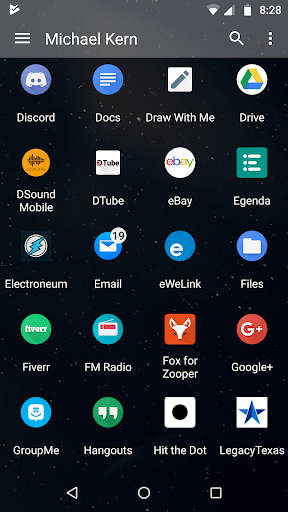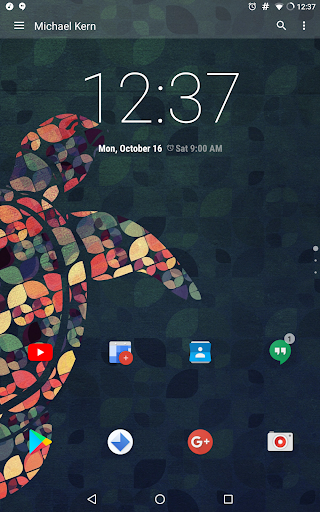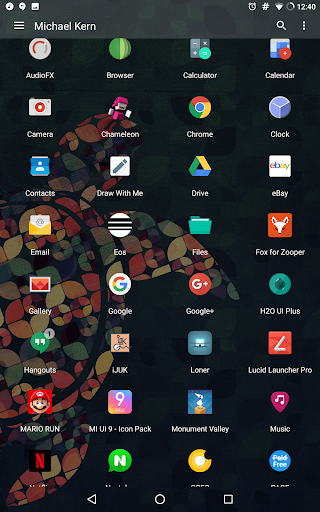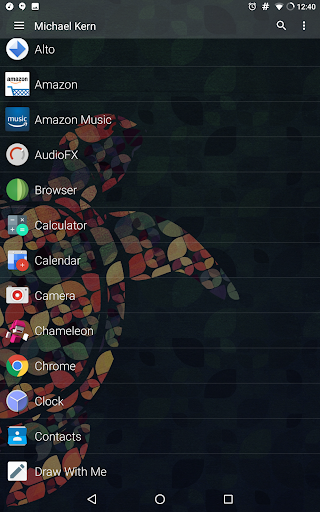Lucid launcher is a different type of launcher from all the rest


| Name | Lucid Launcher Demo |
|---|---|
| Publisher | Lucid Dev Team |
| Genre | Personalization |
| Size | 17.5MB |
| Version | V11.9 PRODUCTION |
| Update | June 29, 2025 |
| Get it On | Play Store |
| Report | Report Apps |
Preview
Lucid Launcher Demo: A Complete Guide to Customizing Your Android Experience
When it comes to mobile customization, Android users know that launchers are the secret ingredient to transforming their device. Among the myriad of options available, Lucid Launcher stands out as an ultra-lightweight, performance-oriented app designed to enhance usability without compromising speed or style.
Unlike other launchers, Lucid Launcher is built from the ground up—not based on previous systems—which gives it a fresh, innovative approach to stability, features, and usability. Whether you’re a newcomer to Android customization or a seasoned enthusiast, this blog post will guide you through setting up Lucid Launcher, customizing it like a pro, and understanding why it’s a game-changer compared to other popular launchers.
What Makes Lucid Launcher Unique?
Lucid Launcher is a breath of fresh air in the sea of Android launchers. Here are some stand-out features that make it worth your attention:
- Vertical Scrolling Home Pages. Forget the clutter; Lucid provides intuitive vertical scrolling for a clean home screen.
- Icon Customization & Themes. Edit icons, apply packs, and give your phone a tailored look.
- Built-in Web Browser. Switch seamlessly between apps and web browsing, cutting down time spent switching between apps (the browser can be disabled for purists).
- Eco-Friendly Search Options. With Ecosia as the default search engine, every search you make funds tree planting around the globe.
- Favorites Sidebar. Quickly access your most-used apps with a swipe.
- Dynamic Landscape and Portrait Layouts. Customize how your home screen looks in each mode, perfect for multitasking.
- Unlimited Widgets. Why settle for one widget when you can have them all?
Despite its minimal footprint, Lucid Launcher delivers powerful performance, making it an ideal option for users prioritizing speed, functionality, and personalization.
Step-by-Step Guide to Setting Up Lucid Launcher
Step 1: Download and Install
- Open Google Play Store.
- Search for Lucid Launcher and tap “Install.”
- Once installed, set Lucid Launcher as your default launcher.
Step 2: Import or Start Fresh
First-time launcher user? Experiment freely with a clean slate. If you’re switching from another launcher, import your existing settings into Lucid for a seamless transition.
Step 3: Customize Your Home Screen
- Use vertical scrolling to declutter and organize your homepage more effectively.
- Add widgets like weather, news, or a task list to keep information accessible.
Step 4: Adjust Settings
Tap and hold anywhere on the home screen, then explore the Settings menu. Here, you can:
- Enable “Eco-Friendly Search” for environment-conscious browsing.
- Configure custom gestures for convenience (e.g., swipe down to access notifications).
Now your launcher is tailored to your needs!
Advanced Customization Tips and Tricks
If you’re ready to take your experience to the next level, these advanced features will add wow-factor to your phone setup:
- Dive into Icon Packs
Lucid Launcher supports third-party icon packs. Step up your aesthetics by exploring compatible Google Play packs suited to your theme (minimalist, retro, neon, etc.).
- Tailor Transitions
Experiment with page transition effects for a smoother user experience. Found under “Home Settings,” these animations visualize your app navigation.
- Dynamic Folders
Group frequently used apps in custom folders. Dynamic folder options mean functionality isn’t sacrificed for visual appeal.
- Set the Sidebar for Ease
Place your favorites in the sidebar for one-swipe access to your top apps. You’ll wonder how you lived without it.
- Unlock Pro Features
To go from great to phenomenal, consider Lucid Launcher Pro. Features like dynamic shortcuts, advanced gesture settings, and boosted customization options are well worth the investment for serious users.
Lucid Launcher vs. Other Launchers
How does Lucid Launcher stack up against competitors like Nova Launcher, Lawnchair, or Apex Launcher? Here’s a direct comparison:
|
Feature |
Lucid Launcher |
Nova Launcher |
Lawnchair Launcher |
Apex Launcher |
|---|---|---|---|---|
|
Lightweight Design |
✅ Minimal storage use |
⚪ Moderate usage |
✅ Low resource use |
⚪ Moderate storage |
|
App Drawer Customization |
✅ List/Grid options |
✅ Flexible options |
✅ Limited options |
✅ Flexible options |
|
Built-in Browser |
✅ Yes |
❌ No |
❌ No |
❌ No |
|
Free Version Functionality |
✅ Highly functional |
✅ Limited advanced features |
✅ Full access |
⚪ Limited advanced features |
|
Advanced Widgets & Sidebar |
✅ Unlimited & sidebar |
✅ Standard widgets |
✅ No sidebar option |
⚪ Widget customization |
|
New Features Added |
Rapid updates and community |
Established tools |
Focus on stability |
Established tools |
While heavyweights like Nova Launcher excel in established versatility, Lucid’s lightweight footprint and unique innovations carve a niche for those looking for high performance without bloating.
Why Wait? Try Lucid Launcher Today
Lucid Launcher is more than just a launcher; it’s a tool to simplify your workflow and express your unique style. With innovative features, eco-conscious components, and cutting-edge customization, this launcher is well worth a spin for Android enthusiasts.
Download Lucid Launcher on Google Play and explore the future of Android customization. Want to contribute or connect with other users? Join the discussions on Facebook or our Discord channel. See you there!
Download Lucid Launcher Demo
You are now ready to download Lucid Launcher Demo for free. Here are some notes:
- Please check our installation guide.
- To check the CPU and GPU of Android device, please use CPU-Z app