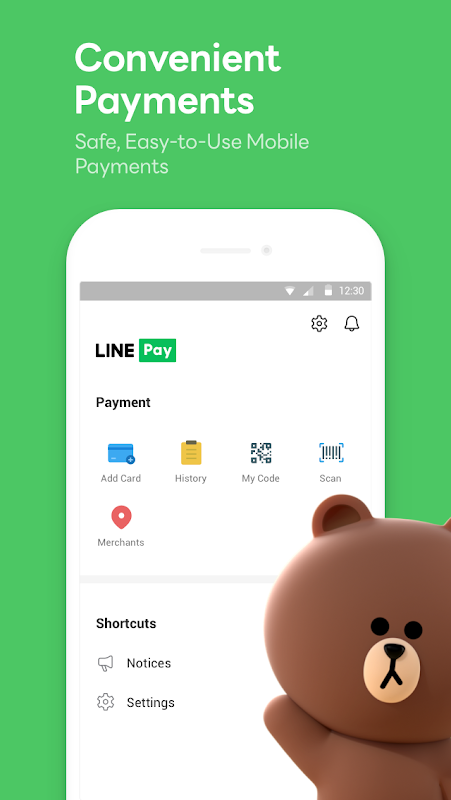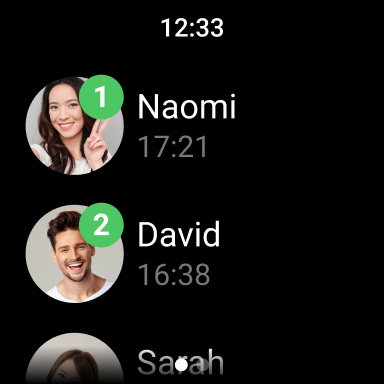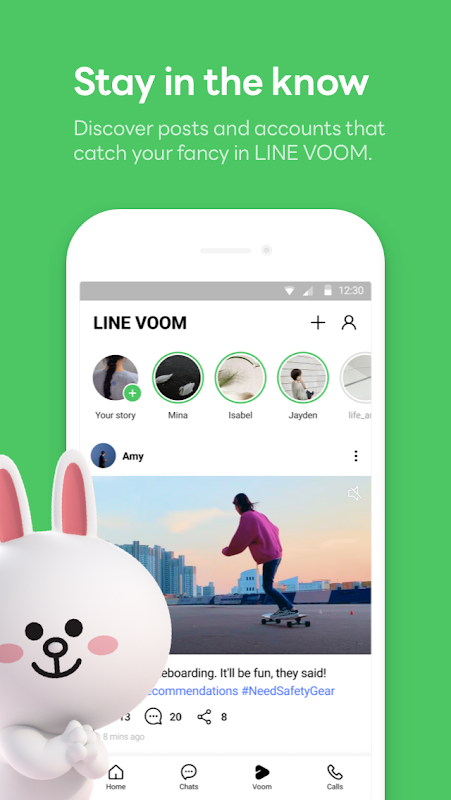LINE is a communication application that enables users to make free voice and video calls and send messages to their friends and family


| Name | LINE: Free Calls & Messages |
|---|---|
| Publisher | LINE Corporation |
| Genre | Communication |
| Size | 199.5MB |
| Version | 13.2.1 |
| Update | June 1, 2025 |
| Get it On | Play Store |
| Report | Report Apps |
Preview
Unlock the Power of Communication with LINE Free Calls and Messages
Communication apps play an integral role in connecting people across the globe, and LINE has emerged as a standout in this category. Known for its versatility, engaging features, and user-friendly interface, the LINE app has revolutionized how we keep in touch with friends, family, and communities. Whether you’re looking for seamless messaging, high-quality calls, or playful stickers, LINE has it all.
This blog dives into everything the LINE app offers, from its standout features to tips and tricks for maximizing your experience. By the end, you’ll know why millions of users worldwide trust LINE as their go-to communication platform.
Overview of the LINE App
LINE is much more than a free messaging app. With its inception in 2011, LINE quickly gained traction for its ability to deliver free calls and messages while integrating fun and practical features that elevate everyday communication.
Available on multiple platforms—including Android, desktop, and even Wear OS devices—LINE aims to keep you connected anytime, anywhere. Its growing popularity is attributed to its versatility, privacy features, and unique additions like stickers, group chats, and even social networking capabilities. From casual chatting to professional communication, LINE caters to all.
Features That Set LINE Apart
Free Calls and Messaging
Stay connected without counting minutes or worrying about text message limits:
- Voice and Video Calls: Enjoy crystal-clear audio and high-definition video calls without extra costs.
- Instant Messaging: Send texts, images, videos, and even voice messages to anyone on your contact list.
- Group Communication: Create group chats for friends, families, coworkers, or communities. Share rich media, plan events, and stay in sync with ease.
Playful Stickers and Emoticons
Experience communication with a creative twist. LINE brings joy to messaging through its collection of interactive stickers and emojis. You can:
- Choose from a vast sticker shop filled with fun, expressive designs.
- Add personality and emotion to conversations in a way plain text just can’t capture.
- Purchase custom-themed stickers to showcase your style.
Group Chats and Communities
Bring everyone together under one platform:
- Create private group chats for seamless collaboration or personal connections.
- Join larger communities based on shared hobbies or topics of interest.
- Share files, set up events, and keep conversations organized.
LINE VOOM
LINE VOOM takes social networking to a new level. This integrated feature allows you to:
- Create and share posts, videos, and updates within your network.
- Discover trending content and connect with like-minded individuals.
LINE VOOM transforms the app into more than just a messaging tool; it becomes your space to express and create.
Bonus Features for an Enhanced Experience
Beyond messaging and calls, LINE offers additional elements that enrich its users’ experience:
- LINE Pay: A convenient way to make payments directly through the app.
- LINE Games: Enjoy a curated collection of games to unwind and compete with friends.
- Keep Memo: Store important messages, notes, or media privately to keep your chat threads clutter-free.
A Step-by-Step Guide to Getting Started
Getting started with LINE is straightforward and takes just minutes:
- Download the LINE App: Visit the Google Play Store or App Store and download the LINE app for free.
- Create an Account: Sign up using your phone number or email address, then verify your identity.
- Set Up Your Profile: Add your name, a profile picture, and customize settings such as chat themes.
- Sync Your Contacts: Allow access to your contacts so you can easily find friends who are already using LINE.
- Start Chatting!: Explore messaging, calls, and other features right away.
How to Make the Most of LINE
Personalize Your Experience
- Download custom themes for your app interface to make it uniquely yours.
- Organize group chats and pin important threads for easy access.
Master the Sticker Shop
Explore LINE’s Sticker Shop and splurge on packs that suit your personality or favorite characters.
Go Beyond Basic Messaging
Switch between voice and video calls during ongoing conversations or create polls in group chats for collective decisions.
Use Keep Memo for Organization
Save vital files and notes within the app so they’re at your fingertips whenever you need them.
Safety First. Always.
LINE prioritizes user privacy with robust security measures:
- Letter Sealing: End-to-end encryption ensures your messages, call history, and shared media are entirely secure.
- Permission Control: Adjust privacy settings to control who can see your profile or contact you.
With privacy concerns on the rise, LINE ensures a safe and secure communication environment for everyone.
The Perfect Communication Solution for Everyone
The LINE app stands as a testament to how technology can simplify and enrich communication. With features like free calls and messaging, creative stickers, LINE VOOM, and a focus on safety, it’s no surprise LINE has become a go-to solution for millions worldwide.
Whether you’re chatting with loved ones, exploring new communities, or managing professional connections, LINE equips you with everything you need. And with constant updates, the app is only getting better.
Download LINE today and elevate how you connect with the world.
Download LINE: Free Calls & Messages
You are now ready to download LINE: Free Calls & Messages for free. Here are some notes:
- Please check our installation guide.
- To check the CPU and GPU of Android device, please use CPU-Z app