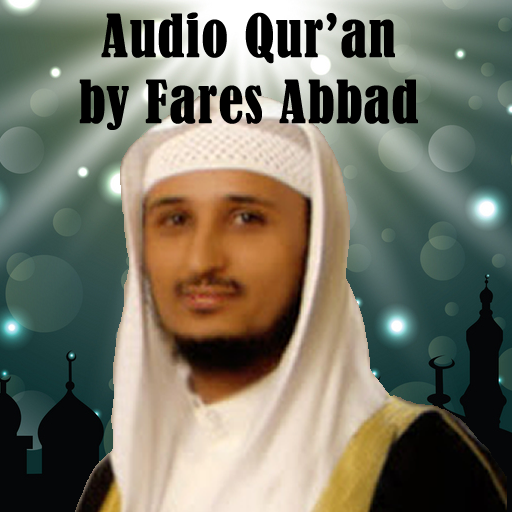Offline Music Player&MP3 Player with themes, equalizer, lyrics, music play mode

| Name | Lark Player:Music Player & MP3 |
|---|---|
| Publisher | Lark Player Studio - Music MP3 & Video Player |
| Genre | Music Audio |
| Version | |
| Update | February 7, 2025 |
| Get it On | Play Store |
| Report | Report Apps |
Preview
Lark Player Review – The Ultimate Free Offline Music and Video Player for Android
When it comes to enjoying music and videos, an intuitive and feature-packed player can make all the difference. If you’re an Android user looking for a free, offline music and video player that delivers a superb audio-visual experience, Lark Player:Music Player & MP3 might just be your perfect companion. With over 100 million users worldwide, this versatile app stands out with its streamlined design, powerful features, and unmatched performance.
This blog offers a deep-dive into Lark Player’s capabilities, from its expert curation options to its customizable features, and explains why it’s a top choice for music lovers.
What Is Lark Player?
Lark Player is a stylish and free offline music and video player for Android devices, capable of playing virtually all major audio and video formats. The app doesn’t just stop at being your typical MP3 player. Instead, it goes above and beyond, offering a powerful equalizer, on-device file management, and even lyric-matching capabilities. Lark Player is your all-in-one solution for enjoying your favorite tunes and videos, even when you’re offline.
Key Features of Lark Player:
- Wide Format Support: Plays everything from MP3 and AAC to MP4, MKV, and WEBM.
- Powerful Equalizer: Customize your listening experience with preset sound modes suited for genres like Jazz, Rock, and Pop.
- Day/Night Themes: Choose between beautiful themes to match your mood.
- Customizable Playlists: Organize your offline music library effortlessly.
- Floating Player: Multitask while you enjoy a video or song.
- Lyrics Support: Sing along with perfectly matched lyrics.
With these features, Lark Player provides an unparalleled combination of usability, aesthetic appeal, and high-quality sound.
Why Lark Player Stands Out in the Market
Music players are nothing new. The Google Play Store is crowded with applications claiming to simplify your music experience, but few manage to stand out the way Lark Player does. Here’s why:
- Completely Offline Functionality
Unlike many apps that require a permanent internet connection, Lark Player works offline, offering major convenience for users on the go.
- Multi-Format Support
Lark Player doesn’t discriminate between file types. Whether you’re playing a classic MP3, an audiophile-grade FLAC file, or your favorite MP4 video, the app ensures seamless performance.
- Customizable Equalizer
The integrated 10-band equalizer lets you customize audio to suit your preferences. From bass-heavy beats to smooth classical tones, Lark Player delivers.
- User-Friendly Interface
Navigate effortlessly with a clean, intuitive layout that doesn’t overwhelm you with options.
- Powerful File Management
Managing a large offline library has never been easier. Create playlists, delete unwanted files, and organize your collection by artist, genre, or album.
These features make Lark Player more than just a media player—it’s a powerful, customizable tool for any music enthusiast.
Real Experiences from Users Worldwide
It’s one thing to read about the features and another to hear how real-life users react. Here are just a few testimonials from satisfied users:
- Louis: “The best music player I’ve ever used. Easy to control what song plays next, and the ads are minimal compared to other apps.”
- Gregary: “Suggestions from users are actually implemented! Recently, they added the ability to change playlist photos, which I had requested. Amazing!”
- Margarite: “Not just great for music—the lyric-matching feature makes it perfect for singing along, too!”
- Nachoz: “Hands down the best music player for offline audio. My downloaded songs appear instantly, and the interface is incredibly smooth.”
With consistent positive feedback and evolving features based on user input, Lark Player is truly a community-driven app.
Tips to Maximize Your Lark Player Experience
To help you get the most out of this feature-rich app, here are a few tips and tricks:
- Discover Audio Gems
Use Lark Player’s genre-based equalizer presets (e.g., Jazz, Hip-Hop, Pop) to amplify your listening experience in seconds.
- Personalize Your Library
Organize your music by creating playlists or utilizing the intuitive file management options available in the app. Whether you sort by album, artist, or even mood, finding your next song is always quick.
- Use Floating Player Mode
Enjoy multitasking without a hitch. Enable the Floating Player to keep your music or video in view as you browse other apps.
- Set a Sleep Timer
Love falling asleep to music? Use the Sleep Timer to automatically turn the app off after a set duration.
- Convert Video to MP3
Leverage Lark Player’s MP3 converter to transform your video files into high-quality audio tracks.
How Does Lark Player Compare to Other Popular Music Players?
Here’s a quick comparison of Lark Player with other top players like VLC Media Player, Spotify, and Poweramp:
|
Feature |
Lark Player |
VLC |
Spotify |
Poweramp |
|---|---|---|---|---|
|
Free Offline Playback |
✅ |
✅ |
❌ |
✅ |
|
Audio and Video Support |
✅ |
✅ |
❌ |
❌ |
|
Customizable Equalizer |
✅ |
❌ |
❌ |
✅ |
|
Lyrics Support |
✅ |
❌ |
✅ |
❌ |
|
File Management |
✅ |
Limited |
❌ |
Limited |
While Spotify excels in music streaming, Lark Player offers superior offline playback with a focus on functionality and customization that other free apps often lack.
How Lark Player Enhances Music Enjoyment
Lark Player doesn’t just give you access to your music; it transforms your interaction with it. Whether you’re curating playlists, grooving to custom equalizer settings, or simply watching a video while multi-tasking via the floating mode, Lark Player adds unmatched convenience and creativity to your music exploration.
Final Thoughts – Download Lark Player Today
If you’re someone who loves exploring music and videos without limits, Lark Player is the app for you. Its robust features cater to both casual listeners and hardcore audiophiles, making it the ideal choice for Android users seeking the ultimate offline player.
What are you waiting for? Download Lark Player today and experience music the way it’s meant to be enjoyed. Feel free to share your thoughts or experiences with us on Facebook or Instagram.
Download Lark Player:Music Player & MP3
You are now ready to download Lark Player:Music Player & MP3 for free. Here are some notes:
- Please check our installation guide.
- To check the CPU and GPU of Android device, please use CPU-Z app