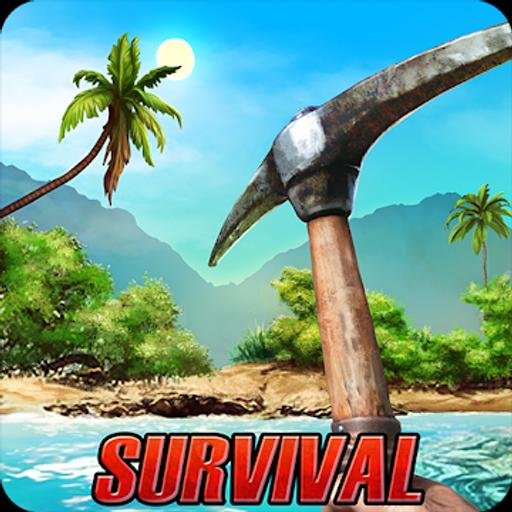After a shipwreck, your boat was washed to the shore of a tropical island


| Name | Island Is Home 2 Survival Simulator Game |
|---|---|
| Publisher | survivalgamesmobile |
| Genre | Adventure |
| Size | 59MB |
| Version | 2.0 |
| Update | June 17, 2025 |
| Get it On | Play Store |
| Report | Report Apps |
Preview
Survive and Thrive in “Island Is Home 2”: The Ultimate Survival Simulator Guide
After being shipwrecked and washed ashore on a tropical desert island, survival becomes your main goal. Welcome to Island Is Home 2 Survival Simulator Game, where the path to escape is filled with challenges, resourceful decisions, and adventure. This survival simulator offers both gripping gameplay and an expansive open world for exploration. Whether you’re new to the genre or looking to refine your skills, this guide provides everything you need to master the game—from resource management to crafting and beyond.
Get ready to turn adversity into opportunity and grow stronger with every step.
Gameplay Overview
Before jumping in, it’s critical to understand the key mechanics that make Island Is Home 2 unique. The game immerses you in a hostile environment with various survival tasks to accomplish while exploring a vast open world. Here’s a quick rundown of the core gameplay features:
- Resource Gathering: Collect sticks, wood, and palm leaves to craft weapons and essential tools.
- Crafting System: Use recipes to create items like axes, pickaxes, weapons, and building materials.
- Base Building: Construct your own secure shelter using stone or wood blocks, roofs, and walls.
- Wildlife Encounters: Defend yourself against wild animals and stay vigilant during nighttime.
- Open World Exploration: Climb mountains, explore plains, and uncover hidden secrets.
- Missions and Daily Bonuses: Complete missions and grab daily rewards to improve your survival experience.
Now that you know what the game entails, it’s time to uncover the strategies you’ll need to excel.
Tips and Tricks to Conquer Island Is Home 2
Survival isn’t just about being reactive; it’s about being prepared. Here are some invaluable tips and tricks to keep you one step ahead in this immersive survival simulator game:
- Prioritize Basics First: On day one, focus on gathering wood, sticks, and stone for basic tools like axes and pickaxes. These will be the foundation of your survival.
- Keep Stocked Up: Always carry extra torches, food, and tools as backups. You’ll thank yourself during long exploration missions or unexpected wildlife encounters.
- Upgrade Your Gear: The faster you level up and craft advanced tools (like iron pickaxes), the easier it is to survive harsh conditions and gather resources.
- Mind Your Needs: Pay close attention to hunger and health status. Neglecting these can lead to an untimely end.
Ace Resource Management
The key to surviving in Island Is Home 2 lies in effectively gathering, utilizing, and conserving resources. Follow these resource management strategies to ensure you’re never caught off guard:
- Choose Wise Locations for Resources:
-
- Palm trees = Wood and leaves.
- Rocks, mountains, and plains = Stones, coal, iron, and other ores.
- Optimize Tools:
-
- Invest in crafting higher-quality tools as soon as possible. A basic axe will suffice early on, but an iron pickaxe improves efficiency dramatically.
- Grow Your Food Supply:
-
- Build a garden, plant seeds, and grow vegetables and fruits. This creates a sustainable food source that reduces reliance on hunting.
Build Your Perfect Base
Your base is your stronghold against the elements and wildlife. Follow these steps to construct a secure and efficient home:
- Pick a Safe Spot:
Choose a location away from dense wildlife areas but close to crucial resources like water and wood.
- Use Sturdy Materials:
Use blocks made from stone or wood to construct walls, roofs, and platforms. Stone provides added durability compared to wood structures.
- Build for Efficiency:
Keep your base compact but organized. Include spaces for cooking, crafting, and food storage.
- Fortification:
Add extra layers of protection to your walls, like spikes or barricades, to keep dangerous animals at bay during the night.
Defend Yourself with Smart Combat Strategies
Combat is inevitable in Island Is Home 2, whether you’re fending off wild animals or preserving your base. Here are a few strategies to protect yourself:
- Create Basic Weapons:
Make primitive cannons, torches, and other weapons to keep threats at bay.
- Use Pets for Defense:
Unlock and upgrade pets as they become available. Pets act as loyal allies, helping to fend off attackers and alerting you to danger.
- Stay Vigilant at Night:
Nights are especially dangerous. Always have torches handy to light your surroundings and deter predators.
Explore and Discover the Island’s Secrets
One of the most thrilling aspects of Island Is Home 2 is exploration. From lush plains to towering mountains, the island is filled with both danger and surprise. Here’s how to explore effectively:
- Prepare for Trips:
Stock up on food, water, and tools before venturing into the unknown. Exploration can be resource-intensive.
- Climb Higher for Rare Resources:
Rare ores and resources like iron are often found in elevated areas like mountains.
- Uncover Hidden Treasures:
Keep an eye out for mysterious caves, secret paths, and unmarked areas. These often hold valuable goodies like weapons or advanced crafting materials.
Create Your Own Survival Narrative
Island Is Home 2 Survival Simulator Game is more than just a game; it’s a captivating opportunity to test your survival instincts and resource management skills. Whether you’re crafting tools, defending your base, or discovering hidden secrets, every decision you make strengthens your ability to thrive.
If you haven’t yet embraced the challenge of this immersive simulation game, what are you waiting for? Grab your torches, sharpen your tools, and see how long you can last on this unforgiving island. The adventure awaits!
Download Island Is Home 2 Survival Simulator Game
You are now ready to download Island Is Home 2 Survival Simulator Game for free. Here are some notes:
- Please check our installation guide.
- To check the CPU and GPU of Android device, please use CPU-Z app