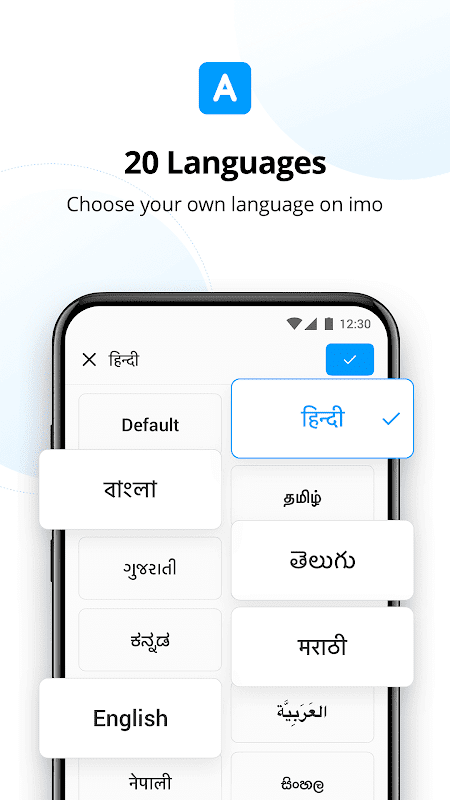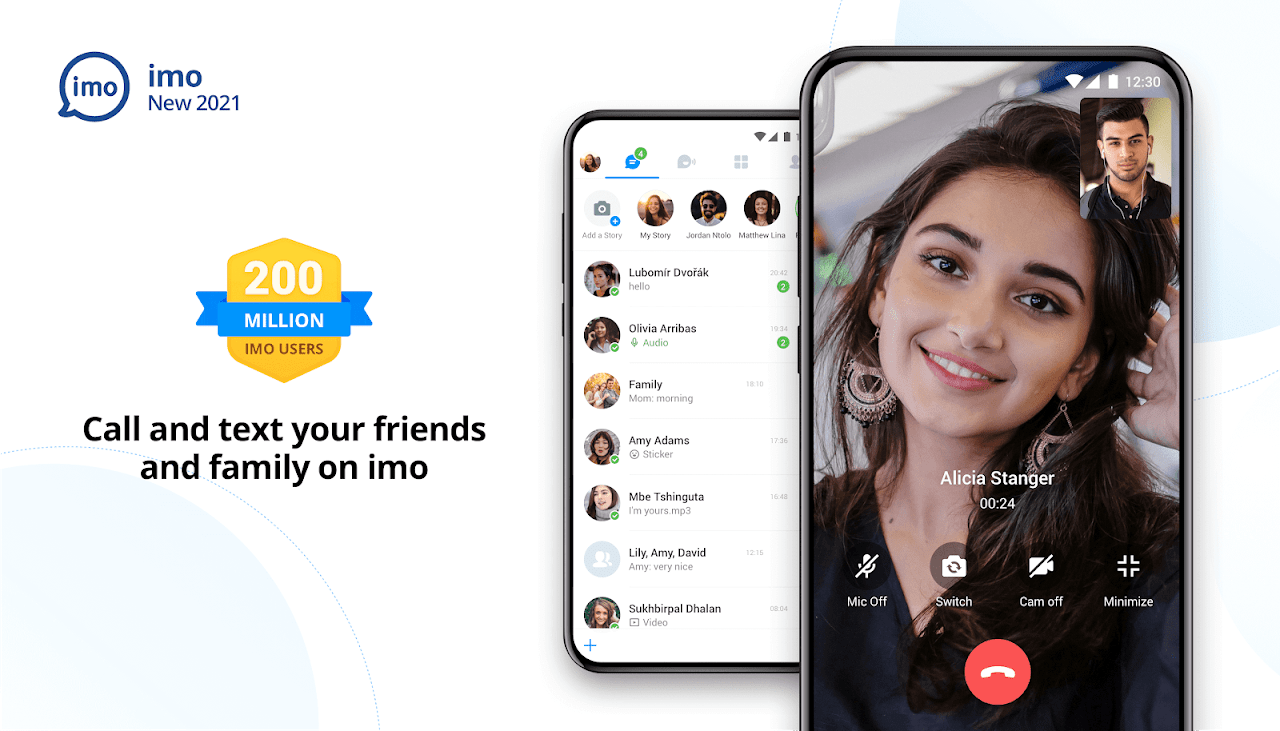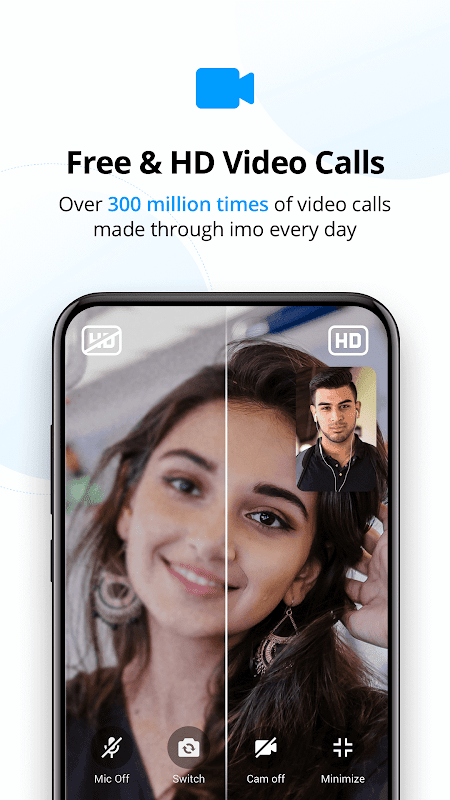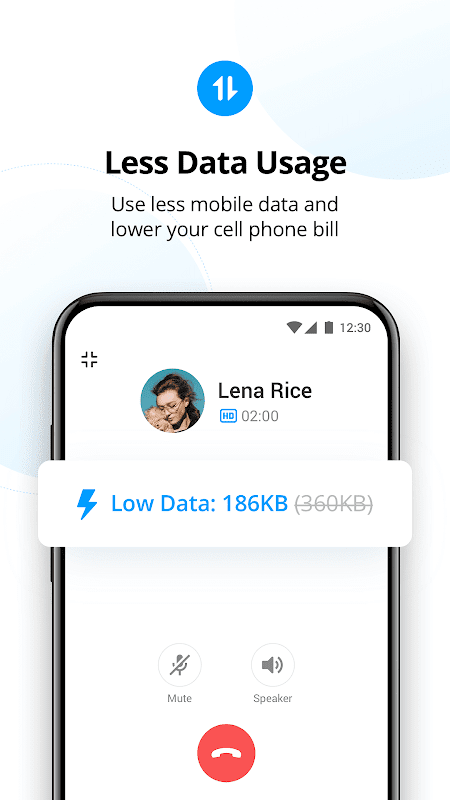imo is a communication application that enables users to make free video calls and send messages over the Internet


| Name | imo video calls and chat |
|---|---|
| Publisher | imo im |
| Genre | Communication |
| Size | 28MB |
| Version | 2022.03.3091 |
| Update | March 10, 2025 |
| Get it On | Play Store |
| Report | Report Apps |
Preview
Unlock Seamless Communication with imo video calls and chat
Keeping in touch with friends, family, or colleagues around the globe has never been easier. With imo video calls and chat, a versatile communication app rooted in simplicity and efficiency, you can connect in meaningful ways—from crisp video calls to dynamic group chats. Whether you’re strengthening personal relationships or communicating across borders, imo is designed to make communication accessible, secure, and enjoyable.
This guide will take you through imo’s features and how to make the most of them, from getting started to advanced tips.
What is imo video calls and chat?
imo is a free communication application that enables users to send messages, upload multimedia, share documents, and make high-definition video calls over the Internet. It’s particularly popular among people connecting across long distances and helps bridge language barriers with built-in instant message translation. With availability on Android and iOS, imo operates seamlessly on various network types, including 2G, 3G, 4G, 5G, and Wi-Fi, making it reliable even in areas with poor connectivity.
Getting Started with imo video calls and chat
Getting started with imo takes just a few steps. Here’s how to set up and begin using the app.
Step 1: Download the App
Head to either the Google Play Store or the Apple App Store and download “imo video calls and chat.”
Step 2: Create an Account
Once installed, open the app and register using your mobile number. imo will send a verification code via SMS to authenticate your account. You can also customize your profile with a username, photo, or status.
Step 3: Allow Permissions
Enable necessary permissions for imo to access your microphone, camera, and contacts. Don’t worry; you’re in control of what data is used, keeping your privacy intact.
Connecting with Contacts
Adding and managing contacts is simple with imo, ensuring you can connect quickly with the people who matter.
- Import Contacts from Your Phone
- By syncing your device’s address book, imo automatically lists your existing contacts using the app.
- Add Contacts Manually
- Use the search function to find new contacts by entering their mobile number or username.
- Organize Groups
- Create groups for work, friends, or family for easier communication, whether it’s for a quick chat or online celebrations.
Mastering Video Calls on imo
imo’s reputation for facilitating high-definition video calls makes it a go-to platform for personal and professional use.
Tips for High-Quality Video Calls
- Ensure Strong Connectivity: Use a stable Wi-Fi or data connection for the smoothest call experience.
- Well-lit Settings: Proper lighting ensures clearer visuals on both ends.
- Upgrade Audio Quality: Use headphones to eliminate background noises and enhance call clarity.
imo also allows group video calls, enabling multiple participants to join a single conversation. It’s ideal for remote family gatherings or virtual business meetings.
Exploring imo’s Chat Features
imo’s chat extends far beyond mere text messages, offering rich features to enliven communication.
- Multimedia Sharing: Send photos, videos, and documents (including .DOC, .PDF, and .ZIP files) effortlessly.
- Group Chats: Bring together large groups of friends, teammates, or colleagues in a shared conversation.
- Disappearing Messages: Maintain confidentiality by setting messages to self-destruct after a specific duration.
- Instant Message Translation: Communicate seamlessly with users across different languages. imo’s translation tool breaks linguistic barriers in real time.
Privacy and Security
Security remains a core focus for imo. With end-to-end encryption for messages, calls, and shared files, the app ensures your interactions are private and secure.
- Disappearing Messages give you control over sensitive conversations.
- Privacy Chat Mode allows you to disable screenshots, copying, and sharing for specific chats.
- Data Backup to imo Cloud: Safely store and sync chats and multimedia files to free up your device storage.
By making privacy features intuitive, imo earns trust from its growing user base while adhering to stringent global security standards.
Unique Features Beyond Communication
imo offers several advanced functionalities, setting it apart from other messaging apps.
- VoiceClub Rooms: Join public voice chat spaces to meet new people, participate in online events, or even showcase your singing or gaming talents.
- Hajj & Umrah Assistant: For users embarking on a religious pilgrimage, this exclusive feature provides step-by-step guidance and resources for a stress-free spiritual experience.
Tips and Tricks to Enhance Your imo Experience
Want to fully optimize your imo usage? These handy tips will upgrade your app experience instantly!
- Pin Important Chats: Keep frequently used contacts and conversations easily accessible by pinning them.
- Mute Group Notifications: Tired of constant pings from active group chats? Simply mute notifications without leaving the group.
- Optimize Storage Settings: Use imo Cloud to save large files, freeing up your phone’s memory.
- Network Adaptation Mode: When on unstable connections, toggle this feature for uninterrupted voice calls or chat.
- Explore Themes: Personalize your app with different themes for a visual refresh.
Why Choose imo?
With millions of people relying on imo daily, it’s clear that the app combines functionality, reliability, and ease of use. Living in a globalized world means staying connected despite physical distance, and imo bridges those gaps effortlessly.
Key Takeaways
- Free high-definition video calls and messaging.
- Advanced privacy tools ensuring secure communication.
- Unique features like Instant Message Translation and VoiceClub Rooms.
- Reliable performance on any network, from 2G to Wi-Fi.
- User-friendly design tailored for all tech users.
Connect Better with imo Today
Whether you’re reconnecting with loved ones far away or collaborating with international teammates, imo ensures communication feels effortless and enjoyable. Visit the official imo website to download the app and start connecting today!
For added guidance, check imo’s Privacy Policy or Terms of Service.
Action Awaits!
Download imo and redefine the way you stay close to the people who matter most.
Download imo video calls and chat
You are now ready to download imo video calls and chat for free. Here are some notes:
- Please check our installation guide.
- To check the CPU and GPU of Android device, please use CPU-Z app