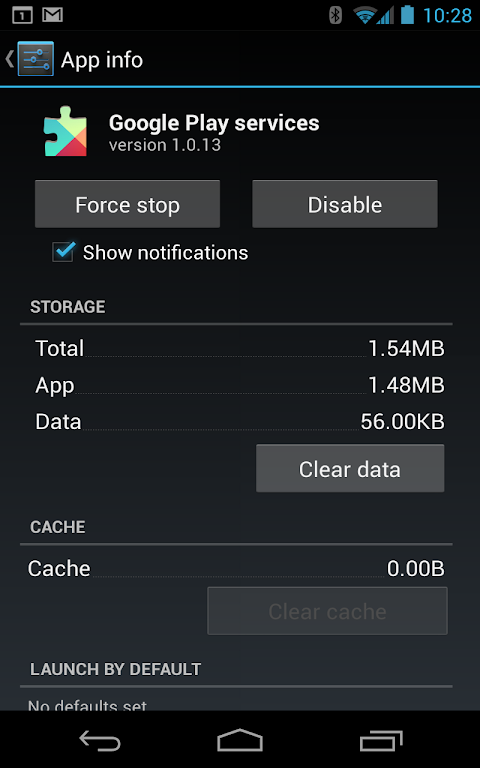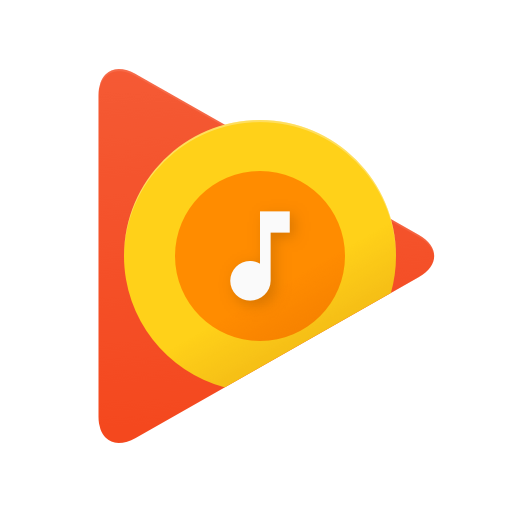Google Play services is used to update Google apps and apps from Google Play


| Name | Google Play services |
|---|---|
| Publisher | Google Inc |
| Genre | Tools |
| Size | 45.5MB |
| Version | 24.31.37 (080306-662270918) |
| Update | June 25, 2025 |
| Get it On | Play Store |
| Report | Report Apps |
Preview
The Ultimate Guide to Google Play Services: What Every Android User Should Know
Google Play Services is everywhere on Android devices but often misunderstood. If you’re an Android user, an app developer, or simply someone interested in the inner workings of your device, you’ve likely encountered this term. Despite operating largely in the background, Google Play Services plays a critical role in your device’s functionality.
This blog post will explain what Google Play Services does, why it matters, and how it affects your Android experience. Whether you’re trying to troubleshoot an issue or just curious about this mysterious system component, we’ve got you covered. Let’s dig in.
What is Google Play Services?
Simply put, Google Play Services is an essential Android component that ensures your device operates smoothly. It’s not an app you use directly, like Gmail or Google Maps, but rather a system framework that supports your apps and device features. This component is updated regularly behind the scenes to provide both your Google apps and third-party apps with the latest tools and functionalities.
What Does Google Play Services Do?
Google Play Services acts like the engine under the hood of your Android device, powering key functions like synchronization, communication, and location tracking. It ensures your apps can work together seamlessly and offer enhanced user experiences. Here’s a breakdown of its main functions:
- Authentication Services
It provides secure sign-ins to your Google account, ensuring seamless integration across Google apps like Gmail, YouTube, and Drive.
- Enhanced App Experience
From speeding up offline searches to powering immersive Google Maps features, Google Play Services elevates the functionality of your apps.
- API Support for Developers
App developers can build better apps with the help of APIs provided by Google Play Services, such as Google Location APIs and Cloud Messaging.
- Location Services
If you’ve enjoyed real-time navigation from Google Maps or proximity-based notifications, you can thank Google Play Services for its low-power, high-accuracy location tracking.
- Synchronized Features
It keeps essential data like contacts and Google Calendar events updated across your devices.
- Privacy and Security Tools
Managing app permissions and privacy settings has become easier with the help of Google Play Services integration.
Example: If you’re using a rideshare app, Google Play Services makes location sharing in real-time possible while conserving your phone’s battery.
Google Play Services vs. Google Play Store
A common misunderstanding is equating Google Play Services with the Google Play Store. While the Play Store is the platform you use to download apps and games, Google Play Services is the framework that ensures those apps work flawlessly.
Here’s the difference at a glance:
- Google Play Services: The back-end system that powers app functionalities and integrates Google tools into your apps.
- Google Play Store: The front-end platform for discovering and downloading apps, games, movies, and more.
Even if you never open Google Play Services directly, uninstalling it could cause many of your apps (including Google apps) to stop working.
Why Google Play Services Is Important
Without Google Play Services, Android devices as we know them could not function. Here’s why it matters:
- Stability & Compatibility
It provides tools that ensure developers can keep their apps compatible with every Android update. Older devices can still run modern apps smoothly because Google Play Services fills the compatibility gap.
- Efficient Updates
Instead of developers releasing frequent updates for individual apps, Google Play Services updates components like Google Location or Sign-in APIs across all apps seamlessly.
- Unified User Experience
Features like synchronized contacts, cloud backups, and real-time communication between apps all hinge on Google Play Services.
Troubleshooting Common Google Play Services Issues
Despite its importance, Google Play Services can sometimes act up. Here are some common issues and solutions:
Problem 1: “Google Play Services Has Stopped Working”
- Solution: Clear the cache and data.
-
- Go to Settings > Apps > Google Play Services.
- Click Storage and choose Clear Cache or Clear Data.
Problem 2: Battery Drain
- Solution: Ensure Google Play Services is updated and adjust location settings:
-
- Go to Settings > Location and switch to Battery Saving Mode if available.
Problem 3: Apps Not Functioning
- Solution: Ensure Google Play Services is enabled on your device:
-
- Go to Settings > Apps > Google Play Services, and click Enable if it’s disabled.
These steps should help you restore normal functionality and enjoy a seamless Android experience.
Privacy and Security Considerations
While Google Play Services enhances efficiency, it also collects data to provide optimized experiences. Here’s how you can manage your privacy:
- Permission Management: Navigate to Settings > Apps > Google Play Services > Permissions to control what data the framework can access.
- Data Collection Transparency: Google provides detailed documentation explaining what data is collected and how it is used. Regular updates also improve privacy tools.
Tip: Ensure that you’re running the latest version of Google Play Services to benefit from advanced security updates.
The Future of Google Play Services
Google Play Services continues to evolve, introducing new functionalities with every Android update. Here are some likely advancements to look forward to:
- Enhanced AI Integration: Google might leverage AI tech like Bard to further power app functionalities and personalization.
- IoT Expansion: Google Play Services could extend its reach to optimize smart devices in homes and offices.
- Improved Privacy Settings: Expect additional tools that give users greater control and insight into their data.
By staying at the cutting edge of technology, Google Play Services remains a vital component in the Android ecosystem.
Unlock Your Device’s Potential with Google Play Services
Google Play Services is undeniably the backbone of a seamless Android experience. By enabling app functionality, ensuring security, and enhancing user experiences, it plays a crucial role in how you interact with your device every day.
If you’re a developer, these tools are invaluable for creating top-tier apps that perform reliably across devices. For everyday users, understanding Google Play Services can empower you to troubleshoot issues and safeguard your privacy.
Want to stay updated on more Android tips and tech insights? Subscribe to our blog for more content that keeps you informed and ahead of the curve.
Download Google Play Services
You are now ready to download Google Play services for free. Here are some notes:
- Please check our installation guide.
- To check the CPU and GPU of Android device, please use CPU-Z app