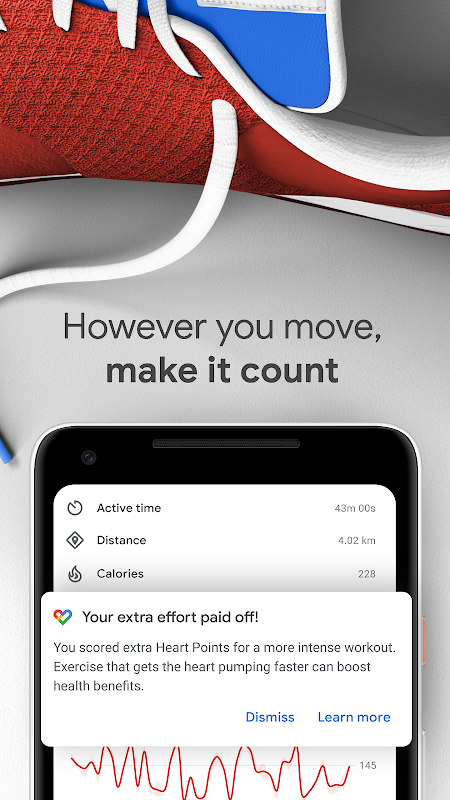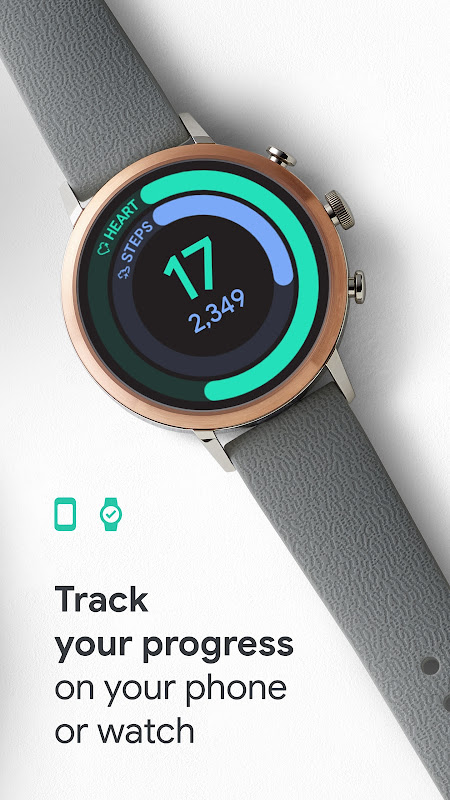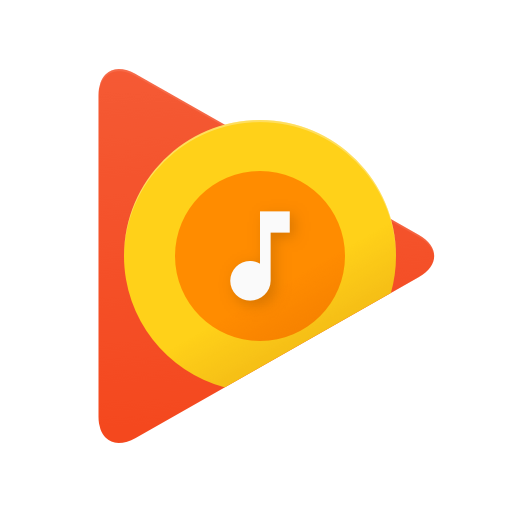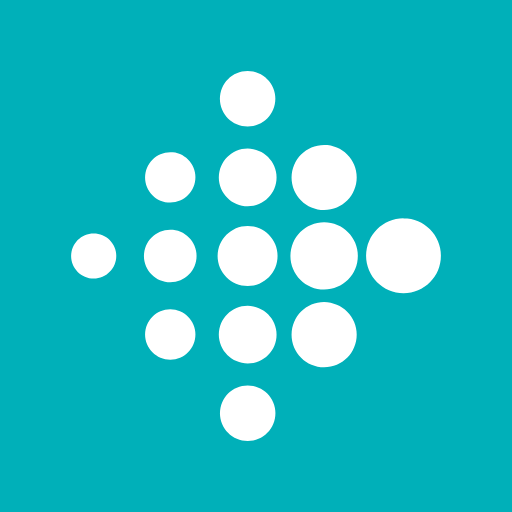Get to a healthier and more active life with the new Google Fit! It's hard to know how much or what kind of activity you need to stay healthy


| Name | Google Fit: Activity Tracking |
|---|---|
| Publisher | Google Inc |
| Genre | Health Fitness |
| Size | 26MB |
| Version | 2025.06.05.00.arm64-v8a.release |
| Update | July 1, 2025 |
| Get it On | Play Store |
| Report | Report Apps |
Preview
Google Fit: Activity Tracking Your Complete Guide
Google Fit transforms your smartphone into a powerful fitness companion, helping you build healthier habits through intelligent activity tracking. This comprehensive guide walks you through everything you need to know about using Google Fit to monitor your fitness journey, from basic setup to advanced features that can revolutionize your approach to health and wellness.
Activity tracking has become essential for maintaining an active lifestyle, and Google Fit stands out as a versatile, free solution that integrates seamlessly with your existing apps and devices. Whether you’re taking your first steps toward fitness or you’re an experienced athlete looking for detailed insights, this guide will help you unlock the full potential of Google Fit: Activity Tracking.
Introduction to Google Fit: Activity Tracking
Google Fit serves as your personal health and fitness hub, designed to make activity tracking simple and motivating. Unlike other fitness apps that focus solely on step counting, Google Fit takes a holistic approach to wellness by introducing Heart Points—a revolutionary metric developed in collaboration with the World Health Organization (WHO) and the American Heart Association (AHA).
The app recognizes that staying healthy involves more than just walking. Activities that get your heart pumping harder provide tremendous benefits for both your cardiovascular health and mental wellbeing. Google Fit awards one Heart Point for each minute of moderate activity, such as brisk walking, and double points for intense activities like running or cycling.
This science-based approach means you only need 30 minutes of brisk walking five days a week to reach the recommended amount of physical activity shown to reduce heart disease risk, improve sleep quality, and boost overall mental health. Google Fit makes achieving these goals both achievable and trackable.
Setting Up Google Fit: Activity Tracking
Downloading and Installing
Getting started with Google Fit is straightforward. The app is available for both Android and iOS devices, ensuring broad compatibility across different smartphone ecosystems.
For Android users, Google Fit comes pre-installed on many devices. If it’s not already available, download it from the Google Play Store. iOS users can find the app in the Apple App Store. The installation process takes just a few minutes, and the app requires minimal storage space.
Once installed, Google Fit automatically begins working in the background, using your phone’s built-in sensors to detect movement and track basic activities. This means you can start benefiting from activity tracking immediately, even before completing the setup process.
Creating a Profile
Setting up your Google Fit profile ensures accurate tracking and personalized recommendations. The app will prompt you to enter basic information including your age, height, weight, and activity level. This data helps Google Fit calculate more precise calorie burn estimates and set appropriate fitness goals.
During setup, you’ll also choose your preferred units of measurement (metric or imperial) and set your activity preferences. Google Fit offers flexibility here—you can always adjust these settings later as your fitness journey evolves.
The app integrates with your Google account, which means your data syncs across devices and remains accessible if you switch phones. This cloud-based approach ensures you never lose your fitness progress.
Tracking Basic Metrics
Steps, Calories, and Distance
Google Fit excels at automatically tracking fundamental fitness metrics without requiring manual input. The app uses your smartphone’s accelerometer and GPS to monitor steps taken, distance traveled, and calories burned throughout the day.
Step counting happens continuously in the background, providing real-time updates on your daily progress. The app distinguishes between different types of movement, recognizing when you’re walking casually versus engaging in more vigorous activity.
Distance tracking becomes more accurate when you carry your phone during walks, runs, or bike rides. Google Fit maps your routes and provides detailed breakdowns of pace, elevation changes, and time spent in different activity zones.
Calorie calculations factor in your personal profile information along with activity intensity. The app provides both active calories (burned through exercise) and total daily calorie expenditure, giving you a complete picture of your energy balance.
Customizing Goals
Goal setting in Google Fit goes beyond simple step targets. The app encourages you to focus on Heart Points as your primary fitness objective, but you can customize both Heart Points and step goals based on your personal fitness level and aspirations.
The default Heart Points goal aligns with WHO and AHA recommendations—earning 150 Heart Points per week through moderate to vigorous activity. However, you can adjust this target higher if you’re already active or lower if you’re just beginning your fitness journey.
Step goals can be set anywhere from 1,000 to 20,000+ steps per day. Google Fit analyzes your recent activity patterns and suggests realistic targets that challenge you without being overwhelming. As you consistently meet your goals, the app will recommend gradual increases to keep you progressing.
Weekly and monthly goal tracking helps you maintain long-term perspective on your fitness progress. The app celebrates achievements and provides motivating insights when you reach milestones.
Advanced Features
Heart Rate Monitoring
Google Fit’s heart rate monitoring capabilities extend beyond simple pulse measurement. The app can measure your heart rate using your phone’s camera—a feature that transforms your device into a portable health monitoring tool.
To measure heart rate, simply place your finger over your phone’s camera lens and flash. The app detects subtle color changes in your fingertip caused by blood circulation, providing accurate heart rate readings within seconds.
Regular heart rate monitoring helps you understand your cardiovascular health trends over time. Google Fit stores this data and can identify patterns that might indicate improvements in your fitness level or alert you to unusual readings that warrant attention.
The app also tracks your resting heart rate when you measure consistently at similar times each day. A decreasing resting heart rate often indicates improving cardiovascular fitness—a powerful motivator for maintaining your exercise routine.
Sleep Tracking
While Google Fit doesn’t directly track sleep through its core functionality, it integrates seamlessly with popular sleep tracking apps to provide comprehensive wellness insights. Apps like Sleep as Android sync with Google Fit to combine sleep data with your activity measurements.
This integration reveals important connections between your daily activity levels and sleep quality. You might discover that days with higher Heart Points correlate with better sleep, or that certain types of exercise affect your sleep patterns differently.
Google Fit also includes breathing exercises designed to help with relaxation and stress reduction. These guided breathing sessions can be particularly helpful as part of a bedtime routine, supporting better sleep quality naturally.
Integration with Other Apps and Devices
Connecting Apps
Google Fit’s strength lies in its ability to work with dozens of popular health and fitness applications. This integration creates a centralized hub for all your wellness data, eliminating the need to check multiple apps for different aspects of your health.
Popular integrations include MyFitnessPal for nutrition tracking, Strava for detailed workout analysis, and Nike+ for specialized running metrics. Each connected app contributes its specialized data to your Google Fit dashboard while maintaining its unique functionality.
Setting up app connections typically requires just a few taps. Navigate to the “Connected apps” section in Google Fit settings, select the apps you want to integrate, and authorize the data sharing. Most connections happen instantly, and historical data often syncs automatically.
The integration works both ways—Google Fit can send your activity data to other apps while receiving specialized metrics in return. This bidirectional sync ensures all your health apps stay updated with consistent information.
Syncing Devices
Google Fit supports an impressive range of wearable devices and smart scales, from basic fitness trackers to advanced smartwatches. Wear OS devices integrate most seamlessly, providing continuous heart rate monitoring and automatic workout detection.
Popular device integrations include Xiaomi Mi bands, Withings scales, and various Wear OS smartwatches. Each device adds its unique capabilities to your Google Fit experience—heart rate variability from advanced watches or body composition metrics from smart scales.
Device syncing often happens automatically once the initial connection is established. Your wearable device collects detailed activity data throughout the day, then syncs with Google Fit when your phone is nearby.
For users with multiple devices, Google Fit intelligently combines data to avoid double-counting activities. If both your phone and watch track the same workout, the app uses the most accurate data source while ignoring duplicate information.
Tips and Tricks
Maximizing Google Fit
Getting the most from Google Fit requires understanding how to optimize its various features for your specific needs and lifestyle. Start by ensuring location services are enabled—this dramatically improves distance and route tracking accuracy for outdoor activities.
Customize your home screen widget to display the metrics that matter most to you. Quick access to your daily Heart Points and step progress helps maintain motivation throughout the day without opening the full app.
Take advantage of Google Fit’s automatic activity detection, but also learn to manually start workouts for activities the app might not recognize automatically. Yoga, strength training, and other stationary exercises benefit from manual tracking to ensure you receive proper Heart Points credit.
Use the app’s social features to connect with friends and family members who also use Google Fit. Friendly competition and shared achievements can provide powerful motivation for maintaining consistent activity levels.
Set up multiple goals to address different aspects of your fitness. You might have separate targets for weekdays versus weekends, or different goals during various seasons when your activity patterns change.
Troubleshooting
Common Google Fit issues usually relate to permission settings or battery optimization conflicts. If step counting seems inaccurate, check that the app has permission to access your device’s physical activity sensors and location services.
Battery optimization settings on some Android devices can interfere with Google Fit’s background tracking. Add Google Fit to your battery optimization exceptions to ensure consistent data collection throughout the day.
Sync issues between Google Fit and connected apps often resolve themselves within a few hours, but you can force a manual sync by opening both apps and checking their connection status in settings.
If heart rate measurements consistently fail, ensure your phone’s camera lens is clean and you’re pressing your finger firmly against both the camera and flash. Dim lighting can also interfere with accurate readings.
For persistent issues, try logging out of Google Fit and signing back in. This refresh often resolves sync problems and ensures you’re running the latest version of your activity data.
Transform Your Health Journey with Google Fit
Google Fit represents more than just another fitness app—it’s a comprehensive platform designed to make healthy living accessible, measurable, and sustainable. By combining scientifically-backed activity recommendations with intuitive tracking technology, the app removes barriers that often prevent people from maintaining active lifestyles.
The Heart Points system revolutionizes how we think about daily activity by focusing on intensity rather than just movement. This approach means that even busy individuals can achieve meaningful health benefits through focused, moderate activity sessions rather than requiring hours of exercise each day.
Integration capabilities make Google Fit the ideal centerpiece for your digital health ecosystem. Rather than forcing you to abandon apps and devices you already love, Google Fit enhances their value by connecting disparate data sources into a coherent wellness picture.
Whether you’re taking your first steps toward better health or optimizing an already active lifestyle, Google Fit provides the tools, insights, and motivation needed to succeed. The app grows with you, offering increasingly sophisticated features as your fitness knowledge and goals evolve.
Download Google Fit today and discover how intelligent activity tracking can transform your approach to health and wellness. Your future self will thank you for taking this important step toward a more active, healthier life.
Download Google Fit: Activity Tracking
You are now ready to download Google Fit: Activity Tracking for free. Here are some notes:
- Please check our installation guide.
- To check the CPU and GPU of Android device, please use CPU-Z app