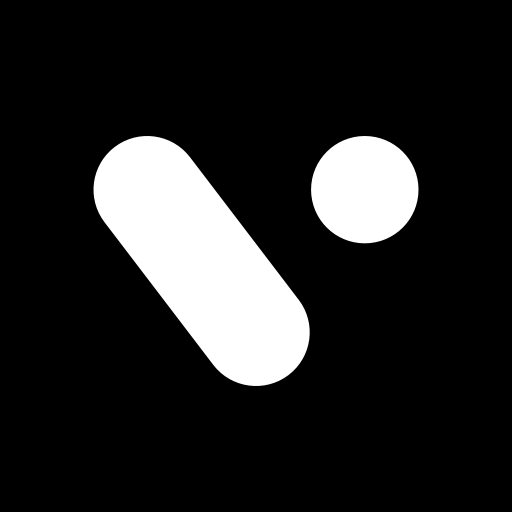Flud is a simple and beautiful BitTorrent client for Android.

| Name | Flud+ |
|---|---|
| Publisher | Delphi Softwares |
| Genre | Video Players Editors |
| Version | |
| Update | February 3, 2025 |
| Get it On | Play Store |
| Report | Report Apps |
Preview
Flud+: The Ultimate Solution for Seamless Content Management and Downloads
Content management and file sharing are integral parts of the digital world today, demanding tools that not only perform reliably but also enhance the user experience. If you’ve been exploring ways to streamline your file downloads and content organization, Flud+ is your perfect companion.
This blog will introduce you to Flud+, the premium version of the Flud Torrent Downloader, and highlight how it can transform the way you manage and share files. From its key features to actionable tips and best practices, we’ll cover everything you need to fully leverage this app.
What Is Flud+ and Why Is It Important in Today’s Digital Landscape?
Flud+ serves as the enhanced, ad-free version of the well-loved Flud Torrent Downloader app, designed specifically for Android users. It brings the power of the BitTorrent protocol directly to your smartphone or tablet, enabling you to download, share, and manage files with ease.
Unlike the free version, Flud+ distinguishes itself with advanced functionalities like customizable themes, material design support, and a sleek, distraction-free experience without ads. Whether you’re a blogger, business owner, or a tech enthusiast, Flud+ fits seamlessly into scenarios that require dynamic downloading capabilities.
How Flud+ Works and Its Key Features
Flud+ makes downloading and managing torrents on mobile devices remarkably straightforward without compromising on functionality or performance. Here’s how it functions and its standout features:
No Ads
With Flud+, you’ll never be bothered by intrusive ads. It ensures a completely distraction-free experience so you can focus on managing or downloading files efficiently.
Advanced UI Customization
Exclusive to Flud+, you can enjoy material design support and toggle between light and dark themes to personalize your workspace and reduce eye strain during long downloading sessions.
Key Functional Features
An array of advanced features makes Flud+ stand out, including:
- No Speed Limits: Download and upload without restrictions.
- File Selectivity: Choose which files to download within a torrent.
- Folder Priorities: Prioritize specific files for faster downloads.
- RSS and Magnet Links: Automatically download via RSS feeds and recognize magnet links from browsers for seamless integration.
- File Management: Move or organize files mid-download without disruptions.
- Proxy and Encryption Support: Enhance security with encryption and proxy options for trackers and peers.
- Large File Handling: Download torrents with huge individual files (>4GB support for NTFS-formatted SD cards).
Why Choose Flud+? Key Benefits for Users
From bloggers managing high-storage media files to small businesses needing an efficient content-sharing solution, Flud+ has something for everyone.
For Bloggers and Content Creators
- Manage large video and image files without hassle.
- Optimize server usage through torrent-based downloads.
- Easily update followers via RSS-related features.
For Businesses
- Share internal files securely over private trackers.
- Automate downloads with Flud+’s scheduling and prioritization options.
For the Everyday Tech User
- Streamline entertainment needs with fast and effective torrent downloads.
- Enjoy an intuitive user experience that adapts to your preferences.
Success Stories of Flud+ in Action
Here’s how users from different walks of life have benefited from integrating Flud+ into their digital workflows:
- Creator Spotlight: Videographer Rachel C. relied on Flud+ to collaborate with international studios. Its file prioritization functionality ensured high-priority scenes were received and edited ahead of tight deadlines.
- Business Case Study: Bee Tech Solutions improved the speed of their internal file sharing by 40% after switching to Flud+ for secure torrent-based data transfers.
Flud+ bridges the gap between functionality and simplicity, delivering tangible results for its users.
How to Get Started With Flud+
Follow these steps to seamlessly implement Flud+ in your workflow:
- Download the App
Visit the Google Play Store and install Flud+.
- Explore Custom Features
Once downloaded, begin customizing your experience with themes and interface preferences.
- Start Small
Test with smaller torrents to understand file prioritization and RSS feed syncing.
- Integrate Workflows
Pair Flud+ with automation features like RSS syncing to improve efficiency for repeat tasks.
Don’t forget that the free Flud version is available to test before upgrading to Flud+.
Tips & Best Practices for Using Flud+
To make the most out of Flud+, keep these tips in mind:
- Enable WiFi-Only Downloads
Save data by toggling the “WiFi-Only” option for all your downloads.
- Schedule Downloads
Avoid peak usage times by scheduling downloads during off-peak hours.
- Organize Files Effectively
Use Flud+’s file and folder management system to keep everything organized and easy to locate.
- Optimize for SEO (For Bloggers)
Use features like file prioritization and RSS automation to distribute your media files more efficiently.
Future of Content Management With Flud+
As Delphi Softwares continues to innovate Flud+, users can expect exciting new features and updates, including enhanced security protocols, additional customization tools, and even better support for larger file sizes.
Users are encouraged to contribute to Flud’s translation project on the Delphi translation platform, ensuring this tool becomes more accessible for everyone worldwide.
Contribute to Flud Translations Here
Explore Flud+ Today
Flud+ isn’t just another BitTorrent app—it’s your trusted partner for seamless downloads and efficient content management. Whether you’re exploring it for personal use, creative content management, or business operations, it provides an unparalleled ease of use combined with robust functionality.
Experience ad-free, custom-tailored downloading today. Download Flud for free to start, and upgrade to Flud+ to take your experience to the next level.
Download Flud+
You are now ready to download Flud+ for free. Here are some notes:
- Please check our installation guide.
- To check the CPU and GPU of Android device, please use CPU-Z app