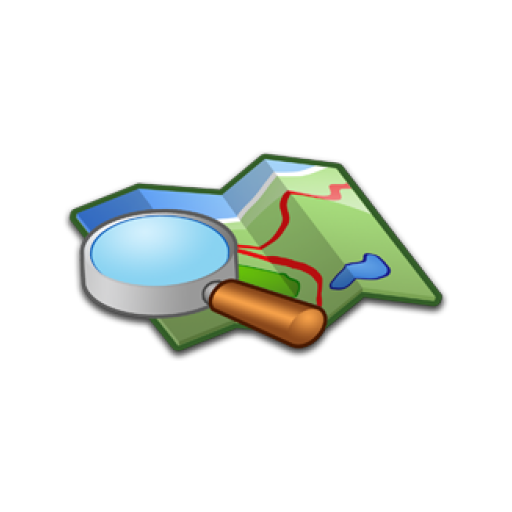Find Destinations Find Lowest Fare of the month / year Find Today's Departures Find Today's Arrivals Find Departure Time Find Arrival Time Find Departures by Route Find Arrivals by Route Find Destinations City Name, City Code, Airport Name, Airport Code, Latitude & Longitude


| Name | Flight Schedules & Fares |
|---|---|
| Publisher | N Shanmugasundaram |
| Genre | Travel Local |
| Size | 2MB |
| Version | 1.1 |
| Update | June 29, 2025 |
| Get it On | Play Store |
| Report | Report Apps |
Preview
Decoding Flight Schedules and Fares for Stress-Free Travel
Flights are at the heart of modern travel, connecting people and places across the globe. Whether you’re a frequent flyer or planning your first trip, understanding flight schedules and fares can make all the difference in enjoying a smooth and cost-effective travel experience.
Knowing how to interpret timings, compare airline fares, and pick the right flight deals can help you save money while ensuring convenience. This guide will simplify everything, from decoding flight schedules to finding the lowest fares.
Understanding Flight Schedules
Airline Codes and What They Mean
Each airline is identified by a unique code, generally two letters or numbers, assigned by the International Air Transport Association (IATA). For example, American Airlines uses “AA” and Delta uses “DL.” These codes are essential for identifying the airline operating a specific flight and are part of every flight number (e.g., “AA123”).
Timing Conventions
Flight schedules typically employ a 24-hour clock format. For instance, 13:00 means 1 PM, and 23:30 means 11:30 PM. Time zones also play a big role, so always be aware of the departure airport’s time zone versus your destination’s time zone to avoid confusion.
By reviewing schedules, you can also find today’s departures, arrivals, and flights by routes to better plan your trip. Apps and websites often provide details like flight numbers, departure and arrival terminals, scheduled and reported departure times, and even the type of aircraft being used.
Types of Flight Fares
Flight fares are categorized into different classes, each offering varying levels of comfort, flexibility, and pricing.
1. Basic Economy
- Benefits: The cheapest fare option, ideal for budget-conscious travelers.
- Restrictions: Limited baggage allowances, non-refundable tickets, no seat selection in most cases.
2. Main Cabin (Economy)
- Benefits: Offers more flexibility and benefits compared to Basic Economy, often including carry-on allowance and seat selection.
- Restrictions: Moderate fare with fewer restrictions than Basic Economy.
3. First Class
- Benefits: Premium comfort with spacious seating, priority boarding, and meal service.
- Restrictions: Higher pricing with minimal restrictions.
Pro Tip: Pay close attention to cabin type while booking, as it affects comfort and added perks during your travel.
Tips for Finding the Best Flight Deals
1. Be Flexible with Your Dates
Using tools like “find the lowest fare of the month or year” is a good way to spot cheap flights. Travel during off-peak seasons or mid-week (Tuesdays and Wednesdays) for lower prices.
2. Set Price Alerts
Flight comparison websites and apps allow you to set alerts for fare drops. Take advantage of platforms like Google Flights and Skyscanner to stay informed.
3. Book in Advance
Airfares typically rise as the date of departure approaches. Booking 2-3 months in advance can often result in better deals.
4. Use Reward Programs and Credit Card Points
Frequent flier miles or credit card rewards can help reduce costs significantly. If you’re not already part of an airline’s loyalty program, consider signing up.
Using Flight Comparison Websites and Apps
How to Use Them Effectively
Flight comparison tools like Kayak, Hopper, and Momondo are invaluable for finding the best fares. Here’s how to maximize them:
- Enter your departure and arrival cities and flexible dates to search for options across multiple airlines.
- Compare fares in different classes (e.g., economy vs business).
- Use filters for departure/arrival times, nonstop flights, and preferred airlines.
Recommended Websites and Apps
- Google Flights: Excellent for exploring destinations and setting alerts.
- Skyscanner: Great for finding flexible date options.
- Hopper: Ideal for predicting fare drops and booking at the right time.
Factors Influencing Flight Prices
Understanding why flight prices vary can help you make smarter booking decisions.
1. Seasonality
Traveling during peak holiday seasons (e.g., Christmas, summer vacations) usually results in higher fares due to demand.
2. Demand
Flights to popular destinations during special events or holidays can cost more.
3. Fuel Costs
Fuel prices directly influence ticket pricing, with spikes often leading to higher fares.
4. Day and Time of Booking
Statistically, booking early in the week (Monday or Tuesday) often yields better deals than weekends. Likewise, flights departing during less popular hours (early morning or late night) tend to be cheaper.
For those planning longer trips, tools like “find destinations or departures by route” provide another layer of convenience when researching.
Take Charge of Travel Today
Navigating flight schedules and fares doesn’t have to be daunting. By decoding airline codes, understanding fare categories, and leveraging tools like flight comparison websites, you can travel with confidence and save money along the way.
Start your research today and see how applying these insights can elevate your travel planning from stressful to seamless. Armed with these tips, you’re just one booking away from your next adventure!
Download Flight Schedules and Fares
You are now ready to download Flight Schedules & Fares for free. Here are some notes:
- Please check our installation guide.
- To check the CPU and GPU of Android device, please use CPU-Z app