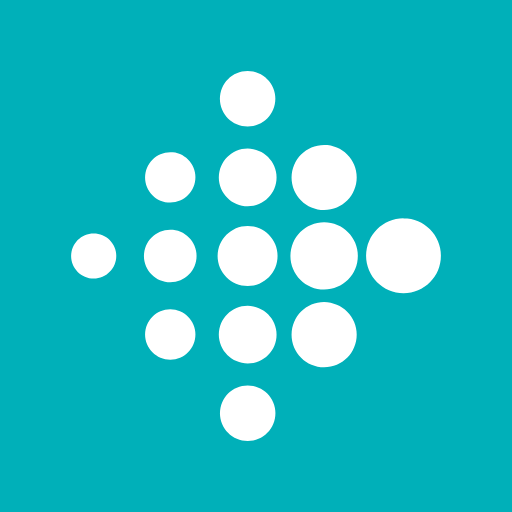Clean up your phone, find files, play media, and share files offline

| Name | Files by Google |
|---|---|
| Publisher | Google LLC |
| Genre | Tools |
| Version | 1.6131.717750442.1-release |
| Update | February 7, 2025 |
| Get it On | Play Store |
| Report | Report Apps |
Preview
Simplify Your Digital Life with Files by Google
Struggling to keep your phone organized? You’re not alone. With the amount of photos, videos, and apps we juggle daily, storage chaos can sneak up on us. That’s where Files by Google steps in—a powerful, lightweight app designed to streamline file management for Android users. Whether you want to free up space, find files faster, or share content seamlessly, this app has got you covered.
Here’s everything you need to know about Files by Google, its features, and how it can simplify your digital life.
Why Efficient File Management Matters
It’s all too easy for devices to get cluttered with unnecessary downloads, redundant photos, and apps you no longer use. When this happens, performance takes a hit. Lag, slower app launches, and storage warnings can quickly become the norm. Effective file management is not just about tidiness—it’s about maintaining device performance and ensuring a smoother user experience.
Organized storage also means faster access to what you need when you need it. Forget scrolling endlessly to find that one perfect photo or important document. With a tool like Files by Google, managing your digital clutter becomes effortless and efficient.
Key Features of Files by Google
Files by Google is more than your average file manager. It’s designed with helpful features that cater to everyday needs while being intuitive enough for anyone to use. Here’s a closer look at what makes it stand out:
1. Clean Up and Free Up Space
One of the most practical features of Files by Google is its ability to help you reclaim storage space. The app offers cleaning recommendations that identify:
- Duplicate files
- Old photos and memes from apps like WhatsApp
- Cached data and unused apps
You’ll also get detailed visuals of your device’s storage, including your SD card or USB drive, to better understand what’s taking up the most space.
2. Find Files Faster
Tired of searching endlessly for a specific photo or video? Files by Google lets you:
- Quickly locate items using its robust search functionality
- Sort files by size to pinpoint what’s consuming the most storage
- Browse by category (e.g., GIFs, downloads, music) to make navigation intuitive
Whether it’s an important document or a recently downloaded video, you’ll spend less time hunting with Files by Google.
3. Secure, Private File Sharing
Sharing files can often feel cumbersome, especially if there’s no Wi-Fi available. With Quick Share, you can send photos, videos, and even apps:
- Up to 480 Mbps transfer speeds
- No data connection required
- End-to-end encryption for secure transfers
This feature makes it easy to share files with nearby Android and Chromebook devices on the go.
4. Protect What Matters
Got sensitive files you’d prefer to keep private? Files by Google allows you to secure them with a unique PIN or pattern that’s separate from your main device lock. It’s an added layer of security for documents or media you don’t want others accessing.
5. Cloud Backup Made Simple
Free up device space by transferring files to Google Drive, SD cards, or other cloud storage apps. Files by Google ensures you can backup everything from media to documents at the touch of a button, safeguarding your important files while keeping your device clutter-free.
6. Enjoy Offline Media Playback
Not everything requires an internet connection to enjoy. The app’s built-in media playback features make it possible to:
- Watch videos or listen to music offline
- Adjust playback speed
- Shuffle playlists to suit your mood
This feature gives you complete control over your media, ensuring you can relax without relying on streaming services.
7. Smart Recommendations
Files by Google doesn’t just respond to your needs; it anticipates them. The app provides personalized suggestions to help:
- Save space
- Protect your device
- Optimize your file management habits over time
The more you use the app, the smarter these recommendations become, tailored specifically to your usage patterns.
8. Lightweight and Ad-Free
Files by Google is efficient in every sense. It uses less than 20 MB of your device’s storage, ensuring it doesn’t add to your space woes. Plus, the app is completely ad-free, offering a distraction-free experience.
Tips and Tricks for Optimizing Storage with Files by Google
To make the most of this app, here are some practical tips:
- Regularly Schedule Cleanups: Enable notifications for space recommendations so you’re reminded to tidy up periodically.
- Utilize File Categories: Use the intuitive categories (e.g., photos, videos, documents) to easily locate items instead of manually scrolling through folders.
- Backup Before Deleting: Unsure about deleting something? Move it to Google Drive or an SD card to free up space without losing valuable data.
- Secure What’s Important: Store personal files in the “Safe Folder” to add an extra layer of protection.
- Leverage Quick Share: When sending large files, use Quick Share for faster, encrypted transfers without eating into your data plan.
- Adopt Smart Recommendations: Trust the app’s suggestions to highlight cleanup opportunities you might overlook.
Adapting to the Future of File Management
The rise of apps like Files by Google marks a shift in how we approach file management. With devices storing increasing amounts of data, tools need to be more proactive, smarter, and user-friendly. Files by Google isn’t just advancing with the times—it’s setting the standard for efficient organization, making it a must-have tool for Android users.
Additionally, as cloud storage becomes more integrated with our daily workflows, Files by Google ensures seamless compatibility with popular platforms like Google Drive. It also emphasizes user security and privacy, which are critical elements in an increasingly digital world.
Start Decluttering Today
Files by Google is an all-in-one solution that takes the hassle out of file management. From freeing up storage and finding files quickly to facilitating secure sharing and backups, it’s designed to make your digital life easier.
If you’re ready to take control of your device and declutter like a pro, download Files by Google today. Already using it? Share your tips and tricks in the comments below—because a streamlined device is a happy device!
Download Files by Google
You are now ready to download Files by Google for free. Here are some notes:
- Please check our installation guide.
- To check the CPU and GPU of Android device, please use CPU-Z app