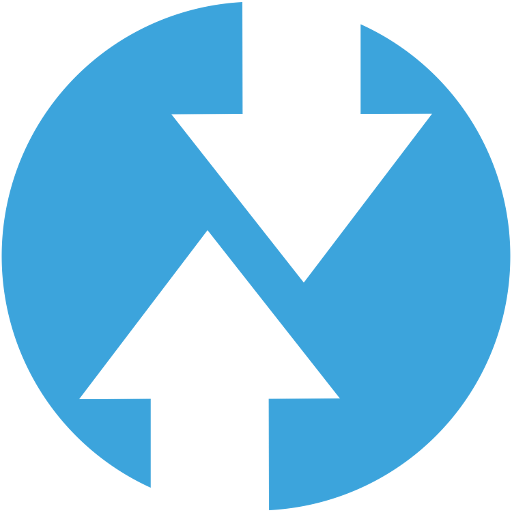File Manager allows you to browse your Internal Storage and SD card, gives you options to create directories, rename, copy, move, delete files and many more features


| Name | File Manager |
|---|---|
| Publisher | iNoid Solutions |
| Genre | Tools |
| Size | 3.5MB |
| Version | 2.6.0c |
| Update | May 4, 2025 |
| Get it On | Play Store |
| Report | Report Apps |
Preview
The Ultimate Guide to File Managers: Organize, Simplify, and Optimize Your Digital Life
Managing your digital files can sometimes feel overwhelming. With countless documents, media files, and folders sprawling across devices, maintaining order can easily slip out of reach. Enter the File Manager. Whether you’re a tech enthusiast, small business owner, IT professional, or simply someone wanting an organized digital workspace, file managers are essential tools for your efficiency and sanity.
This guide dives deep into what file managers are, why they are pivotal, and how to choose one that best suits your needs.
What is a File Manager and Why is It Important?
A File Manager is a software tool that allows users to browse, organize, and manipulate files and folders stored on a device’s storage, such as internal drives, SD cards, or cloud storage. With a file manager, you can easily perform functions like creating directories, renaming files, copying data, and more.
But why is a file manager so important?
- Organization: File managers prevent chaos by keeping your digital assets neatly arranged, making it easier to locate files when needed.
- Efficiency: Streamline workflows by quickly moving, sharing, or compressing files.
- Customizability: Modern file managers allow you to adapt their interface and features to suit your specific needs.
Whether you’re managing work documents, video files, or photos, an intuitive file manager ensures productivity and reduces unnecessary stress.
Key Features to Look For in a File Manager
Not all file managers are created equal. Selecting one that suits your preferences and requirements is critical. Here are some key features to look out for.
1. User Interface
The user interface (UI) dictates how easy it is to interact with your file manager. A well-designed UI should include clear navigation, search functionality, easy drag-and-drop support, and the option to switch between List View and Grid View for browsing. Pro-grade file managers also tend to include color theme customization for a more personalized look.
2. Security
File security is paramount in the digital age. Look for file managers offering encryption capabilities for sensitive files, secure password-protected folders, and strong data protection practices against malicious threats.
3. Cloud Integration
Many people rely on cloud storage solutions like Google Drive, Dropbox, or OneDrive. A good file manager seamlessly integrates with these platforms, enabling users to manage local files alongside cloud-based data within a single interface.
4. Additional Features
Some file managers include advanced tools such as compression for ZIP files, file sharing across applications, and even the ability to view hidden files or folders.
Top File Managers for Different Platforms
Choosing the right file manager depends significantly on your operating system and use case. Below are some recommendations based on different platforms.
Windows
- File Explorer (Built-in): A straightforward tool for basic file management on Windows.
- Total Commander: Perfect for power users, offering customizable hotkeys and dual-pane windows.
- Directory Opus: Considered one of the best for detailed and powerful file management.
macOS
- Finder (Built-in): Comes pre-installed and works seamlessly within the macOS ecosystem.
- Commander One: Features dual-pane view and integrates with FTP and cloud platforms.
- Path Finder: Ideal for advanced users, offering tools like file merging and batch renaming.
Linux
- Nautilus (default in GNOME): Designed for simplicity and efficiency.
- Krusader (KDE-based): Offers extensive features and archive support.
- Midnight Commander: A robust terminal-based option for Linux pros.
Mobile (Android & iOS)
- Files by Google (Android): Minimalist design and excellent storage management features.
- Solid Explorer (Android): Great for customization and cloud integration.
- Files App (iOS): Apple’s default app with robust organizational tools and iCloud integration.
How to Choose the Right File Manager
Selecting the perfect file manager boils down to your unique needs. Consider the following steps to find your ideal fit.
- Assess Your Use Case
Are you a system administrator juggling large amounts of data? Or a student organizing class notes? Identifying your needs will narrow down the list of file managers worth exploring.
- Prioritize Features
Decide which features are most critical for you. For example, if you prefer aesthetics and layout flexibility, go for a file manager with customizable themes and view-switching options.
- Test Usability
Before committing to a pro version, try the free version to determine if the UI aligns with your workflow.
- Factor in Costs
While many file managers are free, premium ones unlock additional tools like ad removal, faster syncing, and advanced security options.
Advanced Tips and Tricks for Better File Management
1. Customization
Tailor the app interface to make file management visually appealing and efficient. Pro features often allow for color theme adjustments, layout customization, and changing the way files are displayed.
2. Automation
Leverage automation tools available in advanced file managers. Automatically organize new downloads into categorized folders, and set pre-defined rules for file handling to save time.
3. Efficiency Hacks
- Use keyboard shortcuts to speed up file movement.
- Enable the “hidden files” view to tackle hard-to-find items.
- Utilize tag-based classifications for easier searches across massive archives.
The Future of File Management
As technology evolves, file managers are becoming smarter and more efficient. Here’s what lies ahead for the future of file management.
- AI Integration
AI is set to revolutionize file management. Imagine file managers that automatically tag and categorize your files with minimal input and provide predictive file suggestions based on past behavior.
- Enhanced Security
With increasing cybersecurity concerns, file managers of the future will feature improved encryption protocols and more intuitive security workflows.
- Deeper Integration
Expect file managers that integrate seamlessly with cloud platforms, IoT devices, and enterprise-level tools to create a unified file management ecosystem.
Take Control of Your Digital Space Today
Efficient file management is no longer optional in our fast-paced, data-driven world. A good file manager goes beyond simply organizing files; it enhances productivity, ensures security, and gives you control over your digital assets.
If you’re ready to elevate your file management game, start exploring apps that align with your needs. Whether you’re dabbling with the basics or mastering advanced features, premium options (like those providing grid views, theme customization, or category-based home screens) can take your efficiency to the next level.
Need help finding the right file manager? Reach out to our team at support@inoidsolutions.com for expert recommendations and solutions tailored to your workflow!
Download File Manager
You are now ready to download File Manager for free. Here are some notes:
- Please check our installation guide.
- To check the CPU and GPU of Android device, please use CPU-Z app