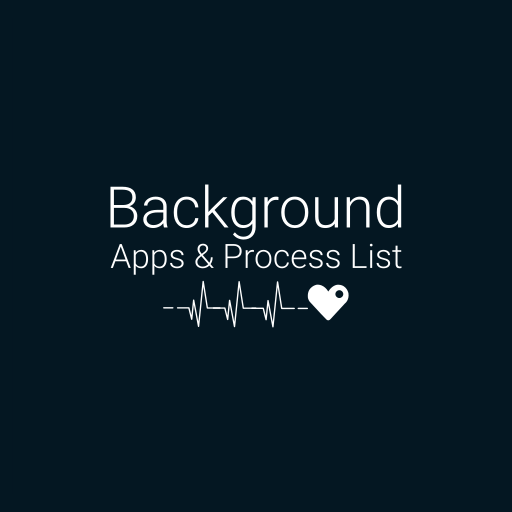Experience the best data-free file transferring and sharing app on Play Store

| Name | EasyShare |
|---|---|
| Publisher | Vivo Communication Technology Co Ltd |
| Genre | Tools |
| Version | 5.10.3.17_gp |
| Update | February 7, 2025 |
| Get it On | Play Store |
| Report | Report Apps |
Preview
EasyShare: Simplify File Sharing and Device Migration
Gone are the days of cumbersome cables, slow transfers, or endless ads while sharing files. With technology advancing at lightning speed, why should sharing files or migrating data between devices remain a hassle? Enter EasyShare, one of the most efficient and user-friendly file-sharing apps available today. Whether you’re transferring work documents between devices or moving your precious gallery photos to a new phone, EasyShare has you covered.
With over 200 million downloads worldwide and a 100,000+ five-star rating, it’s no surprise that EasyShare has become the go-to app for file sharing. But what makes it so special? This guide will walk you through its features, benefits, and expert tips for maximizing your experience.
Why Choose EasyShare?
EasyShare stands apart because it combines lightning-fast file sharing speeds with unmatched convenience and reliability. Here are the key reasons why users across the globe are raving about this app:
- Blazing fast speeds – Transfer files at speeds up to 40Mbps, outpacing most traditional methods.
- No internet required – Enjoy seamless file-sharing without being connected to the internet.
- Ad-free experience – Unlike other apps overloaded with interruptions, EasyShare provides a clean and distraction-free interface.
- Cross-platform compatibility – EasyShare supports Android, iOS, Mac, and Windows devices, ensuring compatibility across platforms.
- Unlimited file sizes – Share files of any size, whether it’s a small document or a full HD movie.
- Phone replication for seamless migration – Transfer text messages, call records, photos, apps, and more from an old phone to a new one with just a few taps.
Whether it’s for personal use or professional needs, EasyShare makes transfers efficient, secure, and straightforward.
Benefits of Using EasyShare
1. Streamline Collaboration
EasyShare takes the stress out of sharing files across multiple devices. Whether you need to collaborate on team projects, send files over to a friend, or move presentations between devices, EasyShare simplifies it all. With cross-platform functionality, collaboration has never been easier.
2. Lightning-fast File Transfers
Why spend time waiting for files to upload to cloud services or email? EasyShare supports transfer speeds up to 40Mbps, so even large-scale transfers are done in seconds. Whether you’re transferring work files or personal media, this feature saves precious time.
3. Seamless Data Migration
Setting up a new device is often time-consuming and frustrating. EasyShare’s one-click phone replication feature ensures that you can transfer all your data—text messages, call records, apps, and media—quickly and safely.
4. No Ads, No Interruptions
The ad-free experience is a game-changer. Unlike other apps that bombard users with pop-ups and ads, EasyShare prioritizes functionality and user satisfaction. Say goodbye to disruptions!
5. Always Stay Connected
With EasyShare, you don’t need Wi-Fi, mobile data, or cables. Share or transfer files anywhere and anytime—convenient for remote areas or when you’re on the go.
How to Use EasyShare
Getting started with EasyShare is, as the name implies, incredibly easy. Here’s a step-by-step guide:
Step 1: Download the App
- For Android users, visit the Google Play Store and search for “EasyShare,” or download via vivo’s official website.
- iOS users can find the app on the Apple App Store.
- For Mac and Windows, visit the EasyShare website for desktop versions.
Step 2: Set Up Your Account
- Open the app and follow the quick setup process to register or log in.
- No tech expertise is needed—just a few taps, and you’re ready to go.
Step 3: Start Sharing
- Send Files: Select the files you want to transfer, choose the receiving device, and send.
- Receive Files: Enable receiving mode, and the files will be transferred instantly.
Step 4: Use Phone Replication
- Switch to a new device seamlessly by following the phone replication feature in the app.
- Select the data (contacts, messages, photos, etc.) you want to migrate and hit “Confirm.” The app does the rest.
Step 5: Explore Advanced Features
Take advantage of EasyShare’s settings menu to customize file organization, preferences, and security options for a personalized experience.
Expert Tips for Maximizing EasyShare
Make the most out of EasyShare with these pro tips:
- Organize Your Files: Use EasyShare’s intuitive interface to categorize files—keep your work documents, photos, and music sorted and accessible.
- Utilize Cross-platform Capabilities: Transfer files not only between phones but also between your laptops and tablets seamlessly.
- Enable Backup and Recovery: Leverage the backup and recovery options within the app to ensure your data is always safe—even in unforeseen situations.
- Maintain File Security: Protect sensitive files by enabling security features like encryption for added peace of mind.
- Integrate with Your Workflow: Use EasyShare along with other collaboration tools for a streamlined work experience.
Real-World Success Stories with EasyShare
Case Study 1 – Small Business Efficiency
A design team in New York City relied on EasyShare to send large multimedia files to remote team members working across time zones. Traditional cloud services were too slow, but with EasyShare, they managed to transfer files instantly—saving hours of downtime and keeping projects on schedule.
Case Study 2 – Device Migration Made Simple
When John upgraded to a new phone, he dreaded manually moving his messages, photos, and apps. EasyShare’s one-click phone replication feature allowed him to transfer everything in under 10 minutes—effortless and secure.
Make Life Easier with EasyShare Today
From lightning-fast file transfers to seamless device migration, EasyShare is the ultimate solution to all your sharing needs. Whether you’re managing work files or moving to a new phone, this app ensures the process is quick, simple, and efficient.
Still not convinced? Try it yourself. Download EasyShare today, and join over 200 million satisfied users who’ve made sharing files easier than ever before. Experience the world’s best file-sharing app—ads-free, stress-free, and absolutely hassle-free.
Download EasyShare Now and take the first step toward faster, better file sharing!
Download EasyShare
You are now ready to download EasyShare for free. Here are some notes:
- Please check our installation guide.
- To check the CPU and GPU of Android device, please use CPU-Z app