DB Navigator is a mobile application designed to facilitate travel planning and ticket purchasing for users journeying across various modes of transportation in Germany
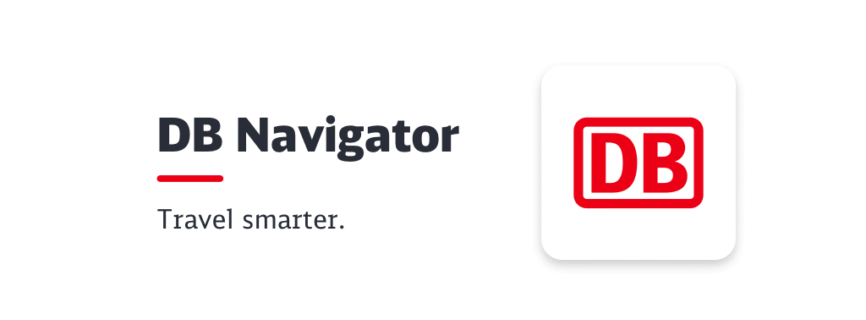

| Name | DB Navigator |
|---|---|
| Publisher | Deutsche Bahn |
| Genre | Maps Navigation |
| Size | 51MB |
| Version | 25.11.0 |
| Update | July 4, 2025 |
| Get it On | Play Store |
| Report | Report Apps |
Preview
DB Navigator: Your Essential Guide to German Train Travel
Navigating Germany’s extensive rail network can seem overwhelming, especially for first-time visitors. With over 40,000 kilometers of track connecting major cities, regional towns, and everything in between, having the right tools makes all the difference. DB Navigator, the official mobile app from Deutsche Bahn, transforms complex journey planning into a seamless experience.
This comprehensive guide will walk you through everything you need to know about using DB Navigator for train travel in Germany. From downloading the app to mastering advanced features, you’ll discover how this powerful Germany travel app can revolutionize your transportation experience.
What is DB Navigator?
DB Navigator is Deutsche Bahn’s official mobile application designed to simplify travel planning across Germany’s entire transportation network. More than just a train booking app, it serves as your digital travel companion for regional trains, long-distance services, and local public transport including underground trains, trams, and buses.
Available for Android and iOS platforms, the DB Navigator app consolidates ticket purchasing, real-time updates, and journey planning into one intuitive interface. Whether you’re a tourist exploring Germany’s cities or a daily commuter, this app addresses the diverse needs of modern travelers.
The application stands out for its comprehensive coverage of Germany’s public transportation planning ecosystem. Unlike third-party apps that focus solely on one transport type, DB Navigator integrates multiple modes of transport, making it particularly valuable for complex journeys involving transfers between different services.
Key Features and Functionality
Digital Ticket Management
The cornerstone of DB Navigator’s functionality lies in its robust ticketing system. Users can purchase tickets for long-distance trains, regional services, and local transport directly through the app. The digital ticket feature eliminates the need for paper tickets, storing all your travel documents securely on your device.
Special provisions include options for bicycle transport and pet travel, ensuring families and cycling enthusiasts can plan complete journeys. The app automatically applies available discounts and offers multiple payment methods for convenience.
Best Price Search
One of DB Navigator’s most valuable features is its Best Price Search functionality. This tool compares various ticket options and fare types to present the most economical choices for your journey. The system considers factors like travel time, number of transfers, and ticket restrictions to help you make informed decisions.
For budget-conscious travelers, this feature can result in significant savings, especially on longer routes where multiple fare options exist. The app clearly displays price differences and explains the conditions associated with each ticket type.
Real-Time Updates and Notifications
German trains are known for their punctuality, but delays and schedule changes do occur. DB Navigator excels in providing real-time updates through push notifications. Users receive instant alerts about delays, platform changes, and service disruptions affecting their planned journeys.
The travel preview feature allows you to view upcoming trips in detail, complete with current status information. This proactive approach to communication helps travelers adjust their plans accordingly and reduces stress during journeys.
Commuter-Friendly Features
Daily commuters benefit from specialized features designed to streamline regular travel. The commuter widget displays favorite connections directly on your home screen, allowing quick access to frequently used routes without opening the app.
The “Komfort Check-in” service represents a modern approach to train travel validation. This self-service feature allows passengers to confirm their travel digitally, reducing interaction with conductors and speeding up the boarding process.
Step-by-Step Guide to Using DB Navigator
Getting Started
Download DB Navigator from your device’s app store and create an account. The registration process is straightforward, requiring basic personal information and payment details if you plan to purchase tickets immediately.
The app’s interface features a clean, bottom navigation structure with three main sections: Booking, Journeys, and Profile. This logical organization makes navigation intuitive, even for first-time users.
Planning Your Journey
Begin by entering your departure and destination stations in the search fields. DB Navigator’s intelligent search function recognizes partial station names and offers suggestions as you type. For international travel, the app includes major European destinations beyond Germany’s borders.
Select your preferred travel date and time. The app defaults to departing now, but you can easily modify these settings for future travel. Advanced options allow you to specify preferences like maximum number of transfers or preferred train types.
Booking Your Ticket
Once you’ve identified your preferred connection, proceed to ticket selection. The app displays available fare options with clear explanations of restrictions and benefits. Consider factors like flexibility for changes, refund policies, and included services when making your choice.
Add any extras such as seat reservations, bicycle spaces, or companion tickets. The booking process includes a clear summary of all charges before payment confirmation.
Managing Your Journey
After booking, your ticket appears in the Journeys section. Digital tickets include QR codes for validation and detailed journey information. The app displays platform numbers, departure times, and any special instructions for your specific train.
Use the coach sequence feature to locate your reserved seat before boarding. This visual guide shows the train’s layout and helps you position yourself correctly on the platform.
Tips and Tricks for Efficient Travel Planning
Mastering the Interface
Take advantage of DB Navigator’s dark mode option for comfortable viewing in low-light conditions. This feature is particularly useful during early morning or late evening travel.
For users with Wear OS smartwatches, the app’s compatibility extends convenience to your wrist. Quick glances at departure times and platform information become effortless without retrieving your phone.
Optimizing Your Search
Use the flexible time search option when your schedule allows. This feature shows alternative departure times with potentially better prices or fewer transfers. Sometimes shifting your travel time by 30 minutes can result in significant savings.
Save frequently used routes as favorites for quick access. This feature is especially valuable for regular commuters who travel the same routes repeatedly.
Handling Disruptions
Enable push notifications to stay informed about service disruptions. The app’s real-time data ensures you receive updates as situations develop, allowing you to adjust your plans proactively.
When delays occur, DB Navigator automatically suggests alternative routes. Review these options carefully, as they may offer faster total journey times despite later departure times.
Benefits of Using DB Navigator
Convenience and Efficiency
DB Navigator consolidates multiple aspects of German travel into a single platform. This integration eliminates the need to use separate apps for different transport providers, simplifying the planning process significantly.
The app’s offline capabilities ensure you can access your tickets and basic journey information even without internet connectivity. This reliability is crucial when traveling through areas with limited mobile coverage.
Cost Savings
The Best Price Search feature consistently identifies the most economical travel options. For frequent travelers, these savings accumulate substantially over time. The app also displays available discounts and special offers that might otherwise be overlooked.
Digital ticketing eliminates the risk of losing paper tickets and reduces the need to queue at station machines or counters. This time-saving aspect translates to improved travel experiences, especially during peak periods.
Enhanced Travel Experience
Real-time information reduces uncertainty and stress associated with travel. Knowing exactly when your train will arrive and which platform to use creates a more relaxed journey experience.
The app’s integration with local transport systems makes complex multi-modal journeys manageable. Planning a trip that involves long-distance trains, regional services, and city buses becomes straightforward with unified information.
Making the Most of German Rail Travel
DB Navigator represents more than just a booking tool—it’s your gateway to experiencing Germany’s efficient and extensive rail network. The app’s comprehensive features address the needs of diverse travelers, from tourists discovering new cities to business travelers maintaining tight schedules.
The application’s continuous updates and improvements reflect Deutsche Bahn’s commitment to enhancing passenger experience. User feedback directly influences development priorities, ensuring the app evolves to meet changing travel patterns and expectations.
For anyone planning to travel in Germany, DB Navigator offers unmatched convenience and reliability. Its integration of booking, real-time updates, and journey management creates a seamless travel experience that maximizes the benefits of Germany’s world-class rail infrastructure.
Whether you’re planning a scenic journey through the Bavarian countryside or navigating the urban transit networks of Berlin or Munich, DB Navigator provides the tools and information needed for successful travel. The app’s user-friendly design ensures that even those less comfortable with technology can access its powerful features.
Ready to transform your German travel experience? Download DB Navigator today and discover how this essential Germany travel app can simplify your journeys while ensuring you never miss a connection. Your next adventure through Germany’s remarkable rail network is just a download away.
Download DB Navigator
You are now ready to download DB Navigator for free. Here are some notes:
- Please check our installation guide.
- To check the CPU and GPU of Android device, please use CPU-Z app


















