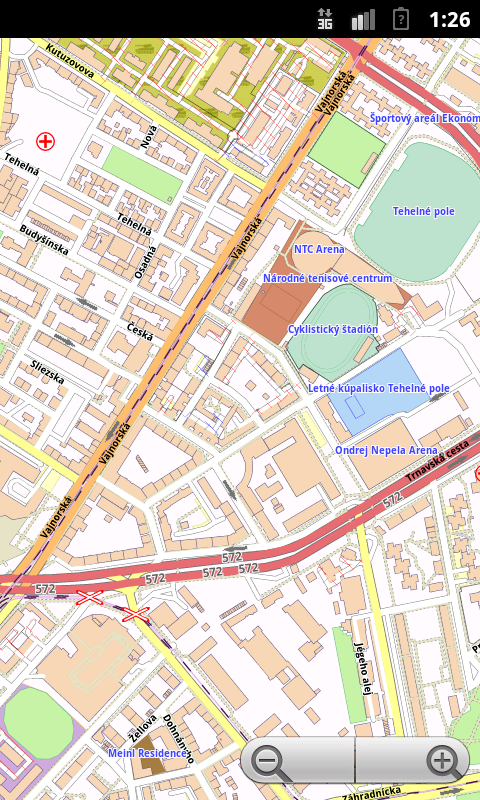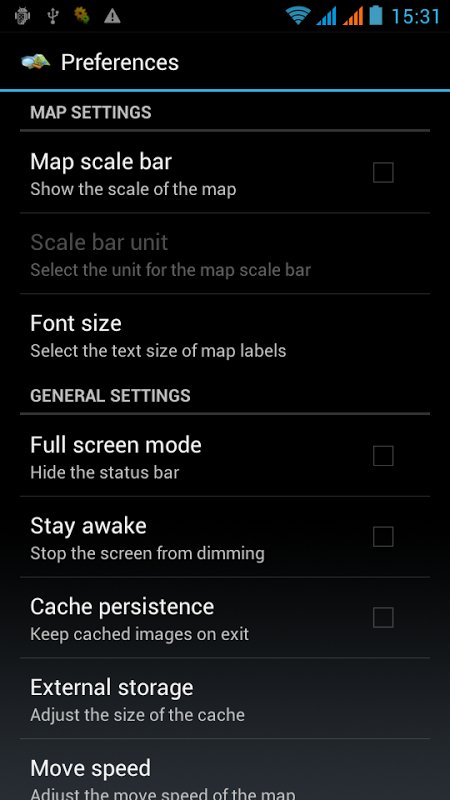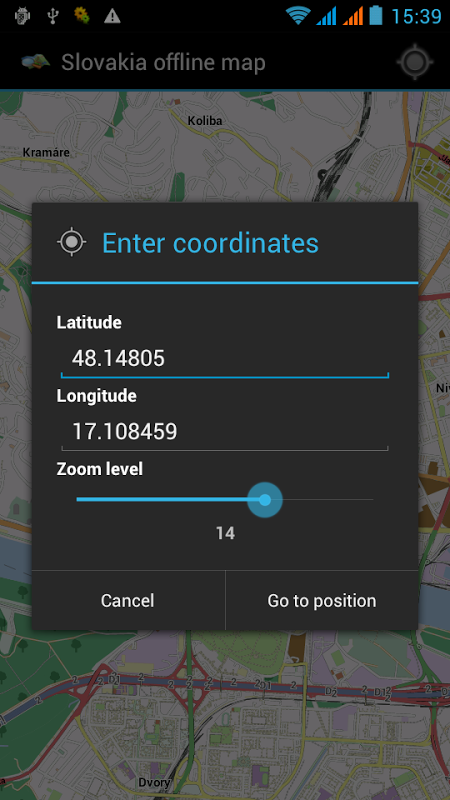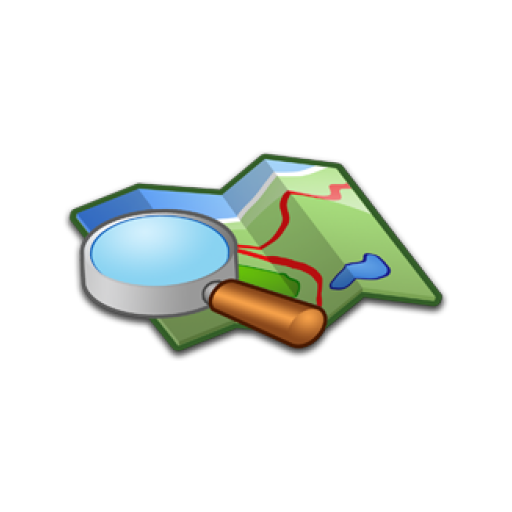Simple application for view Croatia offline map - therefore no need to connect to the Internet
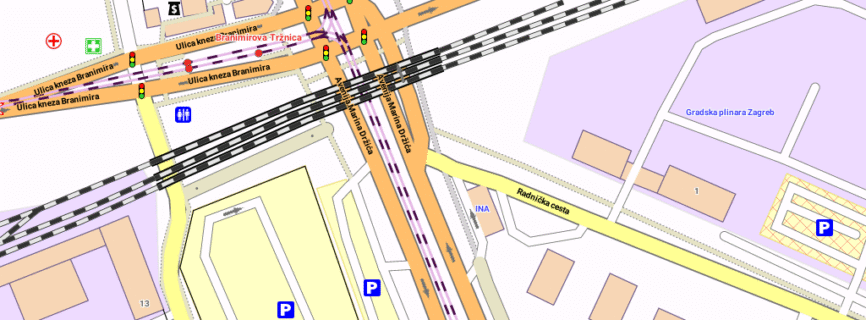

| Name | Croatia offline map |
|---|---|
| Publisher | JFox |
| Genre | Travel Local |
| Size | 2.5MB |
| Version | 3.4 |
| Update | September 5, 2025 |
| Get it On | Play Store |
| Report | Report Apps |
Preview
Your Guide to Using a Croatia Offline Map
Croatia, with its stunning coastline, ancient cities, and countless islands, is a dream destination for travelers. From the historic walls of Dubrovnik to the pristine lakes of Plitvice, the country offers a mix of natural beauty and rich culture. While exploring, the last thing you want to worry about is a spotty internet connection or expensive data roaming charges. This is where a Croatia offline map becomes your most valuable travel tool.
Having an offline map on your phone means you can navigate with confidence, whether you’re lost in the winding streets of Split’s Diocletian’s Palace or searching for a secluded beach on the island of Hvar. This guide will walk you through the benefits of using offline maps in Croatia, recommend the best apps, and show you how to prepare for your adventure. Get ready to explore this Mediterranean gem without ever losing your way.
Why You Need an Offline Map in Croatia
While major cities like Zagreb and Dubrovnik have reliable Wi-Fi, relying solely on an internet connection for navigation can be risky and costly. Here are the key benefits of having a Croatia offline map at your fingertips.
Navigate Without an Internet Connection
The most obvious advantage is freedom from the internet. Croatia’s diverse landscape includes remote national parks, secluded islands, and rural areas where mobile signal can be weak or non-existent. With an offline map, your phone’s GPS works independently of a data connection, ensuring you always have a reliable guide. This means no more panic when your signal bars disappear right as you need directions to your next destination.
Save on Data Roaming Charges
International data roaming can be incredibly expensive. Using online maps for navigation consumes a significant amount of data, which can quickly lead to a shocking phone bill when you return home. By downloading your maps before you travel, you can keep your mobile data turned off and explore freely without worrying about the cost. This simple step can save you a substantial amount of money that’s better spent on local delicacies or memorable experiences.
Conserve Your Phone’s Battery
Constantly searching for a signal and loading map data online drains your phone’s battery. When you use an offline map, your device only needs to power its GPS receiver, which uses far less energy. This can be a lifesaver on long days of sightseeing, ensuring your phone stays charged for taking photos, making emergency calls, or looking up important travel information.
Discover Points of Interest
Modern offline map apps do more than just show you the way. They often come pre-loaded with thousands of points of interest (POIs), including restaurants, ATMs, historical sites, and hidden gems. Many apps allow you to search for these locations even when you’re offline, helping you discover places you might have otherwise missed.
Top Offline Map Apps for Croatia
Several excellent apps provide reliable offline navigation for Croatia. Here are some of the best options available for both Android and iOS devices.
Google Maps
The most popular navigation app in the world also has a robust offline feature. Google Maps allows you to download detailed maps of specific regions, which you can then use without an internet connection.
- Pros: Familiar interface, extensive POI database, accurate driving, walking, and public transport directions.
- Cons: Downloaded areas have an expiration date and need to be updated periodically. File sizes can be large.
Maps.me
A long-time favorite among travelers, Maps.me is built on OpenStreetMap data and is designed specifically for offline use. It offers detailed maps for the entire country in a relatively small file size.
- Pros: Highly detailed maps, comprehensive POI listings, and user-friendly interface. Maps are regularly updated by a community of users.
- Cons: The search function can sometimes be less intuitive than Google Maps.
Croatia Offline Map App
For those looking for a dedicated and straightforward solution, the Croatia Offline Map app is an excellent choice. This simple application is designed for one purpose: providing a reliable offline map of Croatia without needing an internet connection.
- Features:
-
- Search Points of Interest: Easily find restaurants, hotels, attractions, and more.
- My Location: Pinpoint your current position on the map using your phone’s GPS.
- Save Screenshots: Capture a map view for quick reference.
- Go to Location by Coordinates: Navigate to specific GPS coordinates.
- 100% Free: All features are available at no cost.
- Pros: Extremely simple to use, lightweight, and completely free. It’s a no-fuss solution perfect for travelers who want a dependable map without complex features.
How to Download and Use Your Offline Map
Getting your offline map ready for your trip is a simple process. Here’s a step-by-step guide using Google Maps as an example, though the process is similar for most apps.
- Connect to Wi-Fi: Before you leave for your trip, connect your phone to a stable Wi-Fi network to avoid using mobile data for the download.
- Open Your Map App: Launch Google Maps on your device.
- Search for “Croatia”: In the search bar, type “Croatia” and tap search.
- Access the Download Option: Tap on the name “Croatia” at the bottom of the screen. In the menu that appears, select the “Download” option.
- Select the Area: A box will appear on the map. Pan and zoom to adjust the frame to cover the entire area you plan to visit. You might need to download multiple sections to cover the whole country. The app will show you how much storage space the download will require.
- Start the Download: Tap the “Download” button. The map will begin downloading to your device.
- Verify Your Map: Once the download is complete, you can find your saved maps in the “Offline maps” section of the app’s menu. To test it, put your phone in airplane mode and try searching for a location within the downloaded area.
Best Croatian Regions to Explore with an Offline Map
Croatia is full of incredible regions where an offline map will be indispensable.
Istria
This heart-shaped peninsula in the north is known for its rolling hills, truffle-filled forests, and charming hilltop towns like Motovun and Grožnjan. The winding country roads are perfect for a road trip, and an offline map will ensure you don’t miss any of the hidden gems.
Dalmatian Coast
Stretching from Zadar to Dubrovnik, the Dalmatian Coast is Croatia’s most famous region. An offline map is essential for navigating the ancient streets of Split and Dubrovnik, as well as for exploring the beautiful islands of Hvar, Brač, and Korčula.
Plitvice Lakes National Park
A UNESCO World Heritage site, Plitvice Lakes is a maze of turquoise lakes and stunning waterfalls connected by wooden boardwalks. Mobile service can be unreliable within the park, so having an offline map will help you navigate the various trails and ensure you see all the best viewpoints.
Your Adventure Awaits
Exploring Croatia should be an adventure, not a struggle with technology. By preparing a Croatia offline map before you go, you can navigate with ease, save money, and keep your focus on the incredible experiences the country has to offer. Whether you’re driving the scenic coastal roads or getting lost in a historic old town, your offline map will be the most reliable travel companion you could ask for.
Ready to start your journey? Download a dedicated app like the Croatia Offline Map today and get ready for an unforgettable trip.
Download Croatia offline map
You are now ready to download Croatia offline map for free. Here are some notes:
- Please check our installation guide.
- To check the CPU and GPU of Android device, please use CPU-Z app