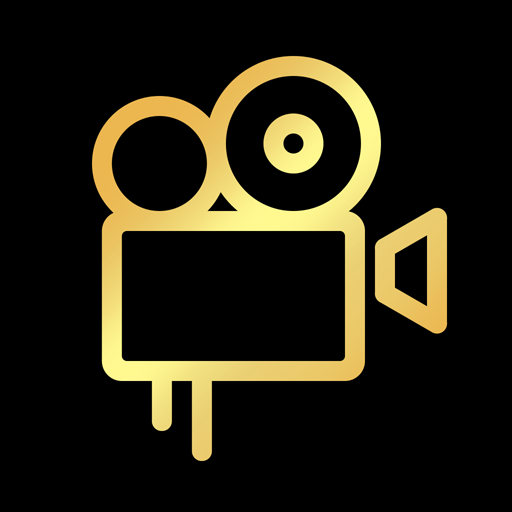Are you ready for a photo makeup? cPhoto Maker app will help you modify, edit and combine your photos in a way you like


| Name | cPhoto Maker Free Photo App |
|---|---|
| Publisher | Chris Diamond |
| Genre | Photography |
| Size | 68.5MB |
| Version | 1.1.2 |
| Update | June 1, 2025 |
| Get it On | Play Store |
| Report | Report Apps |
Preview
Make Your Photos Shine with cPhoto Maker Free Photo App
If you’ve been searching for the perfect photo editing app that combines a wide variety of features, ease of use, and endless creative possibilities, look no further than cPhoto Maker Free Photo App. Packed with powerful editing tools, fun creative options, and seamless social sharing, it’s the ultimate companion for anyone who loves photography. Even better? It’s completely free.
Whether you’re sprucing up vacation shots, creating memes, or making unique photo collages, cPhoto Maker is here to take your creativity to the next level. Wondering how it stacks up against competitors like Snapseed or VSCO? Stick around to learn how this app stands out and why it’s worth downloading today!
Unlock Creative Magic with cPhoto Maker
Key Features of cPhoto Maker
At its core, cPhoto Maker offers a robust suite of photo editing tools with something for everyone—from casual users to amateur photographers. Here’s a sneak peek at what makes this app shine:
- Advanced Photo Adjustments
Correct poor lighting, adjust contrast, tweak saturation, and sharpen your images with professional-grade tools. It even has features like redeye reduction and touch-up options for that polished finish.
- Filters and Special Effects
Choose from 12 unique FX photo effects to make your images pop. Add a tint of color or completely transform your photos with blur, gradients, or other visual effects.
- Fun Frames, Emojis, and Clipart
Decorate your photos with over 26 unique frames, stickers, and themed clipart, including holiday-specific designs like Christmas and Thanksgiving.
- Collage-Making Made Simple
Select from over 48 custom layouts to create stunning photo collages in just minutes. Add text, images, or doodles for a personalized touch.
- Full Emoji and Font Integration
With 46 fancy fonts and compatibility with Emoji 2+ apps, cPhoto Maker makes it easy to create interactive and fun messages.
- Photo Sharing Made Easy
Share your creations instantly to Instagram, Facebook, Email, MMS, or any other app that supports images.
Compared to competitors like Adobe Lightroom Mobile or Instagram’s built-in editor, cPhoto Maker focuses on simplicity and accessibility, ensuring even beginners can create standout photos in just a few taps.
Why Choose cPhoto Maker Over Other Apps?
While apps like VSCO and Snapseed are known for their professional editing capabilities, cPhoto Maker introduces features that add a unique blend of fun and functionality. The app is designed to:
- Make creative photo editing quick and intuitive.
- Provide customizable frames and layouts for collages that turn memories into masterpieces.
- Offer a seamless social-sharing experience directly from the app.
- Stand out as a completely free alternative to paid apps without skimping on quality.
No subscriptions. No paywalls. Just pure creativity at your fingertips.
Step-by-Step Guide to Using cPhoto Maker
Step 1. Download and Open the App
Head to the App Store or Google Play, search for cPhoto Maker Free Photo App, and hit download. Once installed, launch the app to get started.
Step 2. Upload Your Photos
Choose photos straight from your device’s camera roll or take a new photo directly in the app. You can add one picture for editing or upload several to create a collage.
Step 3. Edit Like a Pro
- Use sliders to adjust brightness, contrast, saturation, and sharpness.
- Apply creative filters or effects to give your photo a unique vibe.
- Crop, rotate, or flip your photos effortlessly.
Step 4. Add Creative Decorations
Unleash your creativity with frames, stickers, emojis, and text. Whether you’re designing a holiday card or jazzing up your vacation pictures, there’s no shortage of options to explore.
Step 5. Create a Photo Collage
Select multiple photos, pick a layout, and watch the magic happen. Customize every detail, from background patterns to text styles.
Step 6. Share Your Creation
Tap the share icon to instantly send your masterpiece to Instagram, Facebook, Email, or MMS. Show off your photos to friends, family, or your social followers in seconds!
The Benefits of Choosing cPhoto Maker
Wondering why so many users are making the switch to cPhoto Maker? Here are just a few unbeatable benefits:
- Simplicity
You don’t need to be a tech wizard to use this app. The user-friendly interface lets anyone edit photos like a pro in under two minutes.
- Free and Accessible
No hidden fees or expensive subscriptions. Unlike apps such as Adobe Lightroom Mobile, cPhoto Maker is 100% free.
- Creativity Unleashed
From emojis and clipart to advanced adjustments and filters, the app offers endless possibilities to make your photos uniquely YOU.
- Seamless Social Sharing
Impress your social media followers by sharing high-quality edits directly from the app.
- A Sense of Community
Join a growing community of photography enthusiasts who are using cPhoto Maker to enhance their stories.
Master SEO and Visibility with Your Photos
For social media enthusiasts, creators, and businesses, having eye-catching visuals is crucial for visibility. With cPhoto Maker Free Photo App, you can elevate your content while boosting SEO for your brand or profile:
- Keyword-Optimized Captions
Use cPhoto Maker to create professional images and pair them with captions filled with strategic keywords like “photo editing app” or “mobile photo editing.”
- Watermark-Free Professional Edits
Unlike some free apps, cPhoto Maker lets you create shareable content without pesky watermarks, ensuring your brand is front and center.
- Perfect for Thumbnails or Ads
Design custom visuals for YouTube thumbnails, social ads, or website banners, all in-app.
Whether you’re a small business owner or influencer, cPhoto Maker is the easiest way to stand out online.
Start Editing with cPhoto Maker Today
With its impressive list of features, unmatched ease of use, and commitment to fueling creativity, cPhoto Maker reshapes what’s possible in free photo editing. Why juggle multiple apps when one tool does it all?
Download cPhoto Maker Free Photo App today and see why thousands of users are raving about it. Whether you’re creating the perfect profile picture, personalizing your stories, or unleashing your inner photographer, the world of cPhoto Maker is here to make your photos truly stand out.
It’s free. It’s fun. It’s the app your photos deserve.
**Click here to download cPhoto Maker now!**
Download cPhoto Maker Free Photo App
You are now ready to download cPhoto Maker Free Photo App for free. Here are some notes:
- Please check our installation guide.
- To check the CPU and GPU of Android device, please use CPU-Z app