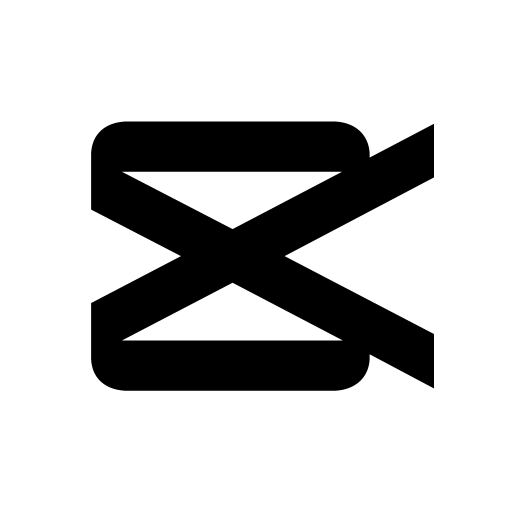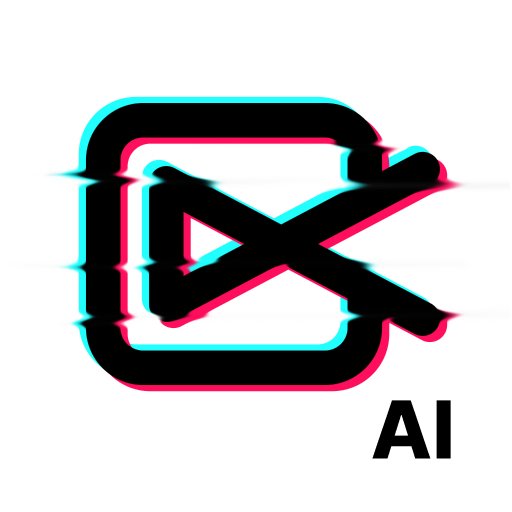Capture the moment and Cut

| Name | CapCut - Video Editor |
|---|---|
| Publisher | Bytedance Pte Ltd |
| Genre | Video Players Editors |
| Version | |
| Update | March 5, 2025 |
| Get it On | Play Store |
| Report | Report Apps |
Preview
CapCut – Video Editor Made Simple: The Ultimate Guide to Crafting Stunning Videos
Introduction CapCut – Video Editor
Looking to create professional-grade videos without the hefty price tag or steep learning curve? Look no further—CapCut is here to transform your editing game.
CapCut – Video Editor is a free, all-in-one video editing app designed to help you craft high-quality, eye-catching videos suited for every platform, from TikTok to YouTube. Packed with features like keyframe animation, buttery smooth slow-motion, and advanced tools like motion tracking and background removal, CapCut goes far beyond basic editing—all free of charge.
By the end of this guide, you’ll learn what sets CapCut apart, how to get started, and some tips to level up your editing game. Whether you’re new to video editing or looking for an easy-to-use yet powerful solution, CapCut has got you covered.
Key Features of CapCut – Video Editor
Before jumping into how to use CapCut, let’s break down what makes it one of the most versatile video editing platforms available today.
Basic Video Editing
- Trim, Split, and Merge: Fine-tune your footage with intuitive tools.
- Speed Control: Adjust playback speed to create slow-motion or fast-motion effects—or even play in reverse.
- Transitions and Effects: Add energy and style to your clips with dynamic transitions and creative effects.
- Custom Fonts and Text Templates: Tailor every detail with a variety of fonts, styles, and text templates.
Advanced Video Editing
- Keyframe Animation: Add life to your videos by animating scenes or points in your clip.
- Background Removal: Remove or replace backgrounds automatically with AI-powered tools.
- Chroma Key: Use green screen effects to elevate your projects.
- Smart Stabilization: Solve shaky video issues with a single click.
Trending Features
- Auto Captions and Text-to-Speech: Enhance accessibility while saving time.
- Motion Tracking: Pinpoint and follow objects in your videos for a sleek, professional look.
- Templates: Use pre-made templates for a faster editing process while maintaining high-quality results.
Collaboration & Sharing
- Edit seamlessly across devices with cloud storage.
- Share engaging videos instantly, optimized for TikTok, Instagram, YouTube, and more.
With all of these features, it’s no wonder CapCut is a favorite among casual creators and professionals alike.
How to Use CapCut – Video Editor
CapCut might be feature-packed, but getting started is as easy as pie. Here’s a quick step-by-step guide to get you rolling.
Step 1. Download and Launch CapCut
CapCut is available as both an app (iOS, Android) and online editor. Download the app from your device’s app store or visit the CapCut website to launch the web version.
Step 2. Import Your Footage
Open CapCut and select “New Project.” Import your chosen video clips or images. Drag and drop files onto the timeline for seamless alignment.
Step 3. Trim, Cut, and Merge
Use the timeline to trim your videos, cut unnecessary sections, or merge different clips for a cohesive story.
Step 4. Add Transitions and Effects
Browse CapCut’s extensive library of transitions and effects to give your video a polished, professional feel.
Step 5. Insert Text and Captions
Select from CapCut’s range of fonts and text effects to highlight important moments. Use auto-captioning for instant subtitles.
Step 6. Enhance with Music
Choose from CapCut’s free music library or add your own audio clips for personalized sound design.
Step 7. Export and Share
Export your video in resolutions up to 4K. Optimize for TikTok, YouTube, or any platform with a quick format adjustment.
That’s it! You’ve just created your first video using CapCut.
Tips and Tricks for Advanced Editing
Get more out of CapCut with these expert editing hacks:
Use Keyframe Animation
Make transitions smoother by animating movements within your video. Add keyframes at different points in your timeline to customize positioning, size, and rotation.
Experiment With Slow-Motion
Combine smooth slow-motion effects with music synchronization for visually stunning results. Adjust the frame rate for buttery motion or dramatic highlights.
Master Motion Tracking
Want to keep text or stickers locked onto moving objects? Use CapCut’s motion tracking feature to add cinematic flair effortlessly.
Leverage Green Screen Effects
Create scenes that stand out by using Chroma Key effects. Simply remove backgrounds and replace them with designs, videos, or images of your choice.
Store and Manage Projects With Cloud Storage
If you’re working collaboratively or need to edit across multiple devices, store your projects in CapCut’s cloud. You’ll save time while ensuring every team member accesses the latest version.
Advanced editing may seem daunting, but CapCut’s intuitive interface makes these features easy to execute—even for beginners.
How Does CapCut Compare to Other Video Editors?
Here’s how CapCut stacks up against other popular editors in the market like iMovie, Adobe Premiere Rush, and Filmora.
| Editor | Price | Best For | Key Features |
|———————|———————-|————————————|————————————————-|
| CapCut | Free | Beginners & Advanced Users | Advanced edits, auto-captions, motion tracking |
| iMovie | Free (Mac Only) | Simple Edits | Basic trimming, slow-motion |
| Adobe Premiere Rush | $9.99/month | Professionals On-the-Go | Advanced audio editing, seamless Adobe Suite integration |
| Filmora | $49.99/year | Creative Effects | Filters, transitions, advanced presets |
CapCut stands out for its affordability (free!), versatility, and cutting-edge features. Whether you’re an aspiring TikTok creator or a seasoned video editor, CapCut has the best tools to meet your needs.
Why CapCut Is Your Next Favorite Video Editor
Video editing doesn’t have to be intimidating—or expensive. With CapCut’s features, you have everything you need to create compelling, professional-quality content for every platform.
CapCut is constantly innovating and adding features to their platform, so the future of video editing looks bright. Stay ahead by exploring these tools today.
Are you ready to start creating? Download CapCut now and bring your video ideas to life!
Download CapCut – Video Editor
You are now ready to download CapCut - Video Editor for free. Here are some notes:
- Please check our installation guide.
- To check the CPU and GPU of Android device, please use CPU-Z app