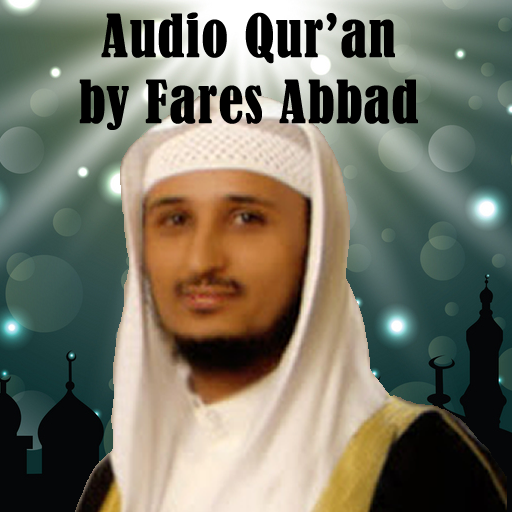Download full tracks, listen to music offline, make unlimited playlists.


| Name | Audiomack: Music Downloader |
|---|---|
| Publisher | Audiomack Music Apps |
| Genre | Music Audio |
| Version | |
| Update | November 8, 2025 |
| Get it On | Play Store |
| Report | Report Apps |
Preview
Audiomack: Music Downloader Your Guide to Free Music Downloads
Looking for a way to stream the hottest new tracks and download music for free? Meet Audiomack, the platform that’s changing how fans and artists connect. This guide will show you everything you need to know about using Audiomack as your go-to music downloader.
Audiomack is a free music streaming and discovery platform designed for both artists and listeners. It’s become a major hub for discovering emerging talent, especially in genres like Hip-Hop, Afrobeats, and R&B. Unlike many other services, Audiomack offers a robust free tier that includes offline music playback, allowing you to download songs and albums directly to your device.
In this post, we’ll explore the key features that make Audiomack a powerful music downloader. We’ll walk you through how to download your favorite tracks for offline listening, compare Audiomack to other popular streaming platforms, and share some tips to help you get the most out of the app. By the end, you’ll know if Audiomack is the right choice for your music needs.
Key Features of Audiomack
Audiomack is packed with features designed to enhance your listening experience. It’s more than just a place to stream music free; it’s a comprehensive tool for music discovery and enjoyment.
- Unlimited Streaming and Downloads: The core appeal of Audiomack is its unlimited streaming access to new and trending music. The music download feature lets you save full tracks and albums for offline music playback without using your mobile data. This is perfect for listening on the go, during flights, or anywhere you don’t have a reliable internet connection.
- Expertly Curated Playlists: Not sure what to listen to? Audiomack has a vast collection of playlists curated by music experts for every mood and genre. From workout mixes to chill study sessions, you’ll find a playlist that fits the moment.
- Trending Section: Stay ahead of the curve with Audiomack’s “Trending” section. It highlights the hottest new songs and albums as they gain popularity, making it easy to discover what’s next in music before anyone else.
- Support for Local Files: Audiomack isn’t just for streaming. You can also use it as a local music player. The app supports various file formats, including MP3, M4A, WAV, and AAC, so you can manage your entire music library in one place.
- Direct Artist Connection: The “Connect Tab” feature allows you to follow your favorite artists, producers, and tastemakers. This gives you a direct line to exclusive content and messages, creating a closer connection between you and the creators you love.
- Ad-Free Option: While the free version is robust, you can upgrade to an ad-free experience for just $4.99 per month, ensuring uninterrupted listening.
How to Download Music on Audiomack: A Step-by-Step Guide
One of the best features of Audiomack is how simple it is to download music for offline listening. Here’s a quick guide to get you started.
- Download and Install the App: First, you’ll need the Audiomack app. It’s available for free on both iOS and Android devices. Head to the App Store or Google Play Store, search for “Audiomack,” and install it.
- Create Your Free Account: Open the app and sign up for a free account. You can use your email address or connect through a social media account like Google, Facebook, or Apple. According to Audiomack’s Privacy Policy, registration requires a valid email, name, age, and gender.
- Find the Music You Want to Download: Use the search bar to look for a specific artist, song, or album. You can also browse the “Trending” section or explore curated playlists to find new music.
- Download the Track or Album: Once you’ve found a song or album you want to save, look for the download icon (usually an arrow pointing down). Tap this icon to start the Audiomack download process. A checkmark will appear once the download is complete.
- Access Your Offline Music: To listen to your downloaded tracks, go to the “My Library” section of the app and select the “Offline” tab. All your downloaded music will be there, ready for offline music playback anytime, anywhere, without needing an internet connection.
It’s that easy. With just a few taps, you can build an offline library of your favorite songs and albums, making Audiomack a powerful and convenient music downloader.
Benefits of Using Audiomack for Music Discovery
Audiomack shines as a platform for discovering new and emerging artists. Its algorithm and community-driven features create an environment where fresh talent can thrive and listeners can find their next favorite song.
A Platform for Emerging Artists
Many independent artists and rising stars use Audiomack to release their music before it hits mainstream platforms. This means you often get to hear new tracks first. By following artists like 21 Savage, Youngboy Never Broke Again, and Shatta Wale, you can get early access to mixtapes and exclusive releases.
Personalized Recommendations
The more you use Audiomack, the better it gets at recommending music you’ll love. The platform analyzes your listening habits—your plays, favorites, and playlist additions—to suggest new songs and artists that match your taste. This personalized approach makes music discovery effortless and exciting.
Genre-Specific Curation
Audiomack excels in curating content for specific genres, particularly Hip-Hop, Afrobeats, Reggae, and EDM. The platform’s expertly curated playlists and trending charts are tailored to these vibrant music scenes, making it an essential tool for fans who want to stay connected to the culture.
Audiomack vs. Other Music Streaming Platforms
How does Audiomack stack up against giants like Spotify, Apple Music, and SoundCloud? Each platform has its strengths, but Audiomack carves out a unique niche.
- Audiomack vs. Spotify/Apple Music: The biggest difference is the cost. While Spotify and Apple Music are primarily subscription-based services, Audiomack offers a feature-rich free tier that includes offline downloads. This makes it an incredibly attractive option if you want to stream music free and save tracks for offline listening without a monthly fee.
- Audiomack vs. SoundCloud: Both platforms are popular among independent artists. However, Audiomack’s download feature for its free tier is a significant advantage over SoundCloud, which generally restricts offline listening to its premium subscribers. Audiomack also has a reputation for stronger curation in genres like hip-hop and Afrobeats.
- Audiomack vs. YouTube Music: YouTube Music leverages its massive video library, but its interface can sometimes feel cluttered. Audiomack offers a more streamlined, music-focused experience. The ability to easily download full albums for offline playback on the free plan gives Audiomack an edge for users who prioritize data-free listening.
Ultimately, Audiomack’s focus on emerging artists and its generous free offline download feature make it a compelling alternative to other streaming services.
Tips for Maximizing Your Audiomack Experience
To get the most out of Audiomack, here are a few tips and tricks to enhance your listening journey.
Create and Organize Your Own Playlists
Don’t just rely on the curated playlists. Create your own! It’s a great way to organize the tracks you discover. You can make playlists for different moods, activities, or genres. Just tap the three dots next to any song and select “Add to Playlist.”
Optimize Your Offline Library
Take full advantage of the offline music playback feature. Before a long trip or when you know you’ll be without Wi-Fi, browse through your favorite artists and download a few albums. This ensures you always have a great soundtrack ready to go.
Follow Artists and Tastemakers
The “Connect Tab” is your gateway to a more interactive experience. Follow your favorite artists to receive updates and exclusive content. Also, follow tastemakers and other users with similar music tastes to discover even more great tracks through their favorites and playlists.
Explore Different Genres
While Audiomack is known for certain genres, it has a diverse catalog. Take some time to explore playlists and trending charts in genres you don’t normally listen to. You might be surprised by what you find.
Is Audiomack the Right Choice for You?
If you are looking for a powerful, free platform to discover and download music, Audiomack is an excellent choice. Its focus on emerging artists, strong genre curation, and generous offline listening features set it apart from other services.
Whether you’re a dedicated hip-hop head, an Afrobeats lover, or just someone who wants to stream music free without limitations, Audiomack delivers a top-tier experience. It gives you the tools to not only listen to the music you love but also to find what’s next. Download the app, start building your offline library, and dive into a world of endless music discovery.
Meta data
Meta title
Audiomack: The Ultimate Free Music Downloader
Meta description
Download Audiomack: Music Downloader
You are now ready to download Audiomack: Music Downloader for free. Here are some notes:
- Please check our installation guide.
- To check the CPU and GPU of Android device, please use CPU-Z app