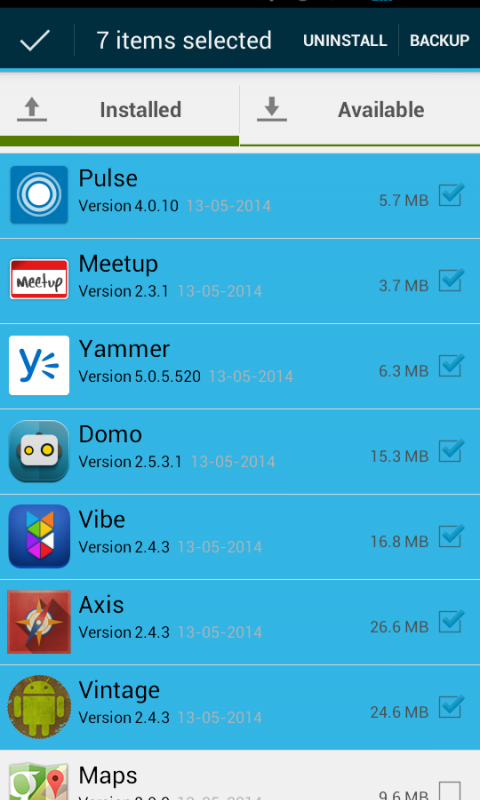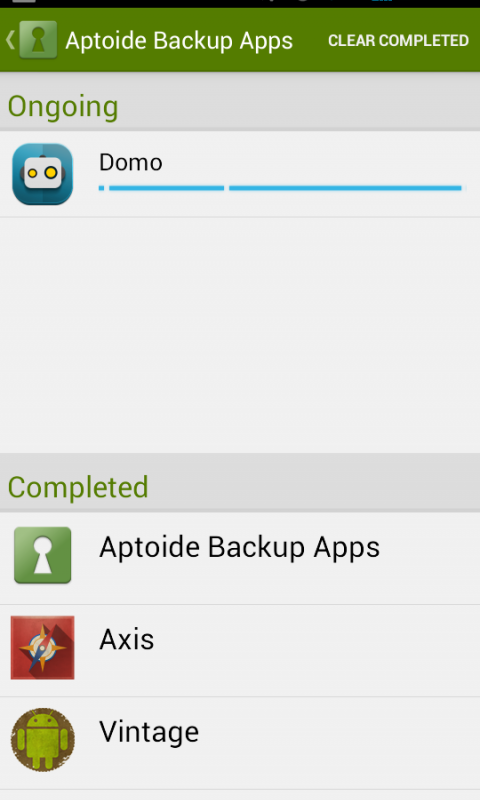Easily, Backup your apps into your Aptoide store


| Name | Aptoide Backup Apps |
|---|---|
| Publisher | Aptoide |
| Genre | Productivity |
| Size | 2MB |
| Version | 2.1.1 |
| Update | March 10, 2025 |
| Get it On | Play Store |
| Report | Report Apps |
Preview
How to Easily Backup Your Apps Using Aptoide Backup Apps
Losing important apps during a phone reset or device change can be frustrating, especially when restoring them isn’t as simple as tapping a button. That’s where Aptoide Backup Apps comes in. This free Android application lets users securely backup apps from their phone to their Aptoide store, offering a seamless way to manage and restore apps without hassle.
By the end of this guide, you’ll know exactly how to back up your apps using Aptoide, learn why this feature is invaluable, and even troubleshoot common issues. Whether you’re safeguarding your data or sharing apps with friends, Aptoide offers an efficient and user-friendly solution.
What is Aptoide Backup Apps?
Aptoide Backup Apps is an easy-to-use Android application that allows users to save backups of their installed apps to their Aptoide store. These backups are securely stored in the cloud, making them accessible from multiple devices. Users can choose between maintaining a private store for personal backups or using a public store to share apps with friends via a simple URL, like http://my.store.aptoide.com.
Here are some of the key benefits of Aptoide Backup Apps:
- Two handy tabs for managing apps:
- The first tab shows all installed apps, indicating which are already backed up and those pending backup.
- The second tab lists the apps that have already been backed up and stored in your Aptoide account.
- Cloud backups ensure your apps are safe, even if your phone is lost, reset, or replaced.
- Multi-device compatibility allows you to back up and restore apps across various devices.
With these features, Aptoide Backup Apps makes managing and protecting your apps effortless.
How to Backup Apps Using Aptoide in 5 Steps
Setting up and backing up your apps with Aptoide is simple. Follow these steps:
Step 1: Install Aptoide Backup Apps
If you haven’t already, download the Aptoide Backup Apps application from the Aptoide store or a trusted source. Once installed, open the app and log in or sign up for an Aptoide account.
Step 2: Review Installed Apps
Once logged in, head to the “Installed Apps” tab. Here, you’ll see a complete list of all apps currently installed on your device. The app uses icons or labels to indicate which apps are already backed up and which ones aren’t.
Step 3: Select Apps to Backup
Decide which apps you would like to back up. To do this:
- Tap on the apps you’d like to back up.
- Confirm your selection.
You can back up as many or as few apps as you want. Keep in mind, the amount of time needed will depend on your internet connection and the size of the app being backed up.
Step 4: Choose Your Store Type (Private or Public)
Now, decide whether you want your Aptoide store to be private (accessible only to you) or public (shareable with others).
- Private Store: Best for personal use. Backup files won’t be visible to anyone else.
- Public Store: Share your backups with friends or colleagues by providing them with your store’s URL (e.g.,
http://my.store.aptoide.com).
Step 5: Access and Manage Backups
Switch to the “Backed-Up Apps” tab to review all the apps stored in your Aptoide store. You can easily restore them to your device or choose specific ones to share with others (if you have a public store).
By following these steps, you’ll always have a secure copy of your favorite apps ready for restoration when you need them!
Why Should You Backup Your Apps?
Backing up your apps may not seem like a priority until you face a situation where it’s essential. Here’s why it’s a good idea:
- Protect Against Data Loss
- Phone resets, crashes, or accidental deletions can result in lost apps. Backing up ensures you can restore them easily without searching the app store again.
- Save Time During Device Upgrades
- Upgrading your device? Instead of manually downloading each app, simply restore your backups from the cloud.
- Seamless Sharing
- If you’re using a public store, you can easily share app backups with friends or coworkers by sending them your store link.
- Works Across Multiple Devices
- With Aptoide’s cloud functionalities, you can back up apps from one device and restore them on another, making it perfect for people with multiple Android devices.
Tips for Managing Your Backed-Up Apps
To get the most out of Aptoide Backup Apps, keep these tips in mind:
- Organize Your Store
- Regularly review your Aptoide store to delete outdated app versions and free up space. Organizing your backups keeps your store clean and easy to manage.
- Update Backups Regularly
- When apps receive significant updates, make sure to update their backups to avoid restoring an outdated version.
- Use Descriptive Tags
- Add notes or tags to your app backups (if supported) to remind yourself of their purpose, especially if you back up a lot of apps.
- Monitor Cloud Storage Usage
- If your store has a storage limit, keep an eye on your usage to avoid running out of space.
Troubleshooting Common Issues
While Aptoide Backup Apps is easy to use, here are solutions to a few issues you might encounter:
1. Backup Failed
- Ensure you’re connected to a stable internet connection.
- Check if your Aptoide account has sufficient cloud storage for new backups.
2. Unable to Restore Apps
- Confirm that you’re logged into the same Aptoide account where the backup was made.
- Check for compatibility issues if restoring to a newer device.
3. Apps Not Visible in Store
- Refresh the app by logging out and back into your Aptoide account.
- Verify if the store is set to private or public, as visibility settings can impact what you see.
Back Up Your Apps Today!
Aptoide Backup Apps simplifies the process of safeguarding and managing your favorite apps. With its intuitive interface and cloud-based storage capabilities, it’s a must-have tool for anyone who values convenience and security.
Whether you’re protecting your apps from accidental loss or sharing backups with friends, Aptoide fits seamlessly into your workflow. Download Aptoide Backup Apps today and secure your apps with just a few taps!
Meta Data
Meta Title
- How to Backup Apps with Aptoide
Meta Description
- Learn how to use Aptoide Backup Apps to secure your favorite Android apps, manage data effortlessly, and share them using your Aptoide store.
Download Aptoide Backup Apps
You are now ready to download Aptoide Backup Apps for free. Here are some notes:
- Please check our installation guide.
- To check the CPU and GPU of Android device, please use CPU-Z app