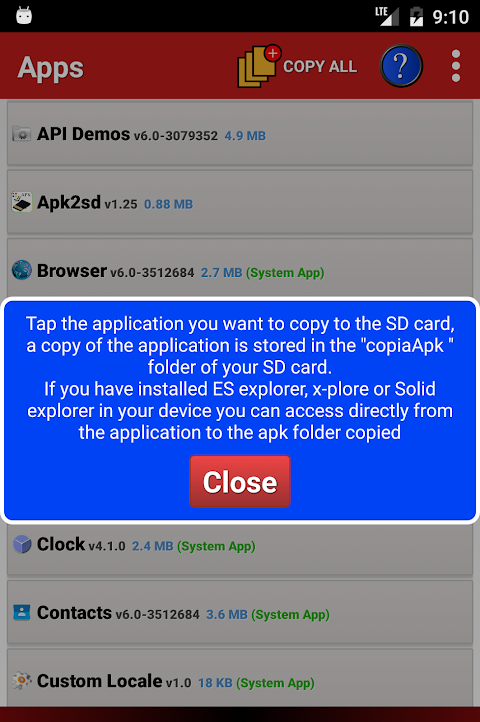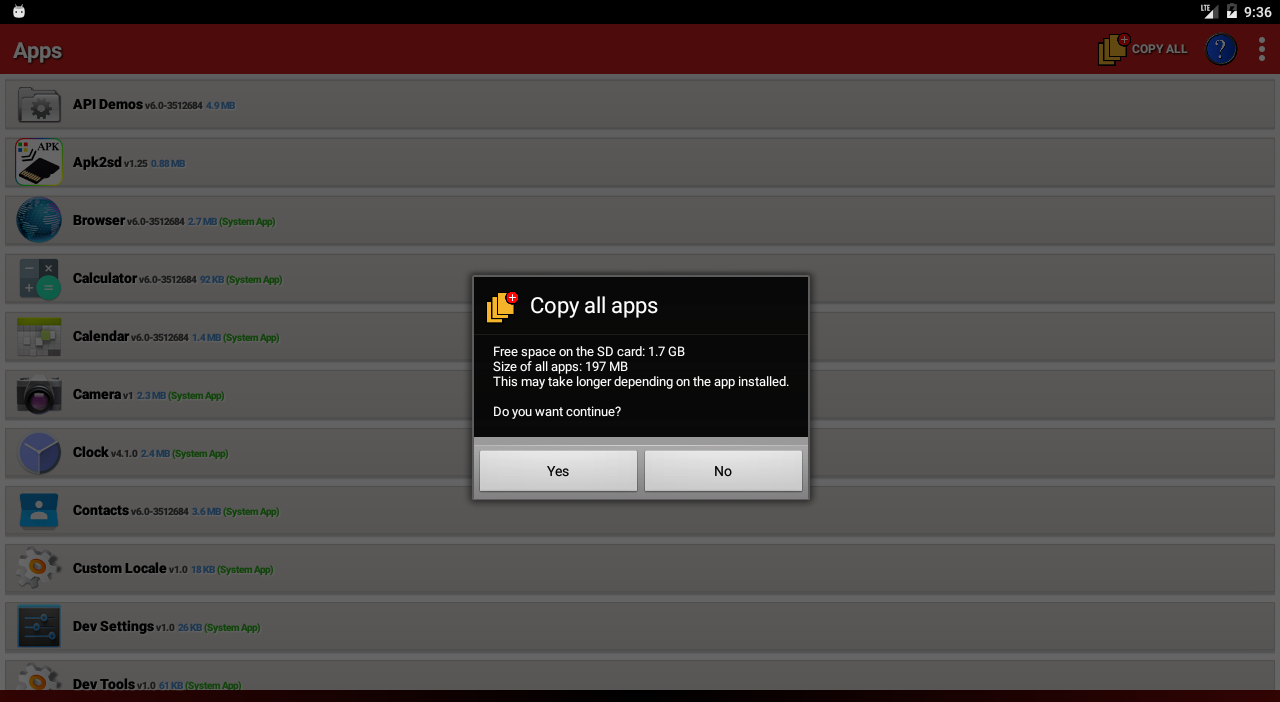With this application you can copy the apps you have installed on your phone to your sd card and then can share or have a backup
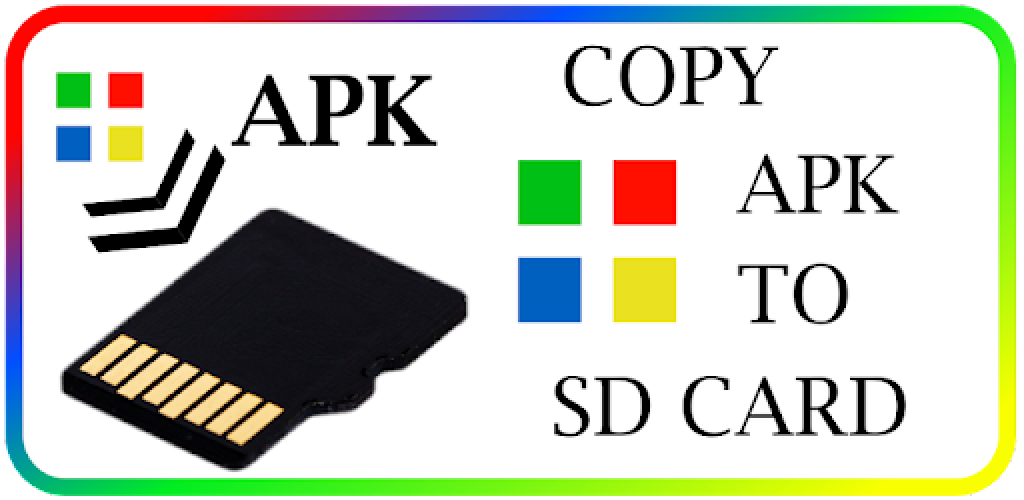

| Name | Apk To SD card |
|---|---|
| Publisher | Rober G |
| Genre | Tools |
| Size | 507.5kB |
| Version | 1.43 |
| Update | June 15, 2025 |
| Get it On | Play Store |
| Report | Report Apps |
Preview
How to Move APK to SD Card
Are you constantly battling the dreaded “Storage Full” notification on your Android device? If you’re an avid app user or mobile gamer, you know how quickly APK (Android Package Kit) files can eat up your phone’s internal storage. Fortunately, there’s a simple solution—transferring APK files to your SD card. This guide will walk you through the key benefits, requirements, and steps to perform this task. Say goodbye to storage woes and hello to a smoother, faster Android experience!
Why Move APK to SD Card?
If you’re wondering why moving APK to SD Card is worth the effort, here are some compelling reasons:
1. Free Up Internal Storage
APK files can occupy significant space in your phone’s internal storage, especially if you use a lot of apps. Transferring these files to an SD card frees up storage for system updates, photos, and other essential data.
2. Create Backups
By saving APK files to an SD card, you create backups of your favorite applications. This means you can reinstall them at any time—even if they’re removed from the Google Play Store.
3. Improved Device Performance
A cluttered internal storage can slow down your Android device. Shifting APK files to an SD card reduces the load on your phone, resulting in smoother performance.
4. Easy Sharing
Want to share an app with a friend? With your APK files stored on an SD card, you can quickly transfer them to another device using a card reader or file transfer apps.
Prerequisites for Transferring APK Files
Before you start moving APK files to your SD card, keep these points in mind:
- An SD Card with Enough Storage: Ensure your SD card has sufficient free space to store the APK files.
- A Compatible Android Device: Most modern Android phones and tablets can support SD cards, but some models lack an expandable storage option. Double-check your device specifications.
- File Manager App: You’ll need a file manager to locate and move APK files. Many Android devices come with built-in file managers, or you can download one like ES File Explorer or Files by Google.
- Permission Settings: Ensure your device allows file transfers between internal storage and the SD card. This can typically be adjusted in your device’s settings.
No need to worry about rooting your phone for this process. We’re keeping it simple and accessible for all users.
Step-by-Step Guide to Move APK to SD Card
Now that you’re ready, here’s how to transfer your APK files to an SD card step-by-step:
Step 1. Insert Your SD Card
If your device doesn’t already have an SD card inserted, power it off and insert the card securely into the slot. Power your device back on and ensure the SD card is recognized by navigating to Settings > Storage.
Step 2. Open a File Manager
Use your device’s built-in file manager or download one from the Play Store. For example, “Files by Google” is a user-friendly, free app for managing files.
Step 3. Locate Your APK Files
Navigate to the folder containing the APK files. They are commonly stored in:
- Downloads Folder (if downloaded from a browser).
- App-Specific Folders (like a game folder if extracted directly from an app).
Use the search option in your file manager to quickly find “.apk” files.
Step 4. Select the APK Files
Long-press on an APK file to select it. You can select multiple files at once if supported by your file manager.
Step 5. Move or Copy the Files
After selecting your APK files, tap on the Move or Copy option in your file manager.
- If using “Files by Google”, tap the three-dot menu, then select Move To or Copy To.
Step 6. Navigate to SD Card Storage
Choose your SD card as the destination. For better organization, create a new folder on your SD card, such as “APK_Backups,” and move the files here.
Step 7. Complete the Transfer
Once the files are moved, verify their location by navigating to the folder you created on the SD card.
Voila! Your APK files are now safely stored on the SD card.
Alternative Methods for Managing APK Files
If you’d like to explore other ways to manage APK files, here are a couple of alternative methods:
Use a Dedicated App
Apps like “copiaApk” can help streamline the process of moving APK files. Some benefits of using this app include:
- Easily copy APK files directly to your SD card for backup or sharing.
- Lightweight app size (only 0.4 MB), ensuring it doesn’t add unnecessary bulk to your device.
- No need for root access, making it accessible for all Android users.
The app stores your files in a specific directory (“copiaApk”) on the SD card for easy access.
Cloud Storage Backup
For users who do not use an SD card, uploading APK files to cloud storage like Google Drive or Dropbox is an excellent alternative. This ensures your files are safe and accessible from anywhere.
Android’s Built-in Move to SD Card Functionality
Some Android versions allow you to move entire apps—including their APK files—to an SD card. Go to Settings > Apps > [Select App] > Move to SD Card (if the option is available).
Take Control of Your Android Storage
Managing storage on your Android device doesn’t have to be a struggle. With this guide and tools like “copiaApk,” moving APK files to your SD card is a breeze. Whether you want to free up storage, enhance your device’s performance, or create backups, this process offers a reliable solution.
Why wait? Free up that much-needed internal storage space today and experience a smoother, faster Android experience!
Start your storage optimization now and share your APK organization tips in the comments below!
Download APK to SD Card
You are now ready to download Apk To SD card for free. Here are some notes:
- Please check our installation guide.
- To check the CPU and GPU of Android device, please use CPU-Z app