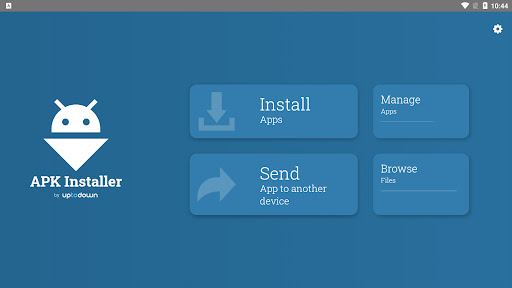APK installer is a free tool that lets you install Android apps that use formats that are not detected by the default package installer included in the operating system
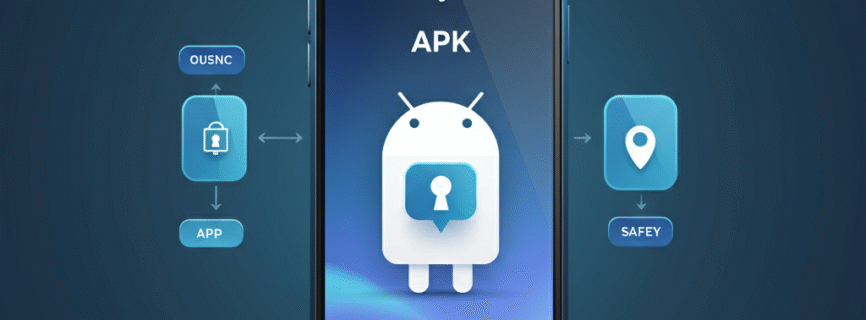

| Name | APK Installer by Uptodown |
|---|---|
| Publisher | Uptodown Technologies SL |
| Genre | Tools |
| Size | 4.5MB |
| Version | 0.1.90 |
| Update | June 27, 2025 |
| Get it On | Play Store |
| Report | Report Apps |
Preview
APK Installer by Uptodown: The Ultimate Tool to Install APKs Safely
Finding the right tools to enhance your Android experience can be daunting, especially when navigating the often-confusing world of APK files. Whether you’re a casual user who loves experimenting with new apps or a tech enthusiast managing multiple devices, you need a reliable way to sideload apps safely and effectively. Enter APK Installer by Uptodown, a free tool designed to make app installations seamless while keeping security at the forefront.
This blog dives into the importance of APK files, explores APK Installer’s standout features, and offers a detailed guide to help you make the most of this exceptional tool.
What Are APK Files and Why Are They Important?
APK (Android Package Kit) files are essentially the building blocks that make your apps function on Android devices. While most apps can be downloaded directly from the Google Play Store, many unique apps and updates are only available as APK files, especially when sourced from platforms like Uptodown, APKMirror, or APKPure. Sideloading these APK files allows users to bypass restrictions, enjoy early access to updates, or explore apps not available in specific regions.
However, with great power comes great responsibility. Improper installation or low-quality sources can lead to device security risks. This is why tools like APK Installer by Uptodown are essential for a safe and stress-free experience.
What Is APK Installer by Uptodown?
APK Installer by Uptodown is a user-friendly and versatile app designed to simplify the installation process for APK, XAPK, and split APK files. With its advanced features and intuitive interface, APK Installer takes the guesswork out of sideloading apps. It supports the latest APK standards, allowing users to install complex formats, like those requiring .OBB data or split-APKs, with just a few taps.
Key Features:
- Automatic Backup: Easily create backup copies of installed apps for future use.
- Seamless APK/XAPK Installation: Forget complex directory structures; simply choose your app files, and APK Installer does the rest.
- Integrated File Browser: Quickly locate app files on your device using the app’s built-in browser.
- Nearby Sharing: Share apps with other devices connected to the same network effortlessly.
How to Install APK Files Using APK Installer by Uptodown
Installing APK files manually might seem complex, but APK Installer simplifies the process. Here’s a step-by-step guide:
Step 1: Download APK Installer by Uptodown
First, download the APK Installer app directly from the Uptodown website. Make sure to enable “Install Unknown Apps” in your Android settings to allow installations from third-party sources.
Step 2: Open the App and Locate Files
APK Installer provides an integrated file browser, making it easier to locate APK or XAPK files stored on your device.
Step 3: Verify File Compatibility
The app automatically identifies supported formats, including the latest XAPK and split-APK files, ensuring compatibility with your device.
Step 4: Install in One Tap
Simply select the file, and APK Installer handles everything—from verifying the file type to ensuring all dependencies, like .OBB data, are included.
Why Choose APK Installer by Uptodown?
While there are several alternatives available (like APKPure, APKMirror Installer, and SAI), APK Installer by Uptodown stands out due to its advanced features and user-friendly design.
1. Ease of Use
Unlike SAI, which focuses primarily on split APKs, APK Installer offers a cleaner interface that’s easy for both beginner and advanced users to understand.
2. Broader Compatibility
Some tools, like APKMirror Installer, work well for specific file types but lack comprehensive support for formats like XAPK. APK Installer bridges this gap, offering extensive compatibility.
3. Added Features
From managing installed apps to sharing them with nearby devices, APK Installer offers functionality that competing apps like APKPure or even Google Play Store simply can’t match.
Safety and Security with APK Installer
One of the primary concerns with sideloading apps is security. APK Installer addresses this with several robust safety features:
- File Verification: Ensures files are free from malware or corruption before installation.
- Backup and Restore: Create secure copies of your apps to avoid losing essential data during updates or resets.
- Privacy Protection: APK Installer sources files transparently and never collects unnecessary user data.
By combining security with functionality, APK Installer guarantees peace of mind for its users.
Go Beyond Installation with Additional Features
Managing apps goes beyond installations. With APK Installer by Uptodown, you can:
- Regularly create backups of your favorite apps.
- Share apps via Wi-Fi with friends, colleagues, or connected devices.
- Organize and declutter your device using the app management system.
Tips for Troubleshooting Common Issues
While APK Installer is designed to work seamlessly, occasional hiccups can happen. Here are a few troubleshooting tips:
- Problem: Unable to locate APK/XAPK files.
Solution: Use the built-in file browser to ensure the storage path is correct.
- Problem: Installation process fails.
Solution: Check that “Install Unknown Apps” is enabled in your device settings, and that there is enough storage space available.
- Problem: App opens but crashes.
Solution: Verify that you’ve installed all required files (e.g., .OBB data). APK Installer usually manages this automatically, but double-check by accessing the file details through the app.
Enhance Your Android Experience Today
With APK Installer by Uptodown, you no longer have to struggle with the complications of sideloading apps. Whether you’re a casual user or a tech-savvy enthusiast, this app provides the simplicity, security, and flexibility you’d expect from a top-tier solution.
Experience a new level of control over your Android apps without the hassle of third-party formats or confusing directories. Start Installing APKs Safely with APK Installer by Uptodown and unlock your device’s full potential.
Download APK Installer by Uptodown
You are now ready to download APK Installer by Uptodown for free. Here are some notes:
- Please check our installation guide.
- To check the CPU and GPU of Android device, please use CPU-Z app