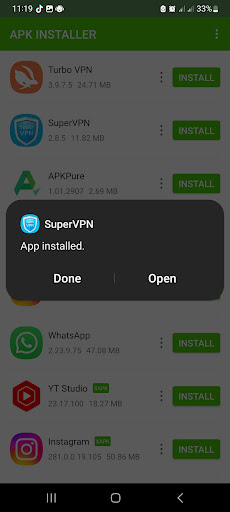Looking for a hassle-free way to install APK and XAPK files on your Android device? Your search ends here! Easy APK Installer is the ultimate solution for effortlessly installing any APK or XAPK file you've downloaded


| Name | APK Installer |
|---|---|
| Publisher | AvS Apps |
| Genre | Tools |
| Size | 8MB |
| Version | 3.5.0 |
| Update | June 28, 2025 |
| Get it On | Play Store |
| Report | Report Apps |
Preview
APK Installer: The Ultimate Guide for Android Users
Unlock a whole new world of apps and customization options with APK Installers. Whether you’re a developer testing your creation, a tech enthusiast seeking unique Android apps, or just someone looking to bypass geographical restrictions, learning how to use an APK Installer can greatly enhance your Android experience.
This guide will walk you through everything you need to know about APK Installers—from what they are and how to use them to troubleshooting common issues, their benefits, and how to ensure secure installations. Stick around and explore the effortless world of APK installations!
What is an APK Installer and Why is It Important?
An APK (Android Package Kit) file is essentially the package format used to distribute and install applications on Android devices. An APK Installer is a tool that helps you sideload APK or XAPK files, enabling you to install apps that aren’t available on official app stores.
Why use an APK Installer? Here are a few scenarios where they come in handy:
- Access unavailable apps: Install apps restricted by your geographical location.
- Revert to older app versions: Prefer an older version of an app? APK files help you roll back with ease.
- Test apps: Developers use APK Installers to sideload and debug apps pre-launch.
- Expand customization options: Use niche apps to enhance your Android experience.
If any of these sound appealing, read on to learn how APK Installers can simplify your Android app installation process.
Step-by-step Guide to Install APKs on Android Devices
Here’s a detailed walkthrough of how to use an APK Installer across various devices.
How to Use APK Installer on Android:
- Enable Unknown Sources:
-
- Go to your device’s settings and enable “Install Unknown Apps” or “Unknown Sources” under security settings. This allows installations outside the Google Play Store.
- Download the APK File and Installer:
-
- Download the APK file you wish to install from a trusted source, such as APKMirror.
- Launch the APK Installer:
-
- Install and open an APK Installer app like Easy APK Installer, APKMirror Installer, or SAI Installer.
- Locate Your APK File:
-
- Use the file browser within the APK Installer to find your downloaded APK or XAPK file.
- Install with One Click:
-
- Use the app’s one-click install feature to initiate the installation process.
- Done!
-
- Once completed, your app is ready to use!
How to Install APK Files on Windows with an Emulator (e.g., BlueStacks):
- Download and set up an emulator like BlueStacks.
- Drag and drop your APK file into the emulator.
- Wait for it to install, and you’re good to go!
For Android TV or tablets, the process is similar but requires sideloading using USB drives or file-sharing apps like Send Files to TV.
Troubleshooting Common Issues
Not every APK installation is smooth. Here are some common problems and solutions to keep you stress-free.
Problem 1: “Cannot Install APK” Error
- Solution: Ensure “Unknown Sources” is enabled or check if the file is corrupted. Re-download from a trusted source.
Problem 2: “App Not Compatible with Device”
- Solution: Try another APK version optimized for your device or operating system. Websites like APKMirror often provide multiple versions of the same app for compatibility.
Problem 3: Installation Blocks Due to Antivirus Alerts
- Solution: Verify the file’s legitimacy and whitelist it in your antivirus program if it’s confirmed safe.
Benefits of Using an APK Installer
- Wider Accessibility: Install apps not available on official app stores.
- User-Friendly: Most APK Installers, like the Easy APK Installer, offer intuitive interfaces and one-click installs, even for beginners.
- Customization Freedom: Access tailor-made apps, modified versions, or builds for niche use cases.
- Convenient Features: Automatic file scanning, compatibility checks, and detailed app permissions.
Security Tips for Safe APK Installations
While APK Installers open up new possibilities, security should always be a priority. Follow these guidelines to keep your device safe.
- Download from Trusted Sources: Stick to reputable websites like APKMirror or XDA Developers.
- Use Antivirus Software: Always scan APK files before installing to detect any potential malware.
- Check Permissions: Avoid apps requesting unnecessary permissions, like location or contacts, for basic functionality.
- Stay Updated: Always use the latest version of your APK Installer app to take advantage of updated security features.
- Consider a VPN: If you’re sideloading apps to bypass geographical restrictions, ensure your network is secure with a reliable VPN.
Legal Disclaimer:
- Use APK Installers at your own discretion. We are not responsible for any device damage or data loss. Ensure compliance with local laws and regulations.
Why Choose Easy APK Installer?
Looking for a hassle-free way to install APK and XAPK files on your Android device? Choose Easy APK Installer, the ultimate solution for effortless installations.
Key Features:
- One-Tap Installation: A simple and intuitive interface, perfect for any user.
- Automatic Scanning: No APK file gets left behind or overlooked.
- Global Accessibility: Available worldwide with universal file compatibility.
- Secure and Reliable: Trustworthy installations every time.
Don’t settle for complicated installation methods. Simplify your experience with Easy APK Installer!
Summing It Up
APK Installers make it easier than ever to unlock new possibilities on your Android device. From accessing restricted apps to enjoying enhanced customization, the benefits are immense—as long as you follow proper security practices.
Take your Android experience to the next level with Easy APK Installer for fast, secure, and seamless app installations.
Download now and experience ease at your fingertips!
Download APK Installer
You are now ready to download APK Installer for free. Here are some notes:
- Please check our installation guide.
- To check the CPU and GPU of Android device, please use CPU-Z app