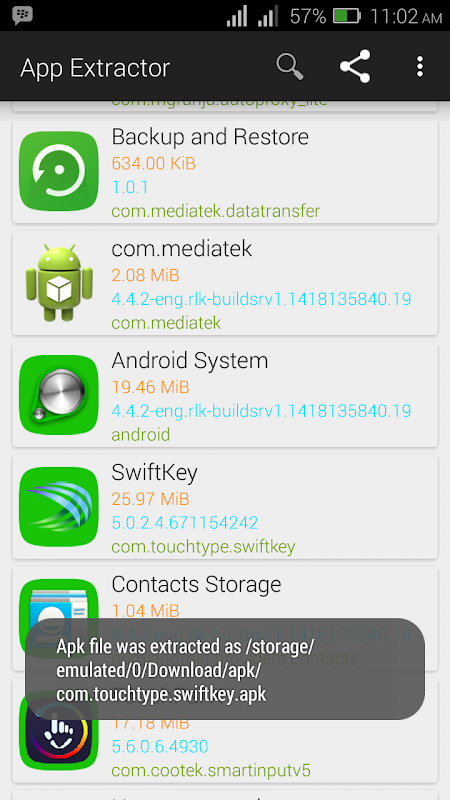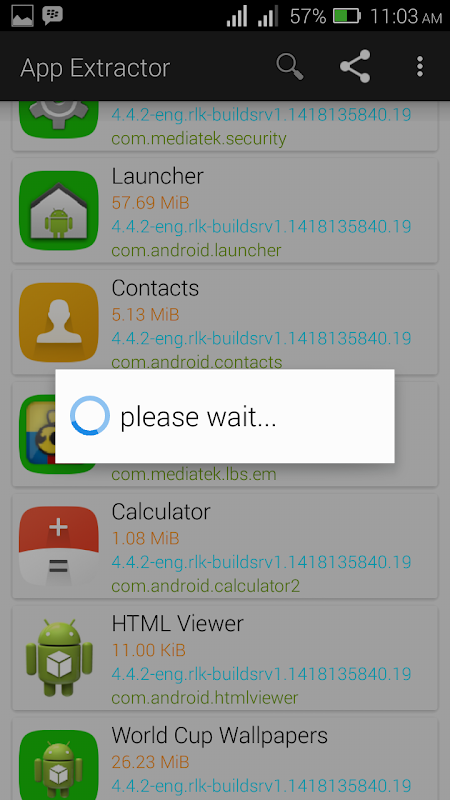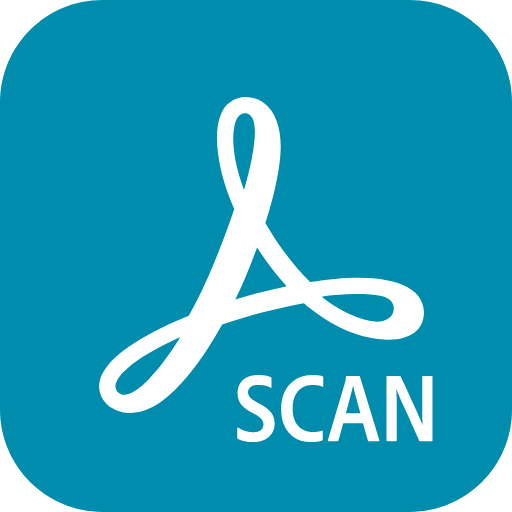Apk Extractor is an Android application designed to provide users with the ability to extract and manage their app files with ease
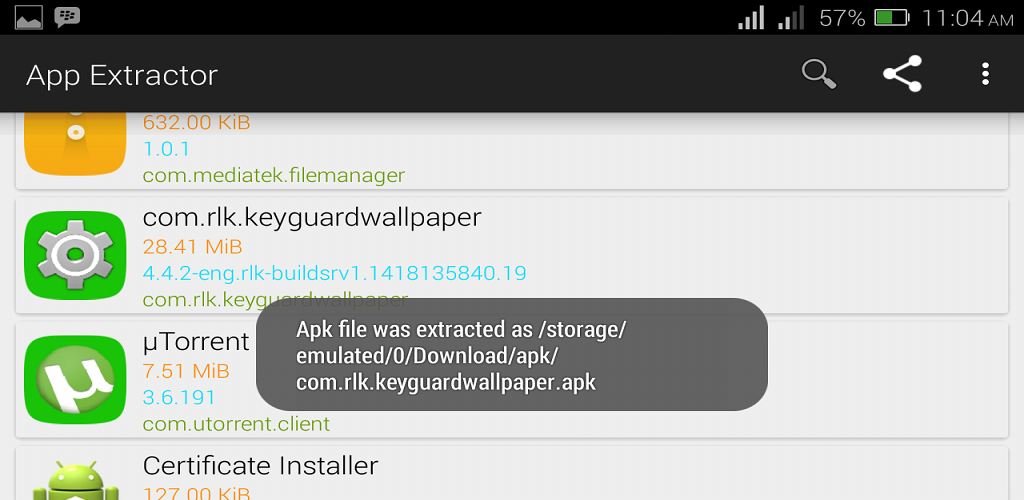

| Name | Apk Extractor: APK |
|---|---|
| Publisher | GreatCallie |
| Genre | Business |
| Size | 4.5MB |
| Version | 1.0 |
| Update | April 13, 2025 |
| Get it On | Play Store |
| Report | Report Apps |
Preview
Unlock the World of APKs with Apk Extractor: APK
Ever wondered how to manage your Android applications seamlessly and efficiently? Meet APK Extractor, the tool that empowers you to take control of your app library. Designed to cater to Android developers, tech enthusiasts, and curious users, APK Extractor simplifies app management, allowing you to explore, share, and optimize your apps like never before.
This blog post will introduce Apk Extractor: APK, highlight its use cases, and walk you through its features and benefits. Whether you’re an app developer looking to test files or a tech-savvy user aiming to back up your favorite apps, this post has got you covered.
What is an Apk Extractor: APK and Why Extract It?
An APK (Android Package Kit) is the file format used by the Android operating system for distributing and installing applications. Essentially, it’s the installation package of an Android app. Extracting an APK allows users to access app files directly, which can serve various purposes:
- App Testing: Developers can extract APK files for testing on multiple devices or environments.
- Backup & Recovery: Save critical apps in case you switch devices or need to reinstall without an internet connection.
- Sharing Apps: You can easily share APK files with friends or colleagues who may not have access to the app on Play Store or need it in a specific version.
- Offline Access: Store the apps you love, even if they are removed from the app store.
By extracting an APK, you unlock flexibility in how you manage, share, and customize applications for both personal and professional use.
Benefits of Using an Apk Extractor: APK
Using an APK Extractor provides a range of advantages tailored for various users, including:
1. Effortless Backup
Never lose access to your essential apps. Back up APK files to your device or cloud storage and restore them whenever needed.
2. Easy Sharing
With APK files, you can share your favorite apps with others via email, messaging apps, or Bluetooth. This feature is especially handy for offline sharing or spreading beta app versions.
3. Deep App Insights
For tech enthusiasts and Android developers, extracting APKs provides a deeper understanding of app architecture, allowing for experimentation and learning.
4. No Rooting Required
Unlike other methods, APK Extractor does not require rooting your device, ensuring security and ease of use for all users.
5. Lightweight & Fast
Packed with a user-friendly interface, most APK extractor apps are optimized for speed and don’t drain your device resources.
6. Access Restricted Apps
Some apps may not be available in your region or have been removed from the Play Store. APK extraction can provide continued access to your essential apps.
By offering these benefits, APK Extractor simplifies app management while giving you the ability to customize and control your experience.
How to Safely Use an Apk Extractor: APK
While incredibly useful, it’s important to use APK extractors responsibly and safely. Here are some tips to ensure a secure experience:
- Download from Trusted Sources: Only use reputable APK extractor applications from Google Play Store or verified platforms.
- Beware of Malware: Ensure that the APK files you extract and share are free of malicious software. Use antivirus software if needed.
- Stay Updated: Always update your APK Extractor app to the latest version for improved features and enhanced security.
- Understand Permissions: Carefully review app permissions requested by the APK Extractor to avoid unnecessary data sharing.
Following these guidelines ensures that your APK extraction activities remain secure and beneficial.
Top Apk Extractor: APK Tools
If you’re ready to get started, here are some popular APK extractor apps to try:
1. APK Extractor
Designed for all Android users, this app provides easy app backup, sharing capabilities, and intuitive navigation for beginners.
2. ML Manager
A clean and user-friendly interface makes ML Manager a favorite among users who value simplicity and efficiency.
3. ES File Explorer
Packed with features, ES File Explorer doubles as a powerful file manager while offering straightforward APK extraction.
4. App Backup & Restore
A robust app designed for backing up APK files and restoring them seamlessly.
Each of these options caters to different needs, so choose the one that aligns with your preferences and expertise.
Step-by-Step Guide on How to Extract APKs
Extracting an APK might sound like a technical task, but it’s simpler than you think. Here’s a step-by-step guide:
- Download an APK Extractor Tool Choose and install a reliable APK extractor app from the Play Store.
- Open the APK Extractor App Launch the app and allow it to scan your device for installed applications.
- Select the App to Extract Browse the list of apps on your device, select the one you wish to extract, and tap on it.
- Tap ‘Extract’ Initiate the extraction process by clicking the ‘Extract’ button. The app will save the APK file to a designated folder.
- Find the Extracted File Open your file manager or the APK Extractor folder to locate the saved APK file.
- Share or Save Share the APK via email, messaging apps, or save it to the cloud for future access.
This process works seamlessly without the need for rooting your device, making it accessible for everyone.
Legal and Ethical Considerations
While extracting APK files offers numerous advantages, it’s essential to consider the legal and ethical implications:
- Respect Copyright Laws: Never share or use extracted APKs to distribute paid apps or content without proper authorization.
- Use for Personal Purposes: Limit extracted APK usage to personal backups or testing instead of exploiting it for commercial gain.
- Avoid Piracy: Engaging in unauthorized app distribution violates copyright regulations and can have serious consequences.
By adhering to these guidelines, you can enjoy APK extraction responsibly and ethically.
The Future of APK Extractors
With the growing popularity of Android devices and applications, APK extractors will remain a valuable tool for developers and users alike. As app technologies evolve, expect future APK extractor tools to incorporate enhanced security, cross-device compatibility, and improved efficiency.
Whether you’re a tech enthusiast exploring app development or a casual Android user wanting better control over your apps, APK extractors promise to simplify and enhance your experience.
Try it for yourself! Download APK Extractor today and unlock the full potential of Android app management.
Download Apk Extractor: APK
You are now ready to download Apk Extractor: APK for free. Here are some notes:
- Please check our installation guide.
- To check the CPU and GPU of Android device, please use CPU-Z app