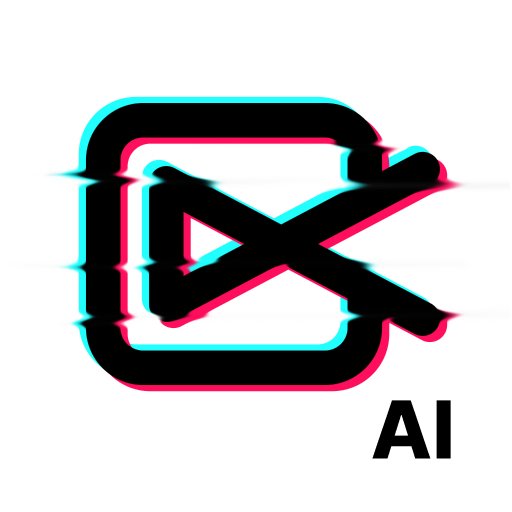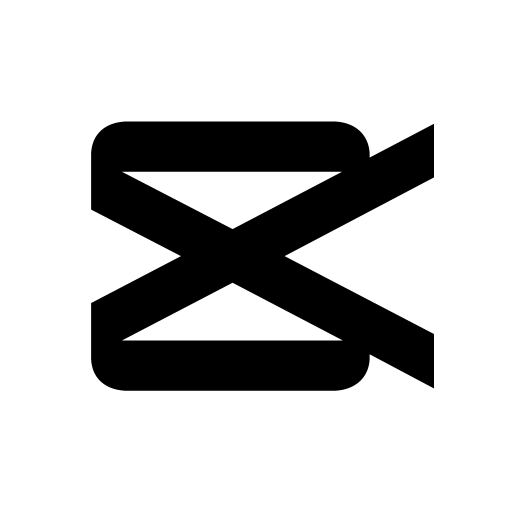AI editing app for videos, slideshows, and movies.Pro video editor & maker.

| Name | AI Video Editor: ShotCut AI |
|---|---|
| Publisher | Shotcut Video Workshop |
| Genre | Video Players Editors |
| Version | 2.3.2 |
| Update | March 17, 2025 |
| Get it On | Play Store |
| Report | Report Apps |
Preview
AI Video Editor: ShotCut AI
AI is no longer a futuristic concept—it’s shaping industries, redefining workflows, and elevating creativity. For video editors, content creators, and marketing professionals, AI is opening doors to streamlined processes and groundbreaking tools. ShotCut AI, a pro-level AI video editor, stands out as a leading solution for anyone looking to enhance their workflow and produce eye-catching content with ease.
Whether you’re a filmmaker polishing a short film or a social media content creator crafting the latest TikTok trend, AI Video Editor: ShotCut AI offers the tools to take your editing to new heights. This blog dives into everything ShotCut AI can do, how it works, and why you need to try it.
What is AI Video Editor: ShotCut AI Editing?
AI video editing refers to the use of artificial intelligence to automate and enhance video editing tasks, making the process faster, more precise, and more intuitive. With AI tools, editors can access features like automated captions, text generation, color grading, timeline suggestions, and more.
Improved efficiency and higher-quality outcomes are the name of the game, and platforms like AI Video Editor: ShotCut AI lead the way by offering intuitive tools tailored to creators at all skill levels.
What is AI Video Editor: ShotCut AI?
AI Video Editor: ShotCut AI is a next-generation, feature-packed video editor designed to simplify complex editing workflows while enhancing creative potential. Combining professional-grade tools with powerful AI capabilities, this platform caters to everyone—from first-time editors tackling their first Instagram Reel to seasoned professionals producing feature-length films.
Here’s what sets ShotCut AI apart:
- Intuitive AI-powered tools for captions, auto-music generation, and text creation.
- Industry-grade video editing features like video stabilization, green screen editing, slow motion effects, and more.
- Compatibility across platforms like TikTok, YouTube, and Instagram, with templates tailored for specific content formats.
ShotCut makes advanced editing accessible to all, offering both free tools and premium features to suit any creator’s needs.
How AI Video Editor: ShotCut AI Can Improve Your Workflow
Editing can be time-intensive and painstaking, but ShotCut AI transforms the experience into an enjoyable, streamlined process. Here’s how it enhances every step of the workflow:
1. Save Time with Automation
Manually transcribing video captions or searching for the perfect music track can take hours. ShotCut’s AI Captions and AI Automusic tools make these tasks effortless. Get accurate transcriptions and tailor-made music for your videos in just minutes.
2. Enhance Creativity with AI Support
Never run out of ideas again. With AI Text Generation, simply upload your video and watch as ShotCut crafts engaging titles, captions, and hashtags to optimize your content for maximum reach.
3. Simplify Advanced Edits
Even complex edits like green screen removal or video stabilization are a breeze with ShotCut’s intuitive tools. Its user-friendly interface ensures that even novices can achieve professional results.
4. Export with Ease
Deliver high-quality videos in formats optimized for TikTok, YouTube, or Instagram without the hassle of watermarks. The Video Converter Tool also allows for seamless conversion to HD or MP3 formats.
Benefits for Different Users
ShotCut AI offers tailored advantages for every type of user across industries.
For Content Creators and Influencers
- Quickly create Reels, TikToks, or Instagram posts using pre-made templates and trendy effects.
- Generate hashtags and titles to increase video engagement across platforms.
- Simplify voiceovers and music synchronization for dynamic, engaging content.
For Marketing Professionals
- Save time on campaign videos with automation tools that handle editing and captions in seconds.
- Produce professional-quality content with tools like blur effects, slow motion, and transitions.
- Optimize posts for maximum visibility with AI-powered text and tagging features.
For Video Editors and Filmmakers
- Perfect your projects with pro tools like chroma key (green-screen editing) for seamless VFX.
- Stabilize shaky shots, create stunning stop-motion animations, and add professional audio tracks.
- Manage advanced edits with features like PIP (Picture in Picture) and video merging.
How to Use ShotCut AI (Step-by-Step Guide)
Getting started with ShotCut AI is simple and straightforward. Here’s how to jump in:
Step 1: Sign Up and Download
Head to ShotCut’s official website or app store listing to download the application for your preferred device. Sign up for a free account or upgrade to Pro for advanced features.
Step 2: Upload Your Video
Select the video you want to edit. ShotCut supports a variety of file formats, ensuring compatibility with most devices.
Step 3: Choose Your Editing Tools
Pick from an array of tools based on your needs. For beginners, try the AI Captions tool or video cropper. Professionals can explore advanced options like blur effects, video stabilization, or green screen removal.
Step 4: Refine Your Video
Apply transitions, adjust speeds, overlay music, and tweak elements like text, audio, and filters. Be sure to check out the platform’s built-in reel templates for Instagram and TikTok.
Step 5: Export and Share
Once you’re satisfied, export your video to your desired format (HD, MP4, etc.) and share it directly to platforms like Instagram, YouTube, and more.
Why ShotCut AI is a Game-Changer
ShotCut AI combines the power of cutting-edge AI automation with intuitive tools, making it a must-have for anyone who works with video. It bridges the gap between professional and beginner editors, empowering users to create compelling content without requiring advanced skills or costly software.
The Future of AI in Video Editing
The rise of AI in the video editing industry is an exciting glimpse into the future of content creation. Automation tools like those offered by ShotCut AI are not just helping today’s creators save time—they’re unlocking new possibilities for innovation and storytelling.
With its focus on accessibility, creativity, and efficiency, ShotCut AI is leading the charge. Whether you’re creating videos for TikTok, producing high-impact YouTube content, or managing marketing campaigns, this AI-powered tool is your ticket to exceptional results.
Excited to try it for yourself? Sign up for ShotCut AI today and experience the future of video editing.
Meta Information
Meta title
AI Video Editor ShotCut AI – Revolutionary Features & Benefits
Meta description
Discover the ultimate AI video editor. Explore ShotCut AI’s cutting-edge features, from automated captions to professional effects. Sign up now and elevate your videos!
Download AI Video Editor: ShotCut AI
You are now ready to download AI Video Editor: ShotCut AI for free. Here are some notes:
- Please check our installation guide.
- To check the CPU and GPU of Android device, please use CPU-Z app