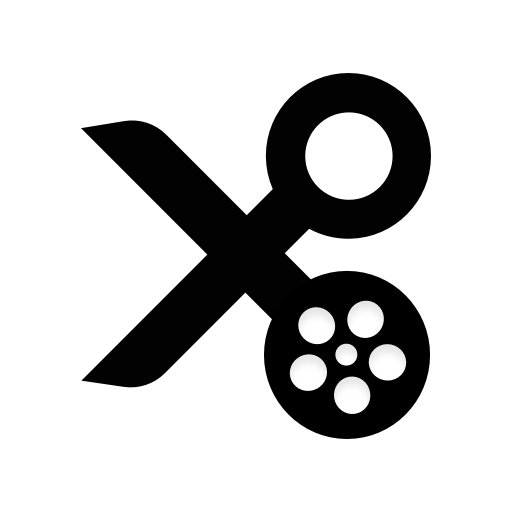Awarded Editors' Choice! Simply create, edit and share your videos with ease!

| Name | ActionDirector - Video Editing |
|---|---|
| Publisher | Cyberlink Corp |
| Genre | Video Players Editors |
| Version | 7.12.5 |
| Update | March 17, 2025 |
| Get it On | Play Store |
| Report | Report Apps |
Preview
ActionDirector Video Editing: Edit Videos Like a Pro
Video editing has become an essential skill in our content-driven world. Whether you’re a content creator, filmmaker, or video enthusiast, having the right tools can make all the difference in transforming your raw footage into cinematic brilliance. Enter ActionDirector Video Editing, a powerful mobile video editing app that combines ease of use with professional-grade features, enabling creators of all levels to produce stunning visuals.
This blog will walk you through everything you need to know about ActionDirector Video Editing, from key features and benefits to tips and a step-by-step guide on how to make the most of this innovative platform.
Why Choose ActionDirector Video Editing?
Designed with both professionals and hobbyists in mind, ActionDirector Video Editing is more than just a traditional video editor. It allows users to record, edit, apply effects, and share their creations—all within one seamless app. Whether you’re producing a social media clip or a short film, ActionDirector has the tools to help you achieve your vision.
Key Features and Benefits
Here’s what makes ActionDirector – Video Editing stand out in a crowded marketplace:
- Ultra HD 4K Editing
- Edit and produce ultra-high-definition content directly on your mobile device, just like on a desktop.
- Intuitive Editing Tools
- From cropping and trimming to brightness and contrast adjustments, refine your footage with easily accessible tools.
- Dynamic Action Effects
- Speed controls, slow-motion, rewind, and repeat effects add excitement to action scenes.
- Built-In Music Integration
- Add tracks from your own library to create personalized soundscapes for your videos.
- Text, Titles, and Stickers
- Customize videos with animated stickers, text with shadowed outlines, and unique titles.
- Easy Sharing
- Produce polished videos and share them on social media or messaging apps with just a few taps.
Now that you’re familiar with its standout features, let’s explore how to use ActionDirector step by step.
Your Step-by-Step Guide to ActionDirector
1. Download and Record
Begin your creative process by downloading ActionDirector from your mobile app store. Once installed, you’ll have the option to record footage directly from the app. Start shooting your scene, whether it’s a stunning landscape, an action-packed track, or a simple vlog update.
2. Trim and Crop Your Footage
Once you’ve imported or recorded your footage, use the trimming tool to cut out unnecessary parts and focus on key moments. Cropping lets you perfect your video’s framing, ensuring the most visually engaging result.
3. Apply Filters and Adjust Color
Enhance the mood of your video with ActionDirector’s extensive selection of filters. Then, fine-tune brightness, contrast, and saturation to make every frame pop.
4. Add Music or Sound Effects
Upload your favorite track or choose one from your library to create an immersive viewing experience. Experiment with syncing music to effects or transitions for added impact.
5. Experiment With Action Effects
Use slow-motion, rewind, or repeat effects to highlight dramatic moments. For example, slow down the splash of a diver entering the water for an eye-catching effect.
6. Add Text and Stickers
Personalize your project with subtitles, captions, or quirky stickers. ActionDirector offers dozens of animation options to make your text and stickers come alive.
7. Review and Export in 4K
Finally, review your masterpiece and export it in Ultra HD 4K. Your crisp, professional-quality video is ready to share on Instagram, YouTube, or directly with your audience.
Advanced Techniques and Tips
Once you’ve mastered the basics, ActionDirector offers advanced tools to elevate your editing game.
Advanced Techniques
- Speed Variation
- Create engaging contrasts by combining ultra-slow-motion shots with fast-paced sequences.
- Layering Effects
- Combine filters with overlapping stickers or titles to add depth to your visuals.
- Color Grading
- Use color adjustments to create unique vibes—cool blues for calm settings or vibrant tones for lively events.
Pro Tips
- Use shorter clips to maintain viewer engagement, especially for social media content.
- Plan your shots and edits ahead of time to make the editing process smoother.
- Leverage ActionDirector’s tutorials for in-depth guidance on using advanced features.
How Does ActionDirector Compare to Other Video Editors?
To further understand ActionDirector’s value, here’s a quick comparison with other leading video editing apps:
| Feature | ActionDirector | Adobe Premiere Rush | Kinemaster |
- |—————————|—————————–|————————–|—————————|
- | Ultra HD 4K Editing | ✅ | ✅ | ✅ |
- | Action Effects | ✅ | ❌ | ✅ |
- | Ease of Use | High | Moderate | High |
- | Price | Affordable | Higher | Mid-Level |
- | Ideal For | Quick, dynamic edits | Long-form content | Multilayer edits |
While Adobe Premiere Rush focuses more on intricate, long-form content and Kinemaster excels with multilayer editing, ActionDirector provides the perfect balance for creators looking for a simple yet powerful solution.
Tips for Maximizing ActionDirector’s Potential
- Keep Videos Short and Concise: Especially for mobile platforms like Instagram or TikTok, shorter videos often perform better.
- Experiment With Effects: Don’t shy away from ActionDirector’s action-specific features like speed controls, rewind, and repeat.
- Be Consistent With Transitions: Too many styles can overwhelm the viewer. Stick to one or two cohesive transitions.
- Save Frequently: To avoid losing progress, save your work as you go.
- Join the Community: Engage with the ActionDirector community for inspiration, ideas, and tips for advanced techniques.
Take Your Videos to the Next Level
ActionDirector is a game-changer for video editors, content creators, and filmmakers looking for a versatile mobile tool to achieve professional-quality results with ease. Packed with powerful features, seamless usability, and a range of customization options, this app ensures you’re always ready to create captivating content, whether you’re on the go or in the studio.
Don’t wait—download ActionDirector today and experience the difference for yourself. Begin editing your next viral hit in just a few taps, and bring your vision to life like never before.
Download ActionDirector Video Editing
You are now ready to download ActionDirector - Video Editing for free. Here are some notes:
- Please check our installation guide.
- To check the CPU and GPU of Android device, please use CPU-Z app