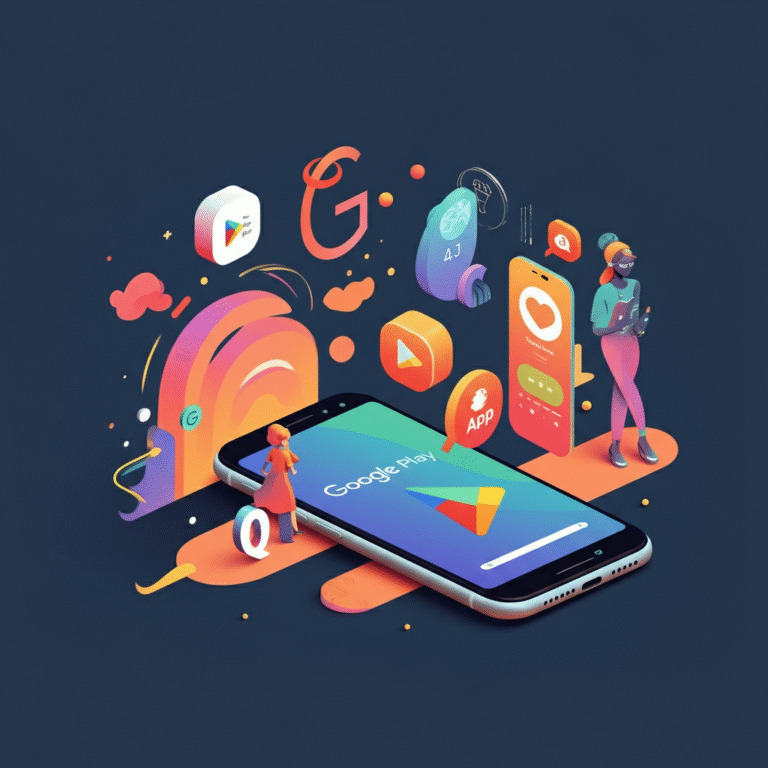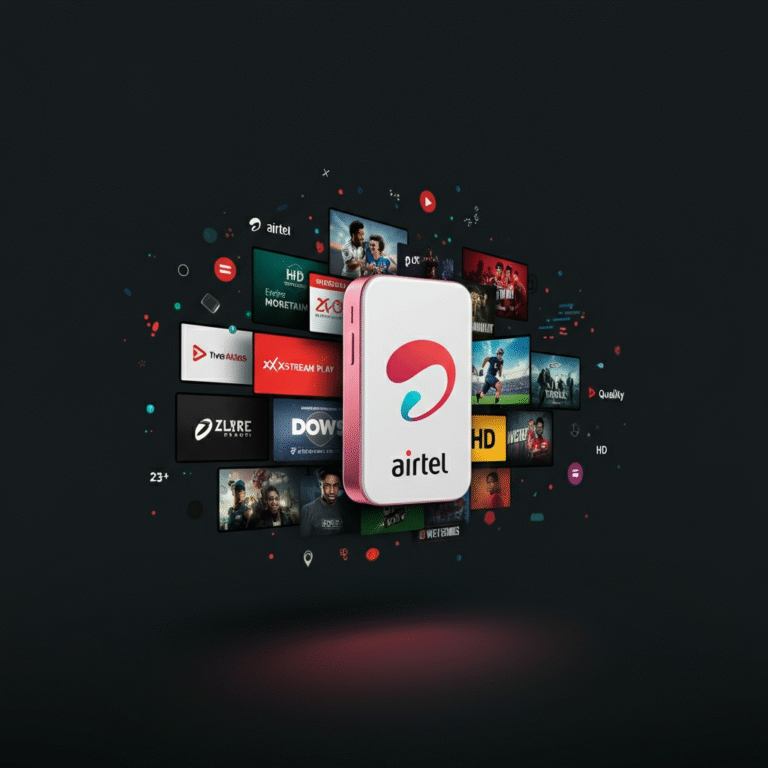Img 2748 Ico.png
Unlocking the Power of Google Maps: Features, Tips, and Business Strategies
Google Maps has revolutionized the way we explore the world around us. Initially launched in 2005, this navigation tool has transformed into a comprehensive platform that enhances our commutes, vacations, and decision-making processes. Whether you’re finding the best route to work, discovering hidden local gems, or strategizing your business’s local SEO, Google Maps offers solutions for everyone.
This guide will uncover Google Maps’ essential features, advanced tips for maximizing its potential, and strategies for leveraging it as a business tool.
Navigating the Basics of Google Maps
Google Maps starts with its core functionalities, which are designed to make navigation and exploration seamless and efficient.
1. Real-Time Navigation
Google Maps’ real-time GPS navigation is a lifesaver for drivers, cyclists, and pedestrians. Its turn-by-turn guidance is complemented by live traffic updates, ensuring users take the fastest and least congested routes. Need to catch a train or bus? The transit feature allows users to view schedules and service updates for seamless public transportation planning.
2. Search and Discovery
Hungry for an adventure or just a good meal? Google Maps makes it easy to find nearby restaurants, cafes, shopping centers, and tourist attractions. The “Your Match” feature suggests locations that suit your preferences, complete with personalized scores. Additionally, group planning is a breeze. You can create and share shortlists with friends, who can vote in real-time to decide the group’s next destination.
3. User-Generated Content
Google Maps thrives on its community engagement. Users can leave reviews, upload photos, and provide ratings for places they’ve visited. This wealth of data helps others make informed decisions while ensuring businesses remain accountable for their service quality.
Unlock the Full Potential of Google Maps with Advanced Tips
Here are some advanced tricks to take your Google Maps experience to the next level:
- Offline Maps
Traveling to a new destination with spotty internet? Download maps for offline use. Simply save specific areas to your device and enjoy uninterrupted navigation.
- Custom Lists
Organize your travels with custom lists. Save your favorite spots, share trip ideas with friends, and revisit places you love.
- Street View
Street View provides 360-degree imagery that allows you to explore virtual tours of streets, landmarks, and even the interiors of establishments. Customers can get a preview of restaurants, museums, and hotels before visiting.
- Indoor Mapping
Visiting larger venues like malls or stadiums can be overwhelming. Google Maps’ indoor navigation feature points out restrooms, stores, ATM locations, or even your departure gate at an airport.
Google Maps for Business: Local SEO and Marketing
For small business owners and marketers, Google Maps isn’t just a navigation tool; it’s a marketing powerhouse.
1. Claim and Optimize Your Google My Business Profile
Creating and maintaining a Google My Business (GMB) profile ensures your business appears prominently on Google Maps. Be sure to:
- Include accurate information about your business (address, hours, contact info).
- Upload high-quality images of your location or products.
- Regularly respond to reviews to show your engagement with customers.
2. Leverage Local SEO Tactics
Google Maps and Local SEO go hand in hand. Appearing at the top of local search results can drive foot traffic and boost revenue. Enhance your search visibility by:
- Using relevant keywords such as “best coffee shop in [city]” in your business description.
- Encouraging satisfied customers to leave positive reviews.
- Including localized metadata on your website.
3. Run Location-Based Ads
Google Maps advertising lets businesses target nearby users in search of a service you provide. Promoted Pins on Maps highlight your business, making it stand out to local customers. Offering special promotions through these ads can help bring people through the door.
Future Trends and Updates in Google Maps
Google continues to innovate its mapping technology to meet evolving user needs. Some key trends to watch include:
- Augmented Reality (AR) Navigation
Google Maps already incorporates AR for walking directions in specific areas. Expect this technology to expand, offering users even more intuitive navigation options.
- Sustainability Features
Bike routes, electric vehicle charging stations, and greener route recommendations are being regularly updated to support sustainability efforts.
- Enhanced Integration with Wearable Tech
With its growing integration into devices like Wear OS, Google Maps will continue to provide convenient access to directions and location updates on your smartwatch.
Enhance Your Life and Business with Google Maps
Google Maps is an indispensable tool, blending navigation, exploration, and marketing in a way that empowers users and businesses alike. Travelers can uncover hidden gems, commuters can save time, and businesses can connect with customers in innovative ways.
By mastering Google Maps, you’ll not only enrich your personal experiences but also create impactful opportunities for growth and visibility in your business.
Take Action Today!
- Bookmark this post and share it with friends who could benefit.
- Subscribe to our newsletter for more valuable SEO and tech insights.
- Want to dominate Local SEO? Contact us today to explore our services and learn how we can optimize your Google Maps strategy.