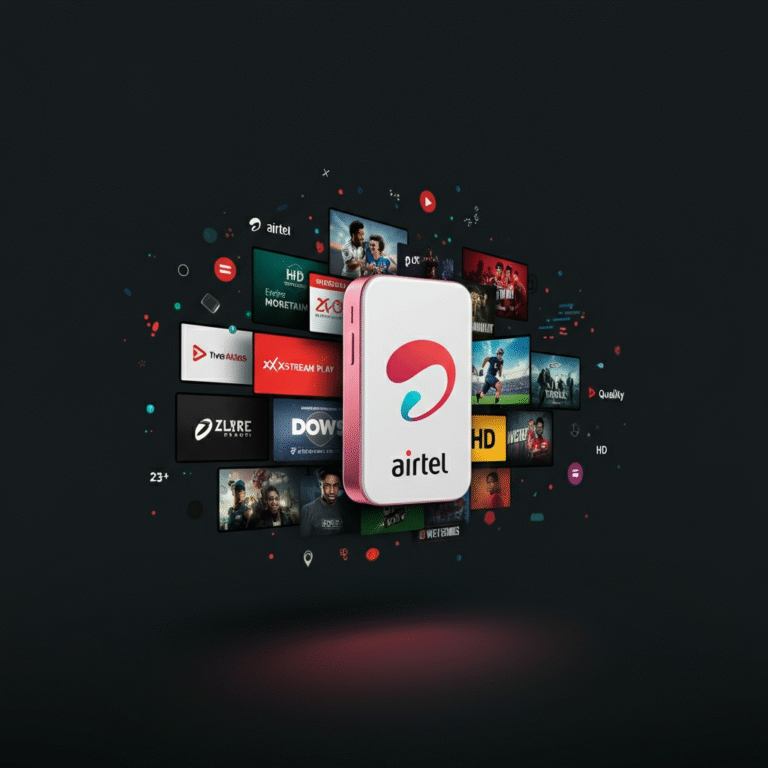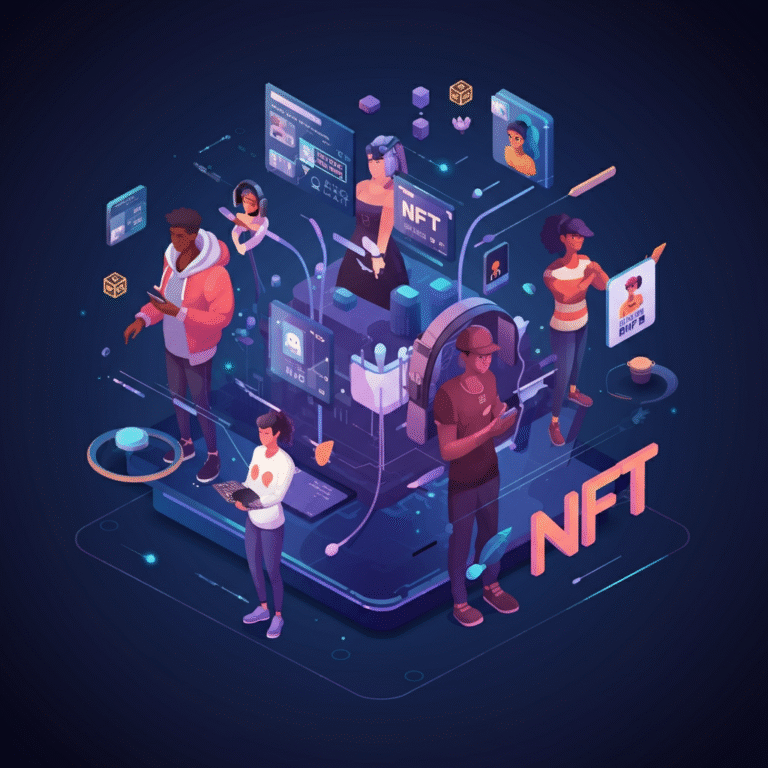Remote Control TV
The Ultimate Guide to Remote Control TVs
Remote control TVs have been revolutionizing the way we interact with our entertainment systems for decades. From the early days of basic channel changers to the advanced smart remotes of today, this technology has consistently delivered convenience, efficiency, and enhanced user experience.
Whether you’re a tech enthusiast, a problem-solver, or someone curious about remote control advancements, this guide dives into everything you need to know about remote control TVs, including their history, the different types, essential features, troubleshooting tips, and where they’re headed in the future.
The Evolution of Remote Control TVs
The innovation of remote controls in television dates back to the mid-20th century. The first TV remote, the “Lazy Bones” by Zenith in 1950, was a wired device. Although revolutionary, the bulky wire presented restrictions. Zenith followed it up with the “Flashmatic” in 1955, the first wireless remote that used a light beam to change channels.
Fast forward to today, remote controls have gone fully wireless, adopting advanced technologies like Infrared (IR), Radio Frequency (RF), Bluetooth, and Smart remotes. Each iteration has been crafted for ease of operation, quicker response times, and a future where devices communicate seamlessly.
Types of Remote Controls
Understanding the different remote control technologies is crucial for optimizing your viewing experience. Here’s an overview of the most popular types:
1. Infrared (IR) Remotes
- Operates by sending signals via infrared light beams.
- Requires a direct line of sight between the remote and the TV.
- Found in most standard remote control TVs.
2. Radio Frequency (RF) Remotes
- Uses radio waves to communicate with the TV.
- Works without a direct line of sight, offering greater flexibility.
- Ideal for setups where the TV is in a cabinet or another room.
3. Bluetooth Remotes
- Establishes a Bluetooth connection between the TV and the remote.
- Known for their fast response times and wider range.
- Commonly used in Smart TVs like LG Magic Remote and Sony Bravia Remote.
4. Smart Remotes
- Incorporate advanced features such as voice control, touch-sensitive interfaces, and integrated smart home compatibility.
- Control multiple devices with one remote (Universal Remote functionality).
- Examples include the Samsung Smart Remote and third-party universal remotes like Logitech Harmony.
Features and Functionality of Modern Remotes
Modern remote controls are designed to deliver more than just channel changing. Their features cater to the needs of both tech-savvy users and casual viewers:
Voice Control
With voice-enabled remotes, like Amazon’s Fire TV remote or Samsung’s Smart Remote, users can search for content, adjust volume, or even make recommendations by simply speaking commands.
Smart Home Integration
Today’s remotes can do more than control TVs; they integrate with smart home devices. Adjust your smart lights, thermostats, or other connected devices using a single remote.
Universal Remote Options
For those managing multiple gadgets, universal remotes consolidate control, reducing the chaos of juggling separate remotes.
Tactile and Touch Controls
Remotes like LG’s Magic Remote include motion sensors and touchpads, allowing intuitive navigation of on-screen menus.
Troubleshooting Tips for Remote Control TVs
Having issues with your remote? Before you panic, try these simple troubleshooting steps to get things working again:
1. Check the Batteries
Ensure batteries are correctly inserted and charged. Replace them if necessary.
2. Clean the Remote
Dust and debris can clog up buttons. Use a soft cloth to clean the remote and remove obstructions.
3. Check the IR Sensor
Ensure there’s no obstruction blocking the remote’s line of sight to the TV’s IR sensor.
4. Resync the Remote
Sometimes, remotes lose their sync with the TV. Follow your TV manufacturer’s instructions to re-pair your remote.
5. Reset the TV
Power off your TV, unplug it for a few minutes, and plug it back in to reboot the system before testing the remote.
6. Check for Interference
Other electronics or strong backlight sources might interfere with your remote’s signal. Eliminate these interruptions for better functionality.
7. Update TV Firmware
Many Smart TVs require the latest firmware to ensure full compatibility with remotes. Visit your TV manufacturer’s website for instructions on performing an update.
8. Call a Professional
If you’ve tried everything and nothing works, reach out to the manufacturer’s support or a professional repair service.
The Future of Remote Control Technology
The future of remote control technology is bright, focusing on intelligent systems and seamless interaction. Here’s what we can expect in the coming years:
AI-Powered Remote Controls
AI-enabled remotes will learn user behavior over time, offering suggestions and automating repetitive tasks such as turning on specific apps or channels at certain times of the day.
App-Based Controls
“Zapping Sam TV” and similar apps will continue bridging the gap between smartphones and TV control. By connecting to the same Wi-Fi as your TV, such apps eliminate the need for physical remotes altogether.
Gesture and Motion Sensing
Remotes may soon become obsolete as gesture and motion control technology advances, allowing users to control their TV with hand movements.
Sustainability in Design
Expect greener, eco-friendly remotes made from recyclable materials and powered by solar panels or kinetic energy (powered by motion).
Upgrade Your Remote Control Experience Today
Remote control TVs have come a long way, transforming from basic devices to advanced tools that enhance convenience and connectivity. Whether you’re upgrading to a Smart Remote or troubleshooting your current one, understanding these technologies can make your entertainment experience seamless and enjoyable.
Check out our Smart Remotes here or explore our troubleshooting guide for more insights. Subscribe to our newsletter for the latest updates on home entertainment trends and share this post with friends who might appreciate these tips!
Frequently Asked Questions (FAQs)
Q1: How do I pair my remote control with my TV?
Most modern TVs come with a simple pairing process. Refer to your TV’s user manual for specific instructions. Typically, pressing the pairing button on the remote and following the on-screen steps will connect the remote to your TV.
Q2: What should I do if my remote stops working?
First, check if the batteries are properly installed and have sufficient charge. If the issue persists, ensure there are no obstructions between the remote and the TV. You can also try resetting the remote or refer to the troubleshooting guide for further assistance.
Q3: Are universal remotes compatible with all TV brands?
Universal remotes are designed to work with a wide range of TV brands. However, compatibility may vary based on model and brand. Always check the remote’s specifications before purchasing to ensure it supports your TV.
Q4: Can I control other devices with my smart remote?
Yes, many smart remotes allow you to control additional devices like soundbars, streaming devices, or gaming consoles. Refer to the remote’s manual for programming instructions to sync it with other devices.