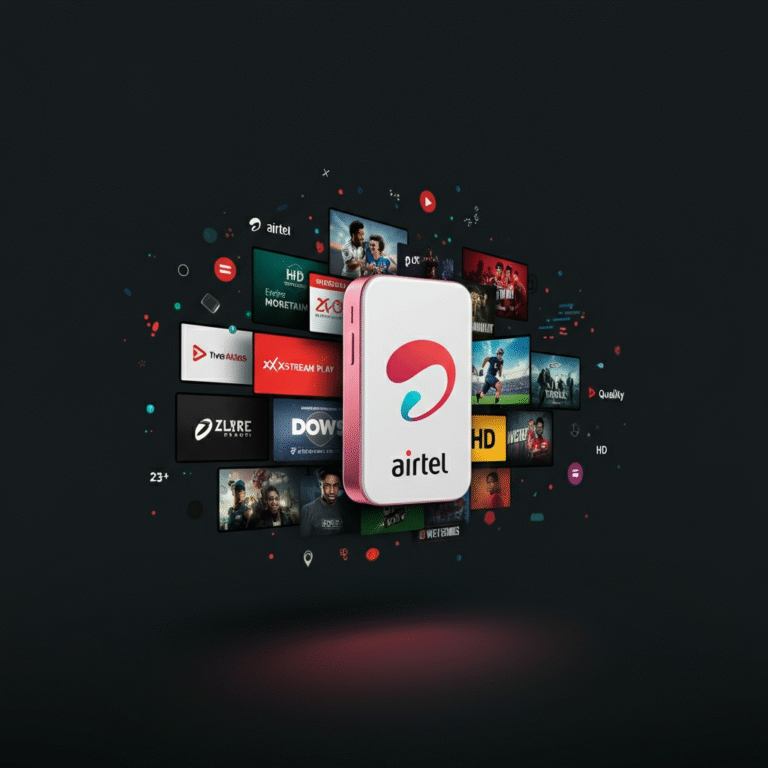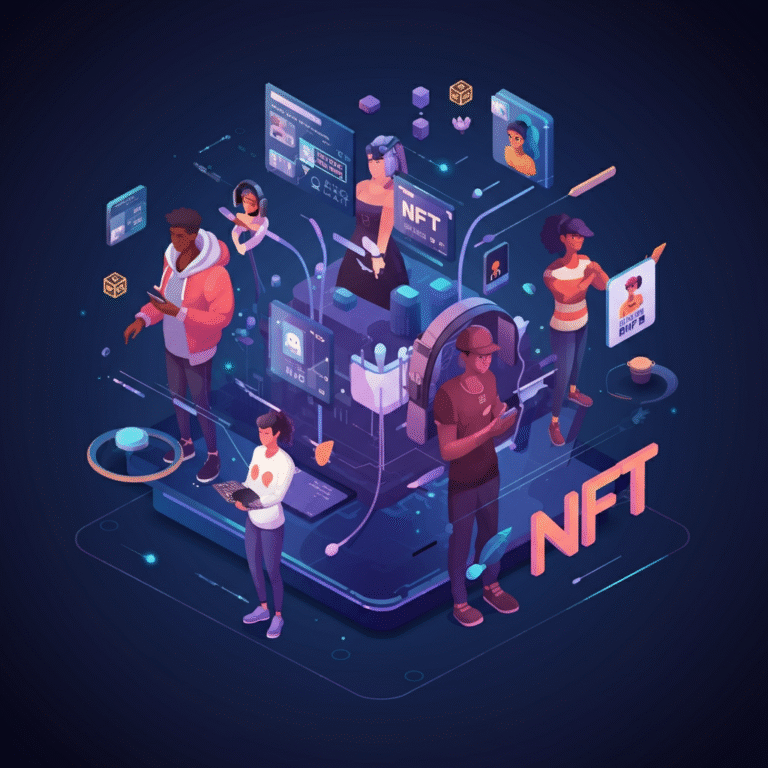Universal Remote TV Control
Simplify Your Entertainment Setup with Universal Remote TV Control
Juggling multiple remotes every time you want to unwind in front of your TV can be frustrating. One for the television, another for the sound system, and maybe a third for your streaming device, right? The solution? A universal remote. Designed to streamline your home theater experience, universal remotes allow you to control all your devices with a single, easy-to-use gadget. Whether you’re tech-savvy or someone who just wants simplicity, this guide will walk you through everything you need to know about universal remotes—from what they are to how to program and troubleshoot them.
What Are Universal Remote TV Control and How Do They Work?
A universal remote is a versatile device designed to operate multiple electronics from one control unit. Instead of managing separate TV remotes for your Samsung TV, LG soundbars, or Sony DVD players, you can consolidate them into one universal device. The secret lies in their ability to emulate the signal commands of your existing remotes. By programming the universal remote to match the devices in your setup, you create a seamless entertainment experience with fewer interruptions.
Why Switch to a Universal Remote TV Control?
Universal remotes aren’t just convenient; they’re a game-changer for improving how you enjoy your home theater. Here’s why upgrading makes sense:
1. Simplify Your Entertainment Setup
With a universal remote, you can power on your TV, adjust the soundbar, and launch your streaming app all with one device. Say goodbye to fumbling around looking for different remotes mid-movie!
2. Reduce Clutter
Cut down on the chaos! Eliminate the stack of remotes cluttering your coffee table by replacing them with a single device.
3. Cost-Effective Solution
Instead of buying replacements for each lost or outdated remote, invest in one universal remote that can adapt to all your entertainment devices. Many universal remotes are budget-friendly, saving you money in the long run.
How to Program a Universal Remote TV Control
One of the biggest questions people have is, “How do I program my universal remote?” Don’t worry, programming your universal remote is simpler than you might think. Here are the three most common methods:
1. Using Direct Code Entry
- Look up the code for your device in the universal remote’s manual. Codes for popular brands like Samsung, LG, and Sony are usually pre-listed.
- Using your universal remote, press and hold the “Setup” button until a light blinks, indicating it’s ready to program.
- Enter the device-specific code using the remote’s keypad.
- Test to see if your remote now controls the intended device. If it doesn’t, repeat the process with a different code.
2. Utilizing the Auto-Search Feature
- Power on the device you want to connect.
- Press and hold the corresponding device button (e.g., “TV”).
- Use the remote’s “Auto-Search” feature to cycle through available codes automatically until your device responds.
- Once connected, lock in the code by pressing the “Enter” or “Save” button.
3. Connecting via Mobile App
For tech-forward users, some universal remotes pair with mobile apps for seamless setup. Simply download the compatible app, follow the on-screen instructions, and your devices will be programmed in minutes. Some apps even allow you to manage advanced features like voice control.
Troubleshooting Common Issues
Even the best universal remote can come with occasional hiccups. Here’s how to deal with common troubleshooting scenarios:
1. Remote Not Responding
- Check the batteries. Dead or low-power batteries are a frequent culprit. Replace them and double-check the polarity.
- Ensure there’s no obstruction between the remote and the device, as universal remotes often require a clear line of sight.
2. Incorrect Code Entry
- If the remote doesn’t work after programming, it’s likely due to the wrong device code. Restart the programming process and try alternative codes from the manual.
3. Connectivity Issues with Smart Features
- For smart TVs, ensure that the universal remote is compatible with your device. If issues persist, update the universal remote or its app firmware.
Choosing the Right Universal Remote
With so many models available on the market, finding the best universal remote can be overwhelming. Here’s what to look for:
1. Compatibility
Ensure that the remote supports all your devices, including smart TVs, soundbars, and streaming devices from well-known brands like Samsung, LG, and Sony.
2. Features for Modern Use Cases
Opt for remotes with advanced features like:
- Voice Control for hands-free operation.
- Macro Programming to perform multiple actions (e.g., power on TV, switch input, and turn on soundbar) with just one button.
- Smart Home Integration to control lighting and other connected devices.
3. Ergonomics and Ease of Use
Look for layouts with large, backlit buttons, making them ideal for seniors or those with limited vision. Test the weight and grip of the remote to ensure comfortable day-to-day usage.
Don’t Replace, Upgrade with a Universal Remote!
Is your old or outdated TV remote on its last leg? Instead of spending more on one-time replacements, take the smarter route with a universal remote. Some devices even allow you to test the controls through mobile apps, making it easier to manage everything from your smartphone without leaving the couch.
For those who are still unsure if their device will be compatible, many universal remote brands continuously roll out updates to support new models. Compatibility with Samsung TVs and LG soundbars is already a guarantee, and brands are quick to address any feedback to improve their functionality.
A Smarter, Simpler Home Entertainment Solution
A universal remote is more than just a tool; it’s your ticket to a more enjoyable and stress-free entertainment experience. By consolidating your devices into one simple-to-use gadget, you’re saving time, money, and the headache of juggling remotes.
Want to learn more tips and tricks? Download our comprehensive guide now and discover how to maximize your universal remote for an all-in-one entertainment setup!