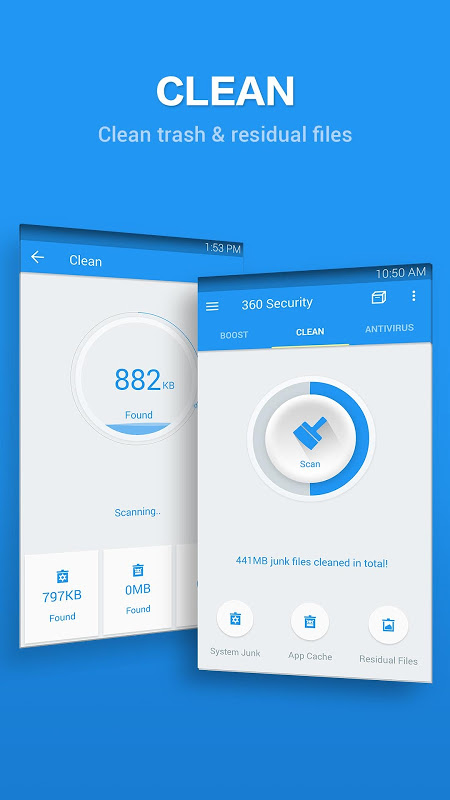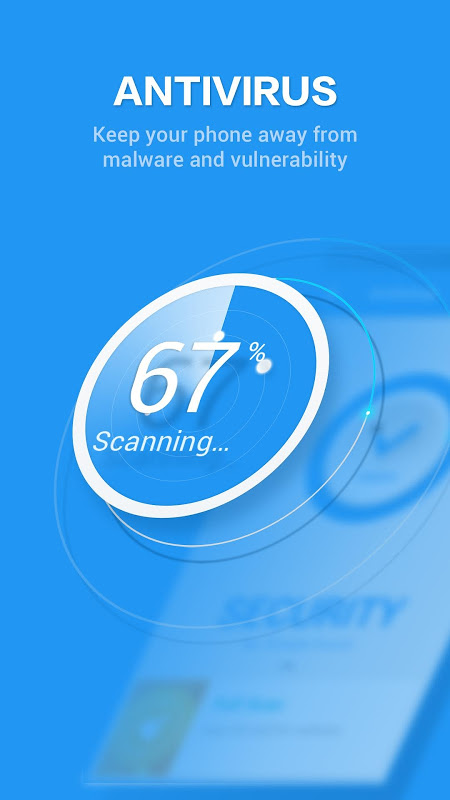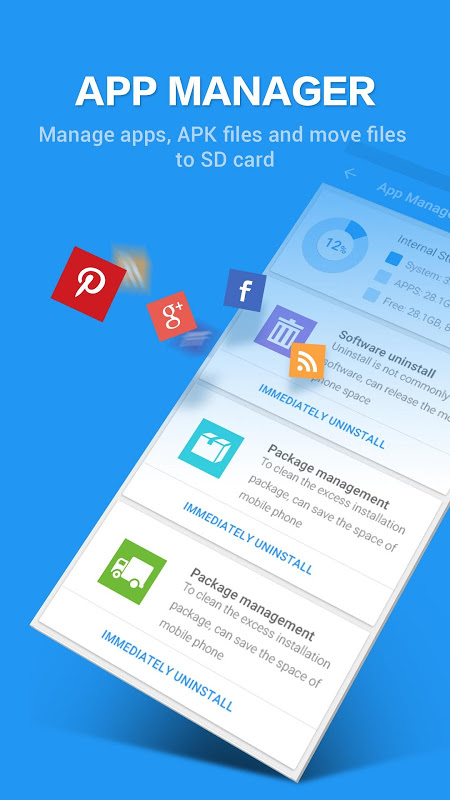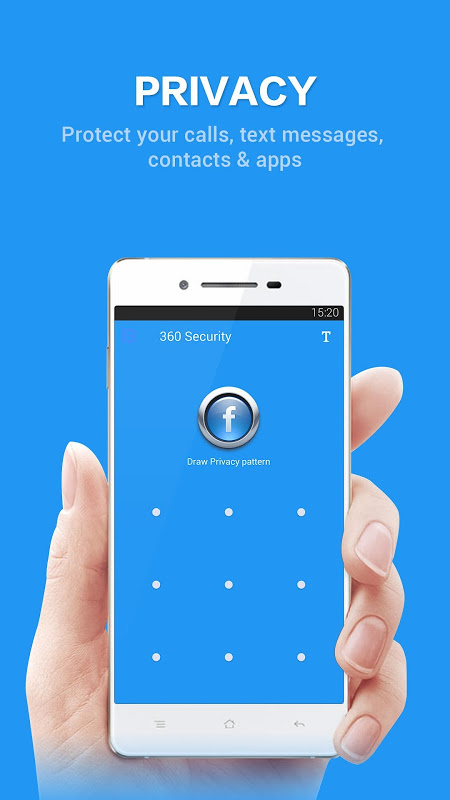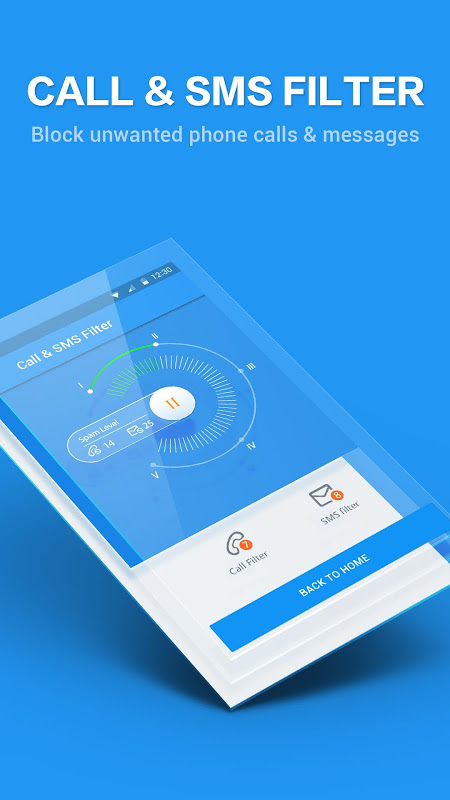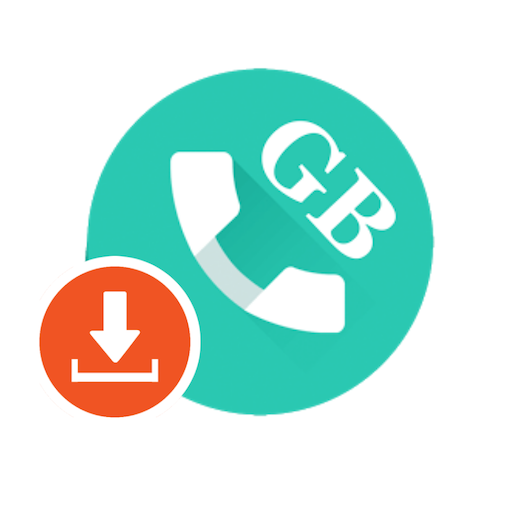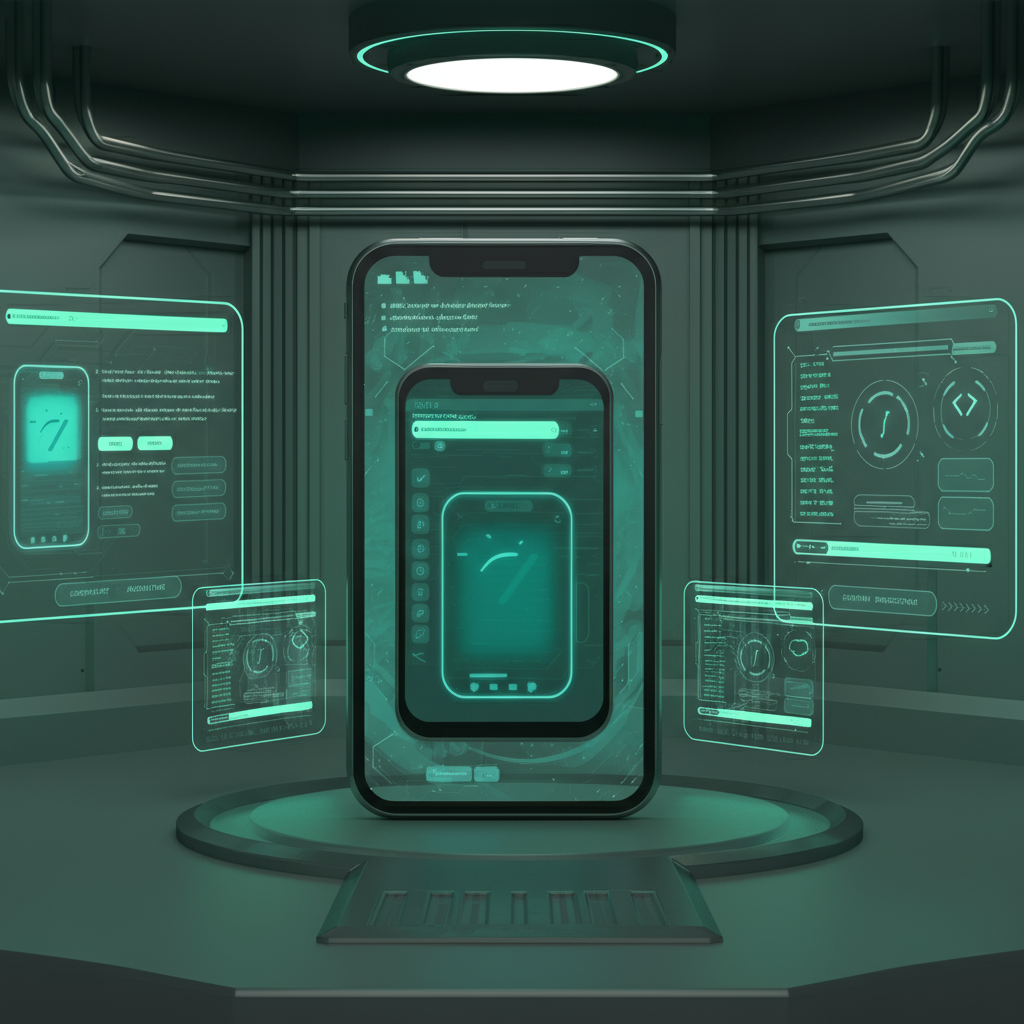Your mobile phone can be attacked from anywhere these days
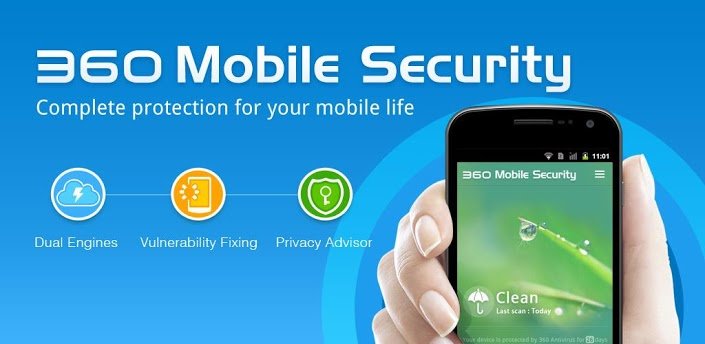

| Name | 360 Security Antivirus Free |
|---|---|
| Publisher | hanxuan |
| Genre | Productivity |
| Size | 14.5MB |
| Version | 3.7.8 |
| Update | June 1, 2025 |
| Get it On | Play Store |
| Report | Report Apps |
Preview
The Ultimate Guide to 360 Security Antivirus Free
When it comes to cybersecurity, a proactive mindset is essential. Given how reliant we are on our mobile devices, ensuring they’re protected against malware, data theft, and other cyber threats is non-negotiable. Enter 360 Security Antivirus Free, an all-in-one mobile security solution that combines powerful antivirus protection, system optimization, and advanced features to keep your device running smoothly and securely.
This guide will take you through everything you need to know about 360 Security Antivirus Free, including its key features, benefits, user experience, and tips for making the most of this indispensable app.
What Makes 360 Security Antivirus Free Stand Out
360 Security Antivirus Free isn’t just another antivirus app. It’s a comprehensive mobile security solution trusted by over 200 million users worldwide. Its robust feature set includes cutting-edge malware protection, a junk file cleaner, a battery optimizer, and privacy-focused tools that go beyond simple virus scanning.
Whether you’re worried about malicious apps, cache clogging up your storage, or simply want to extend your battery life, 360 Security has you covered from every angle.
Key Features of 360 Security Antivirus Free
1. Powerful Antivirus Protection
At its core, 360 Security offers a powerful antivirus engine that scans everything from installed apps to memory card files to incoming data. It protects against a wide range of threats, including viruses, malware, adware, and trojans. With real-time scanning, the app automatically monitors installations to ensure every new app or file is safe.
2. Junk File Cleaner
Say goodbye to a cluttered phone. The app’s junk file cleaner deletes unnecessary system files, large files, and cache in seconds. Not only does this free up valuable storage, but it also provides an instant performance boost.
3. Smart Power Saver
Running low on battery? The Smart Power Saver feature identifies power-draining apps and helps extend your battery life.
4. Privacy Lock
The Privacy Lock offers advanced protection for your personal data. From photo albums to SMS messages, you can lock sensitive files and apps to keep them away from prying eyes.
5. Anti-Theft Solution
Misplaced your phone? Or worse, had it stolen? The anti-theft tools allow you to locate your device, sound a loud alarm, lock your phone, or even erase data remotely.
6. Multilingual Support
Available in several languages, 360 Security ensures global accessibility for a wide range of users.
Why You Need 360 Security Antivirus Free
The modern mobile landscape is fraught with risks. 360 Security Antivirus Free equips you with tools to combat numerous issues, from malware removal to privacy protection. Here’s why it’s worth downloading today:
- Enhanced Security: Protect your personal information from hackers and malicious attacks.
- Optimized Performance: Keep your phone running like new by clearing junk files and reducing memory usage.
- User-Friendly Features: All tools are easy to access with a clean, intuitive interface.
- Reliability: Backed by millions of users worldwide and regular updates, you can trust that 360 Security is always up to date.
How to Download and Install 360 Security Antivirus Free
Getting started with 360 Security takes just a few minutes. Here’s a step-by-step guide to installing the app on your phone.
- Search for the App
-
- Go to the Google Play Store (or the Apple App Store, if available).
- Type 360 Security Antivirus Free in the search bar.
- Install the App
-
- Select the app from the search results.
- Tap on the “Install” button, and wait for the download to complete.
- Set Up Your Account
-
- Open the app and follow the prompts to create an account or sign in.
- Start Scanning
-
- Begin your first scan to check for potential threats and optimize your mobile device.
Simple and Intuitive User Interface
One of the standout aspects of 360 Security Antivirus Free is its user-friendly design. The app’s interface is clean and intuitive, with clearly labeled features and one-tap shortcuts. Whether you’re a tech novice or a power user, you’ll find it easy to access tools like virus scanning, junk cleaning, and privacy locking.
Performance and Effectiveness Against Malware
Independent tests have shown that 360 Security consistently excels in identifying and eliminating malware. With real-time protection and automatic updates, it maintains a high detection rate, ensuring your mobile device stays safe against the latest threats.
Comparison with Other Free Antivirus Solutions
How does 360 Security stack up against the competition?
- 360 Security vs. Avast Mobile Security
While both are solid options, 360 Security offers additional benefits like advanced privacy locking and a junk cleaner—not just antivirus features.
- 360 Security vs. AVG Antivirus Free
- 360 Security differentiates itself with a Smart Power Saver, anti-theft capabilities, and better system optimization tools.
- 360 Security vs. Kaspersky Security Cloud Free
While Kaspersky focuses on malware detection, 360 Security provides a more holistic approach, including power-saving and phone optimization.
What Users Are Saying
The 360 Security app has garnered rave reviews for its performance and ease of use.
- “Finally, an antivirus app that does more than just scan for malware. Love the junk cleaner and Privacy Lock!” – Mia, USA
- “I’ve been using 360 Security for months, and it’s easily the best free antivirus for Android. Highly recommend!” – Sean, Australia
Join millions who trust 360 Security and ensure your mobile device is always running at peak performance.
Tips and Tricks for Using 360 Security
Maximize the potential of 360 Security Antivirus Free with these tips:
- Schedule regular scans to catch potential threats early.
- Enable real-time protection to ensure every installation is secure.
- Use the Smart Power Saver to identify apps consuming too much battery.
- Lock sensitive files and apps with the Privacy Lock for additional data protection.
- Customize junk cleaning to remove only the files you don’t need.
Protect Your Mobile Device Today
Don’t leave your mobile security to chance. With 360 Security Antivirus Free, you get much more than just antivirus protection. You benefit from comprehensive tools designed to enhance performance, safeguard your data, and optimize your device.
Take the first step toward better mobile security. Download 360 Security today.
Download 360 Security Antivirus Free
You are now ready to download 360 Security Antivirus Free for free. Here are some notes:
- Please check our installation guide.
- To check the CPU and GPU of Android device, please use CPU-Z app